Hur loggar man in i webb gränssnittet? (SE)
För att få tillgång till det webb baserade gränssnittet så måste man har gjort klart installationen i deco appen.
Obs! endast ett fåtal deco modeller stödjer webb gränssnittet förtillfället. Övriga modeller kommer få stöd med framtida programvaru uppdatering.
Anslut din dator eller surfplatta till ditt deco nätverk.
Starta en webbläsare och öppna sidan http://tplinkdeco.net
(man kan även ange lan ip adressen för huvudenheten, http://192.168.68.1)
Logga in med ditt lösenordet
(det är lösenordet för det användarkontot som du använde med deco appen för att göra installationen av ditt deco nätverk)
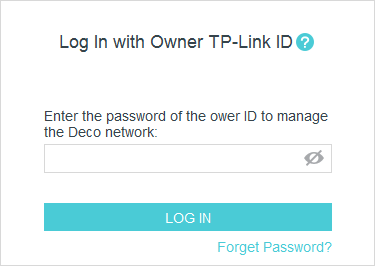
Efter att man loggat in så får man upp huvudsidan. Längst upp så har man 2 flikar, Network Map och Advanced.
Deco visar övergripande information om ditt deco nätverk som ip adress och MAC adress för huvudenheten. Lösenordet för att ansluta sig till deco nätverket.
Internet visar ip adress och vilken wan/internet anslutningstyp deco systemet är inställd på.
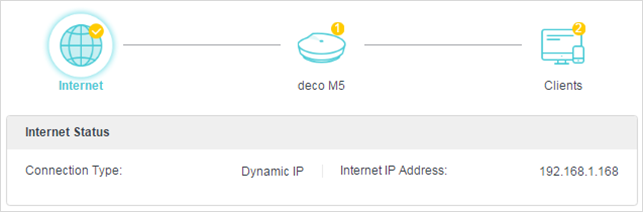
Clients visar vilka enheter som är anslutna, inklusive MAC adress, ip adress, anslutningstyp och band.
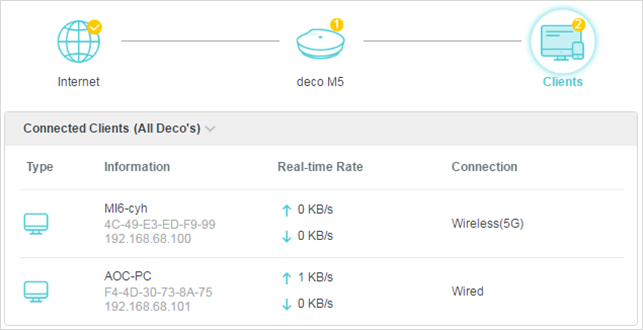
Ändrar man till fliken Advanced så får man lite val i en meny på vänster sida.
Status visar information om ip konfigurationen för din internet anslutning.
Firmware Upgrade ger dig möjlighet att manuellt installera en programvaru uppdatering alterntivt kontrollera online, om det finns senare uppdatering tillgänglig.
OBS! vid manuell installation så behöver man först hämta hem programvaru uppdateringen lokalt till sin dator.
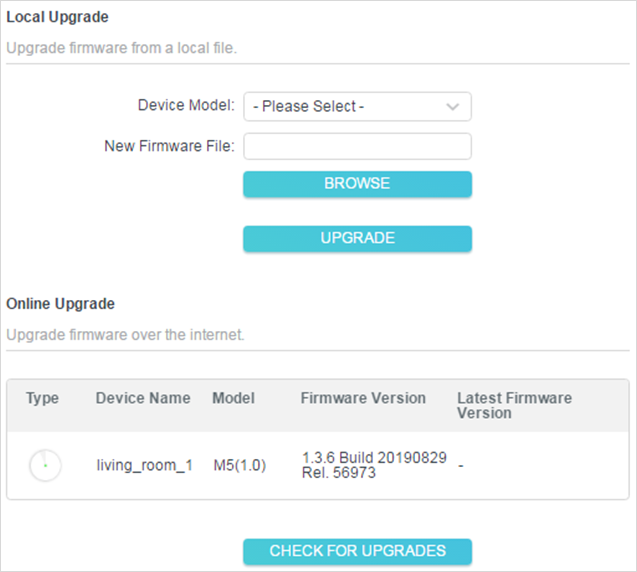
System Log (finns ej tillgänglig i deco appen) har du möjlighet att se system logg filen för ditt deco system samt möjlighet att spara ner den lokalt till din dator.
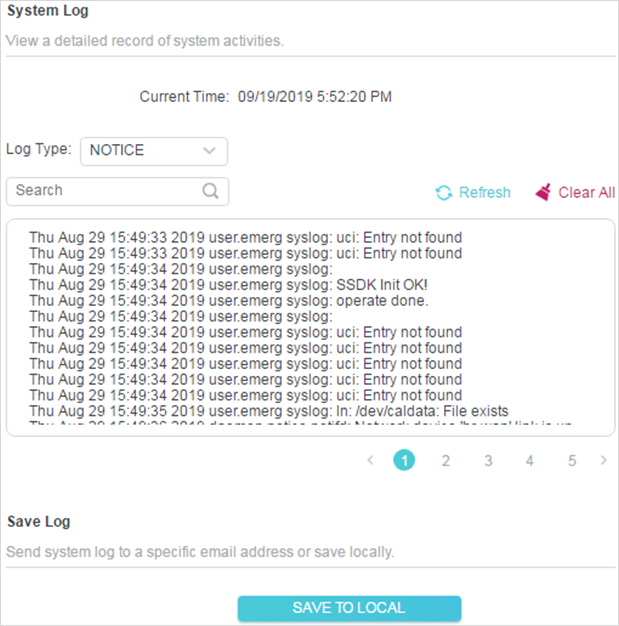
Time Settings ger dig möjlighet att välja en annan tidszon.
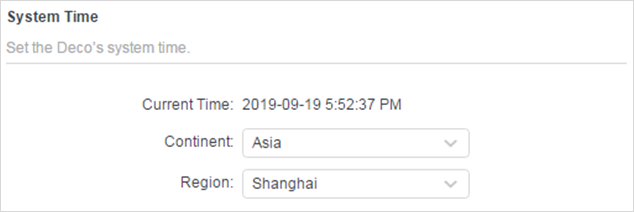
Reboot ger dig tillgång till att starta om en eller flera deco enheter.
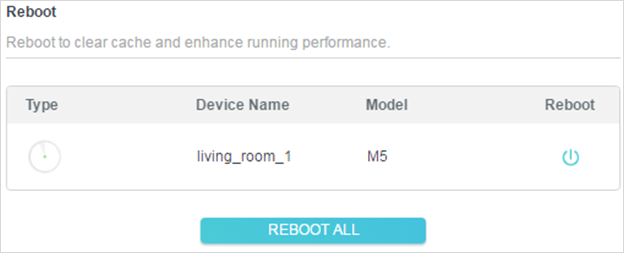
Is this faq useful?
Your feedback helps improve this site.
TP-Link Community
Still need help? Search for answers, ask questions, and get help from TP-Link experts and other users around the world.




_Overview_normal_20211225093343a.png)