Download für Tapo S112
- Produktübersicht
Setup Video
-
How to Configure a Tapo Smart Switch Module | Tapo S112
Tapo S112 supports dual modes, allowing you to integrate various devices. In roller mode, it’s ideal for automating roller shutters. In switch mode, control lights, outlets, and electric floor heating seamlessly without replacing your traditional switch.
More Fold -
How to Install a Tapo Smart Switch Module | Tapo S112
Tapo S112 supports dual modes, allowing you to integrate various devices. In roller mode, it’s ideal for automating roller shutters. In switch mode, control lights, outlets, and electric floor heating seamlessly without replacing your traditional switch.
More Fold
Häufig gestellte Fragen
- Warum muss ich TP-Link-Apps in IOS 14 lokale Zugriffsrechte erteilen?
- How to make Tapo devices work with IFTTT
- Was kann ich tun, wenn ich mein Passwort für das Cloud-Konto vergessen habe (Tapo Smart Plug, Smart Camera, Smart Bulb)?
- Was kann ich tun, wenn ich die E-Mail nicht erhalte beim Registrieren eines Cloud-Kontos oder beim Zurücksetzen meines Passworts?
- Wie geht man vor, wenn die Firmwareaktualisierung bei einem Tapo-Gerät fehlschlägt?
- General Questions about Tapo/Kasa Geofencing
- Wie finde ich die Seriennummer auf TP-Link-Geräten?
- Was kann ich tun, wenn ich mein Kasa-Gerät nicht mit Alexa / Google Home arbeiten lassen kann?
- So konfigurieren Sie die Benachrichtigungsfunktion für die Tapo & Kasa-Geräte in der Tapo-App
- How to connect my Tapo / Kasa smart device to Google Home
- How to set up routines for Tapo devices via Alexa app
- Why cannot I receive the SMS verification code from Tapo app?
- Was ist die TP-Link ID und wie erstellt man eine TP-Link ID?
- The most frequent asked questions about TP-Link Sales
- Wie kann ich mein TP-Link Cloud-Konto löschen?
- So überprüfen Sie die Stabilität der Netzwerkverbindung einer Tapo-Kamera
- So installieren Sie das Tapo Smart Switch Modul (Tapo S112)
- Wiring Color Codes in Europe, including the UK (IEC)
- How to unlink third-party accounts from your TP-Link ID
- Questions about Rocker Switch
- Questions about Push Button Switch
- How to verify if it’s the hardware issue of TP-Link smart home
- Was passiert, wenn ich mich nicht anmelden kann oder die TP-Link ID nicht aktiviere?
- Warum benötigt TP-Link meine E-Mail-Adresse?
- TP-Link Smart-Geräte können nicht mit Google Home verwendet werden
- Tapo/Kasa Devices are showing offline after changing or resetting the router.
Firmware Release Note
Refer the FAQ to update firmware.
|
Tapo S112(UN)_V1_1.0.14 Build 250523 |
|---|
| Datum der Veröffentlichung: 2025-07-02 |
|
Änderungen und Fehlerbehebungen: |
|
Tapo S112(UN)_V1_1.0.13 Build 250426 |
|---|
| Datum der Veröffentlichung: 2025-05-09 |
|
Änderungen und Fehlerbehebungen: |
Von United States?
Erhalten Sie Produkte, Events und Leistungen speziell für Ihre Region
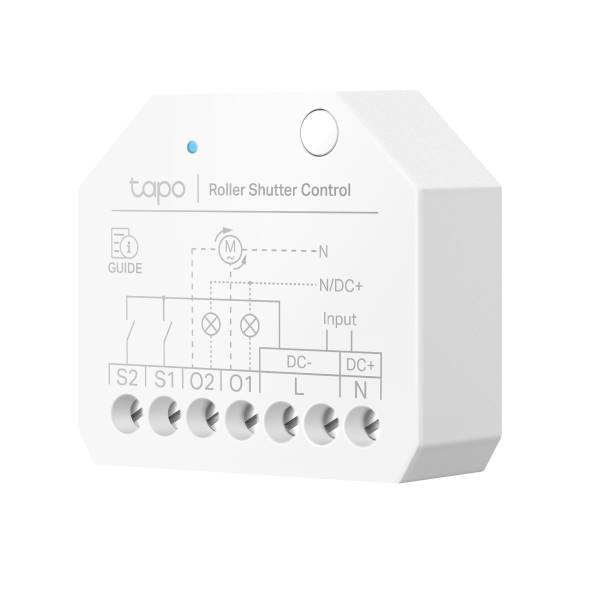 Smartes Switch-Modul
Smartes Switch-Modul