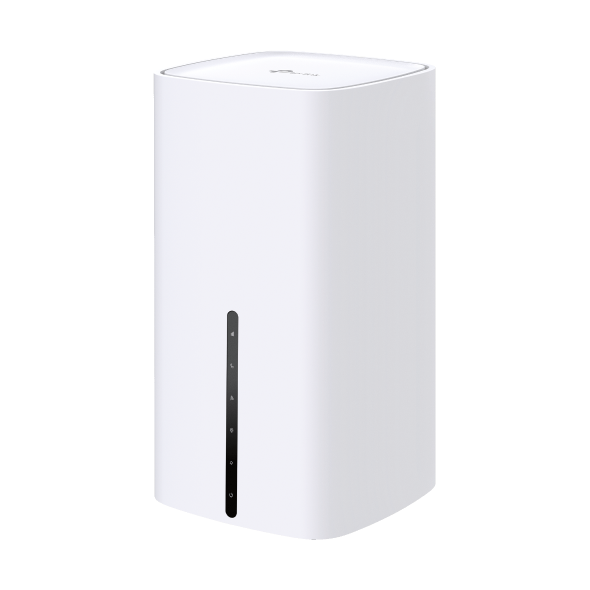How to install and enable external antennas on your ISP-Customized 4G or 5G router
NOTE: Both external antennas must be installed to ensure the router’s LTE/5G network operates properly, providing optimal performance and stable connectivity.
When working in 4G/5G Router mode, you can install 5G external antennas (not included in the product package) manually to strengthen the 5G signals of your Modem Router.
Before You Start
- Make sure your antennas support the working frequency and band.
|
|
Supported band |
|
NX220v |
4G: FDD-LTE:B1/B3/B5/B7/B8/B20/B23/B28 TDD-LTE: B38/B40/B41/B42/B43 5G: N1/N3/N5/N7/N8/N20/N28/N38/N40/N41/N77/N78 |
|
NX510v |
4G: FDD-LTE:B1/B3/B5/B7/B8/B20/B28 TDD-LTE: B38/B40/B41/B42/B43 5G: N1/N3/N5/N7/N8/N20/N28/N38/N40/N41/N77/N78 |
|
NX620v |
4G: FDD-LTE: B1/B3/B5/B7/B8/B20/B28/B32 TDD-LTE: B38/B40/B41/B42/B43 5G: N1/N3/N5/N7/N8/N20/N28/N38/N40/N41/N77/N78 |
|
MX515v |
4G: FDD-LTE:B1/B3/B5/B7/B8/B20/B28 TDD-LTE: B38/B40/B41/B42/B43 |
- Make sure your antenna's connector type is SMA-MALE.

Follow the steps below to install your external antennas:
1. Remove the antenna cover on the back of your Modem Router. Here, take NX510 v1 as an example.

2. Connect both of your 5G external antennas to the antenna ports.
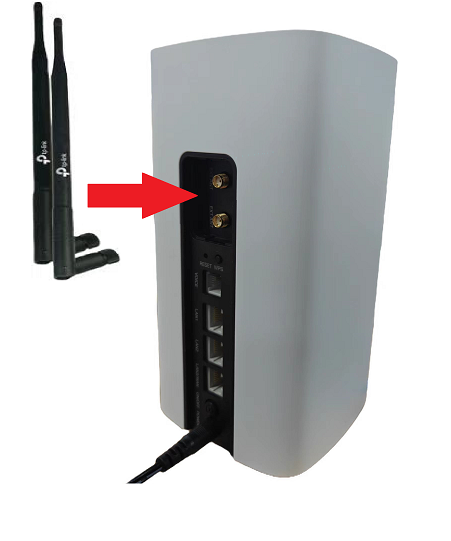
Note: The image of antennas is for reference only and may differ from actual products. We cannot guarantee the performance while using any third-party 5G external antennas.
3. Access the web management page
Connect your computer or phone to the modem using WiFi or Ethernet cable and visit http://tplinkmodem.net. Or http://192.168.1.1
4. Log in to the web interface, go to Advanced > Network > Mobile WAN and enable
External Antennas. When enabled, the external antennas will replace part of the internal antennas.
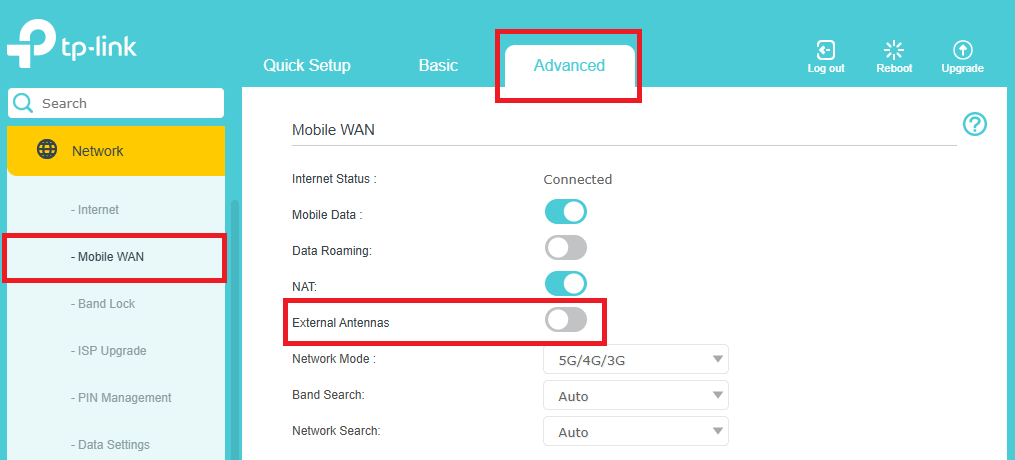
Get to know more details of each function and configuration please go to Download Center to download the manual of your product.
Is this faq useful?
Your feedback helps improve this site.
TP-Link Community
Still need help? Search for answers, ask questions, and get help from TP-Link experts and other users around the world.