How to back up and restore the configuration file of TP-Link Deco Whole Home Wi-Fi System
Introduction
This FAQ article introduces how to back up the current configuration information on the deco, including network configuration, advanced function configuration, etc. When configuring a new deco under the same account, you can also directly copy the information from the backup file.
Requirements
- Currently only Deco X50 supports this feature, more models will support with future update
- Download and install the Deco app(version 3.8.3 or above)

Configuration
Scenario 1: Backup configuration settings
Go to Deco app > more > system > Backup page to turn on Auto Backup or click Backup Now.
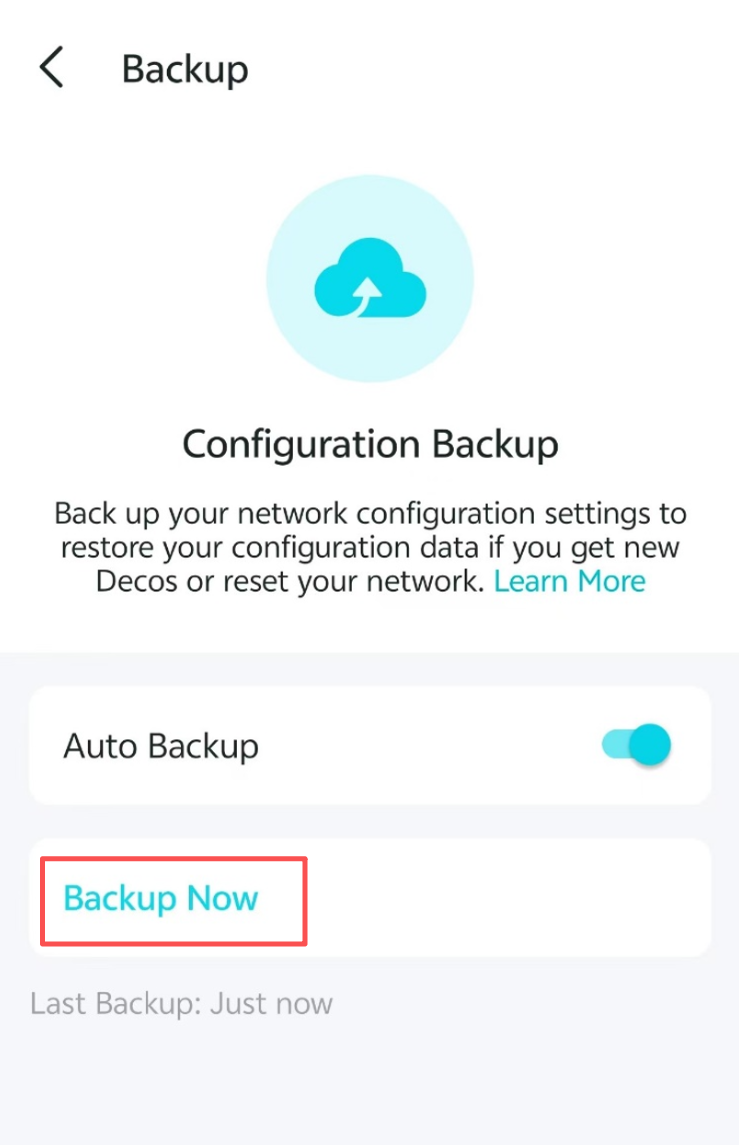
Scenario 2: Copy configuration settings
After reset or firmware update, click Copy configuration settings from another network during the process of setting the deco.
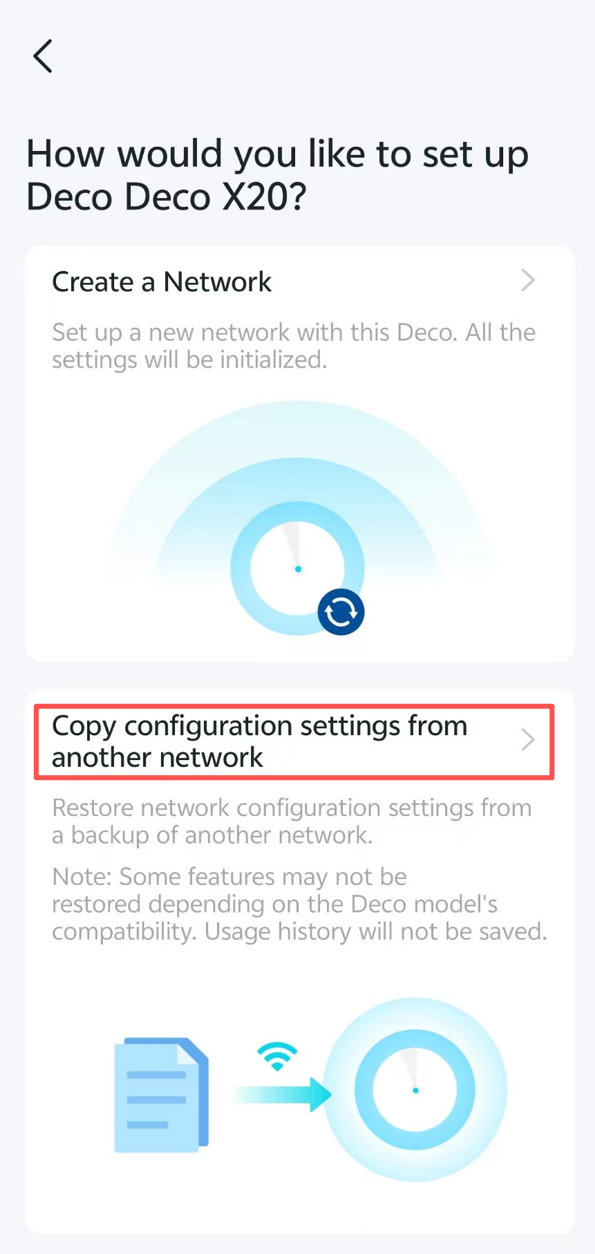
QA
Q1: During the data backup phase, where is the user's configuration information stored?
A1: The user's configuration information will be stored in the local Deco app and TP-Link's cloud server, respectively. The former will be deleted when the app is deleted.
Q2: In addition to finding this function directly in the system options, where else can users access this backup function?
A2: When the user tries to delete the deco unit, the app will pop up a prompt to remind the user whether to use the backup function.
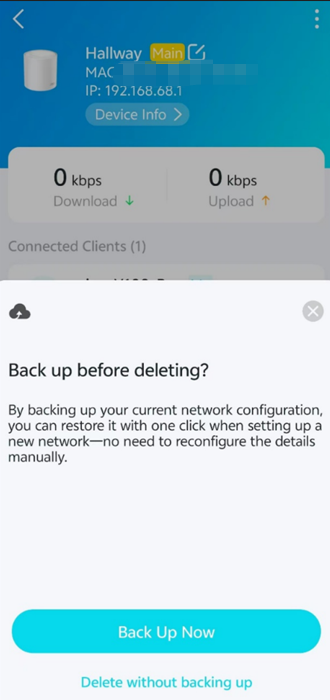
Q3: Can I use the Storage Sharing function without a TP-Link cloud account?
A3: Yes, this function does not require a TP-Link cloud account..
Get to know more details of each function and configuration please go to Download Center to download the manual of your product.
Полезен ли этот FAQ?
Ваши отзывы помогают улучшить этот сайт.
From United States?
Получайте информацию о продуктах, событиях и услугах для вашего региона.
_Overview_normal_20211225093612j.png)