How to set up Parental Controls of Powerline ac Extender (new logo)
I want to control when my children’s wireless devices can access the internet.
For example, I want to allow my children’s wireless devices to access only from 18:00 (6PM) to 22:00 (10PM) on weekdays and not other times.
How can I do that?
Here takes TL-WPA9610 as demonstration:
1. To log into the web-based management interface, please refer to How to log into the web-based management interface of Powerline ac Extender (new logo)?
2. Go to Parental Controls.
Note: Please make sure that the system time is correct before using this function.
If you don’t know how to do that please refer to How to set up system time of Powerline ac Extender (new logo)

3. Toggle On to enable Parental Controls. If you are prompted like the following picture, click Continue.

4. Click Add.
5. Click View Existing Devices, and select the device to be controlled. Or, enter the MAC Address manually.
6. Click the icon  to set the Internet Access Time. Drag the cursor over the appropriate cell(s) and click Save.
to set the Internet Access Time. Drag the cursor over the appropriate cell(s) and click Save.

7. Enter a Description for the entry.
8. Click Enable this entry to make it effective.
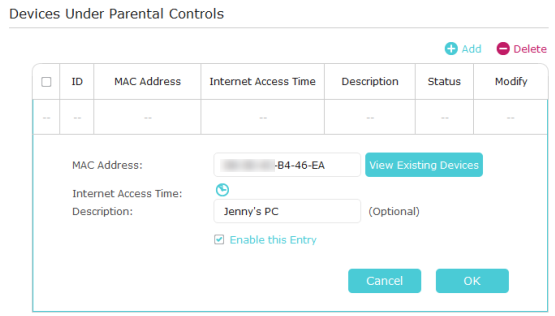
9. Click OK to save the settings.
Done! Now the controlled device can access only from 18:00 (6PM) to 22:00 (10PM) on weekdays and cannot other times.
Get to know more details of each function and configuration please go to Download Center to download the manual of your product.
Полезен ли этот FAQ?
Ваши отзывы помогают улучшить этот сайт.
From United States?
Получайте информацию о продуктах, событиях и услугах для вашего региона.


