Deco X73-DSL
НовинкаAX5400 Маршрутизатор Mesh-системы Wi-Fi 6 с VDSL-модемом
- Маршрутизатор с VDSL-модемом + Mesh WiFi — экономьте на DSL-модеме и получайте лучший опыт использования WiFi
- Суперскорость VDSL2 — поддерживает технологию Profile 35b для передачи нисходящего потока со скоростью до 350 Мбит/с*
- Превосходная скорость WiFi 6 до 5.4 Гбит/с — двухдиапазонный WiFi 4804 Мбит/с (5 ГГц) и 574 Мбит/с (2,4 ГГц) с технологией WiFi 6†
- Полностью гигабитный Ethernet — 4 гигабитных порта WAN/LAN Ethernet обеспечивают гибкий доступ к Интернету на сверхскоростной скорости**
- 3 порта RJ11 - 1 DSL порт + 2 FXS порта на одном модуле
- TP-Link HomeShield — защита IoT и сети в режиме реального времени, надежный родительский контроль и комплексные отчеты§
- Настоящий бесшовный роуминг Mesh WiFi — ходите по дому и оставайтесь на связи с максимально возможной скоростью‡
Высококачественная телефония. Повсеместный улучшенный Mesh Wi-Fi
AX5400 Маршрутизатор Mesh-системы Wi-Fi 6 с VDSL-модемом
Deco X73-DSL

Поддерживает VoIP-телефонию
TP-Link HomeShield
Технология TP-Link Mesh
WiFi 6
AX5400
Подключает
до 200 устройств†
Бесшовное покрытие до
270 м2 †
VDSL-модем
Маршрутизатор WiFi 6
Технология Mesh Wi-Fi
DSL
Большое покрытие Wi-Fi без хлопот
Deco X73-DSL, оснащённый встроенным модемом VDSL/ADSL, поддержкой Wi-Fi 6 и технологией TP-Link Mesh, позволяет сэкономить на покупке отдельного DSL-модема и обеспечивает превосходное покрытие Wi-Fi по всему дому.
Познакомьтесь с мощным Mesh Wi-Fi 6
Оснащённая технологией Wi-Fi 6, система Mesh Wi-Fi Deco обеспечивает значительный прирост покрытия, скорости и общей пропускной способности. Переходите на новейшую Mesh-сеть, чтобы пользоваться интернетом будущего — с более быстрой загрузкой и поддержкой большего числа подключений. △
-
Wi-Fi 6 со скоростью до
5,400 Мбит/с† -
Бесшовное покрытие до
270 м2 -
Подключение до
200 устройств†
Deco X73-DSL, оснащённый встроенным модемом VDSL/ADSL, поддержкой Wi-Fi 6 и технологией TP-Link Mesh, позволяет сэкономить на покупке отдельного DSL-модема и обеспечивает превосходное покрытие Wi-Fi по всему дому. △
5 ГГц:

4804 Мбит/с
2.4 ГГц:

574 Мбит/с
-
1024-QAM
Больше данных, кодируемых за один раз -
Более высокая символьная скорость.
На 11% быстрее
Благодаря более четким и сильным сигналам, улучшенным с помощью BSS Color и Beamforming, Deco X73-DSL расширяет покрытие WiFi во всем доме до 270 m2. † Беспроводной и проводной транзитные каналы работают сообща для связки устройств Deco в единую Mesh-сеть и погружают весь ваш дом в мощный Wi-Fi. Хотите больше покрытия? Просто добавьте еще одно устройство Deco.
Разработано для большего числа устройств
Продукция Deco нацелена на значительное повышение производительности и эффективности в средах с интенсивным трафиком. Независимо от того, сколько ТВ и других беспроводных устройств одновременно подключено к Wi-Fi, каждый может пользоваться более эффективной сетью, которая загружается быстрее без снижения производительности.†
Онлайн игры
8K стриминг
Смартфоны и
планшеты
1080P стриминг
Устройства
умного дома
Высокоскоростная
загрузка
4K стриминг
Видеонаблюдение
Веб-сёрфинг
Соединения для более
200
устройств
Super VDSL for Faster Speeds
Deco X73-DSL оснащён технологией Super VDSL (VDSL2 профиль 35b) — новейшим поколением DSL-технологии. Скорость загрузки данных увеличена до 350 Мбит/с, что в 3,5 раза быстрее по сравнению с предыдущим стандартом VDSL2. Встроенный DSL-порт также поддерживает все стандартные DSL-подключения.1
1 The Deco X73-DSL is compatible with VDSL2, ADSL2+, ADSL2 and ADSL.
Super VDSL
350 Мбит/с
VDSL2
100 Мбит/с
ADSL 2+
24 Мбит/с
Deco X73-DSL совместим с VDSL2, ADSL2+, ADSL2 и ADSL
Больше возможностей подключения благодаря гигабитным портам и USB 3.0
Deco X73-DSL обеспечивает больше возможностей подключения для доступа к приложениям благодаря 4 гигабитным WAN/LAN-портам Ethernet. Оба порта Ethernet могут использоваться в качестве резервных точек широкополосного доступа — так же, как и обычный беспроводной маршрутизатор.§ Кроме того, устройство оснащено портом USB 3.0, что позволяет использовать локальное хранилище, подключаться к медиасерверу и получать удалённый доступ через FTP-сервер быстрее, чем когда-либо.
![]() 250 минут хранения голосовой почты
250 минут хранения голосовой почты
![]() ×2
×2
Телефон (FXS)
Порты WAN/LAN§
Порт USB 3.0
DSL
Питание
Сброс
Бесшовный роуминг с одним именем Wi-Fi
TP-Link Mesh означает, что устройства Deco работают вместе, образуя единую сеть. Ваш телефон или планшет автоматически подключается к самому быстрому Deco, когда вы перемещаетесь по дому, создавая по-настоящему безупречный Wi-Fi-опыт.‡
Доверьте безопасность дома экспертам
Настраивайте домашнюю сеть с расширенной защитой благодаря встроенному набору функций TP-Link HomeShield. Хотите выявить уязвимости в сети, ограничить время пребывания детей в интернете или заблокировать нежелательные сайты? HomeShield предоставляет все необходимые инструменты для полного контроля над вашей сетью.*
-
Защита сети
Выявляйте киберугрозы, чтобы обеспечить надежную защиту вашей конфиденциальности и подключенных устройств.
-
Надежный родительский контроль
Контролируйте время, проведенное в сети, и блокируйте нежелательный контент, чтобы поддерживать здоровье семьи в сети.
-
Приоритезация (QoS)
Определите приоритеты пропускной способности для своих устройств, чтобы обеспечить более быструю работу сети.
-
Подробные отчеты
Получите полную статистику и информацию, которые помогут вам лучше узнать свою домашнюю сеть.
Настройка стала ещё проще
Распакуйте Deco, установите приложение и просто следуйте инструкциям на экране. Deco позаботится обо всем остальном, запустив вашу сеть за считанные минуты.
-

1 Подключите устройство Deco к сплиттеру или напрямую к телефонной розетке. Подключите питание через адаптер. (Примечание: если вы не планируете использовать традиционную стационарную телефонную связь, вы можете подключить Deco DSL напрямую к телефонной розетке.)
-

2 Загрузите и запустите приложение Deco; просто следуйте инструкциям в приложении, чтобы завершить настройку.
-

3 Для следующего Deco просто включите его, чтобы автоматически подключиться к сети.
Wi-Fi без лишних хлопот
-

Простое управление
Управляйте своим WiFi из дома или удаленно через приложение Deco. Просматривайте все подключенные устройства, устанавливайте приоритеты и настраивайте гостевую сеть.
-

Голосовое управление
Используйте Amazon Alexa или Google Assistant для управления Deco X50-DSL при помощи голоса.
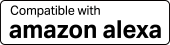
-

Все устройства Deco работают вместе
Совместим с любой другой моделью Deco для формирования Mesh-сети. Расширяйте покрытие Mesh WiFi в любое время, добавляя больше устройств Deco.
-
Подвал

-
Сад

-
Гараж

Действительно бесшовный роуминг
Модули Deco образуют единую сеть. Ваш смартфон или планшет будет автоматически подключаться к модулю с лучшим сигналом в любой точке дома, обеспечивая непрерывное и максимально быстрое соединение, куда бы вы ни пошли. Поддержка IEEE 802.11r и 802.11k/v позволит переключаться с одного Deco на другой без разрывов, даже во время потоковой передачи данных.
-
Адаптивная маршрутизация
Технология TP-Link Mesh динамически выбирает наилучший канал и диапазон для передачи данных, обеспечивая
скоростной Wi-Fi в любой точке дома. 

-
Восстановление
Если у одного модуля Deco проблемы с подключением, система автоматически направит данные через другой модуль, обеспечивая непрерывность соединения.
Wi-Fi + Powerline
Для подключения Deco по Powerline используется электропроводка – таким образом сигнал будет проникать через самые толстые стены и потолки.
Благодаря сочетанию беспроводного подключения и Powerline скорость соединения увеличится на 60% по сравнению с одним подключением Wi-Fi.
- Ускорение
- 60%
- Стандартная система Wi-Fi
- Гибридная система Wi-Fi
- Powerline
- Примечание:Wi-Fi + Powerline – только для Deco P7
IoT Mesh
В отличие от стандартных центров управления технология TP-Link Mesh обеспечивает покрытие всем устройствам умного дома через Wi-Fi, Bluetooth и Zigbee, интегрируя их в одну систему. Попрощайтесь с бесчисленным количеством хабов. Погрузитесь в мир по-настоящему умного дома с TP-Link Mesh-технологией.
- - - - Wi-Fi
- - - - Zigbee
- - - - Bluetooth
Почему технология TP-Link Mesh –
это передовое отраслевое решение?
| Сравнение с конкурентами | |||
| Модель | TP-Link Deco | Netgear Orbi | Google WiFi |
| Диапазоны Wi-Fi | Три диапазона (2.4G+5G_1+5G_2)¹ | Один диапазон (5G_1 только) | Два диапазона (2.4G+5G) |
| Поддержка протоколов Mesh | IEEE 802.11k/v/r | IEEE 802.11k/v | IEEE 802.11s |
| Бесшовный роуминг | √ | × | × |
| APS(Adaptive Path Selection) | √ | × | √ |
| IoT Mesh | √² | × | × |
| Наличие Powerline | √³ | × | × |
| Wireless + Powerline Bandwidth | √⁴ | × | × |
| Band Steering | √ | √ | √ |
| AP Steering | √ | √ | √ |
| Самовосстановление | √ | √ | √ |
| Примечание: 1&2: для Deco M9 Plus только 3&4: для Deco P7 только Спецификации от декабря 2017 г. | |||
Серия Deco
Комплекты Deco
-
 Скоро
СкороDeco BE65
BE11000 Гигабитная трехдиапазонная домашняя Mesh-система Wi-Fi 6
-
 Новинка
НовинкаDeco X60
AX5400 Гигабитная домашняя Mesh-система Wi-Fi 6 (v3.2)
-
 Скоро
СкороDeco X50-5G
AX3000 Беспроводной маршрутизатор домашней Mesh-системы Wi-Fi 6 со встроенным 5G модемом
-
 Новинка
НовинкаDeco X50-PoE
AX3000 Мультигигабитная домашняя Mesh-система Wi-Fi 6 с поддержкой PoE
-
_Overview_normal_20220218115905v.png)
Deco X50
AX3000 Гигабитная домашняя Mesh-система Wi-Fi 6
-

Deco X20
AX1800 Гигабитная домашняя Mesh-система Wi-Fi 6
-
 Новинка
НовинкаDeco S7
AC1900 Гигабитная домашняя Mesh-система Wi-Fi 5
-

Deco M4
AC1200 Гигабитная домашняя Mesh-система Wi-Fi
Управление сетью Deco
у вас под рукой!
Приложение Deco — это самый простой способ настройки, управления и мониторинга домашней Mesh Wi-Fi системы Deco с устройств, работающих на iOS или Android.
Настройка стала ещё проще
Распакуйте Deco, установите приложение и просто следуйте указаниям на экране — приложение Deco возьмёт остальное на себя и настроит вашу сеть в считанные минуты.
-
Подсоедините Deco к кабелю Интернета и включите оба устройства
-
Загрузите и установите приложение Deco
-
Следуйте инструкциям приложения для настройки системы Deco
Простое управление
Deco позволяет с лёгкостью управлять Wi-Fi где бы вы ни находились — на диване, на работе, или в любом другом месте.
-
Простая панель управления
Просматривайте рабочее состояние своей сети и список подключенных устройств, а также воспользуйтесь всеми функциями своего роутера.
-
Несколько устройств,
одно приложениеПриложение Deco управляет всеми вашими сетями Deco и устройствами, подключенными к Wi-Fi сети Deco.
-
Список подключенных устройств
Откройте список подключенных устройств, чтобы приостановить или возобновить интернет‑подключение, узнать скорость интернет‑соединения и приоритизировать либо заблокировать устройства.
-
Удалённое управление
Удалённое управление сетью одним нажатием на телефоне где бы вы ни были.
Надёжный родительский контроль
Простой интуитивно-понятный родительский контроль позволит без проблем оградить детей от нежелательного онлайн-контента.
-
Без труда создавайте профили для каждого члена семьи и ставьте ограничения по времени, проводимого в сети.
-
Обезопасьте свою семью в сети одним касанием настроек безопасности, блокирующих сайты по возрастным ограничениям.
-
Установите ограничения на время, проводимое каждым членом вашей семьи в сети.
-
Посмотрите, какие сайты посещают ваши дети и сколько времени они проводят на этих сайтах, чтобы убедиться в их безопасности.
-
Отдохните от Wi-Fi на время семейного ужина и вечерних игр — просто нажмите на соответствующую кнопку и все в вашем доме будут временно отключены от интернета.
Интуитивно понятное приложение
с множеством функций
Ежемесячные сводки
Получайте подробный ежемесячный отчёт о своей сети по таким параметрам как
использование, заблокированный контент, угрозы безопасности и другое.
Автоматизация дома
Упростите свою жизнь с автоматизацией и голосовым управлением.
* В настоящее время поддерживается только на Deco M9 Plus
Гибкий ярлык
Управляйте всеми устройствами с телефона или планшета всего в один клик.
* В настоящее время поддерживается только на Deco M9 Plus
Защитите свою сеть
Встроенный антивирус поможет защитить сеть и онлайн-платежи от вредоносных сайтов.
* В настоящее время поддерживается только на Deco M9 Plus, Deco P7 и Deco M5
Приоритизируйте устройства
Выберите устройства, на которых всегда будет максимальная скорость соединения
либо выберите период времени, в течение которого будет действовать приоритизация.
Приоритизируйте приложения
Приоритизируйте пропускную способность для наиболее важных для вас приложений.
* В настоящее время поддерживается только на Deco M9 Plus, Deco P7 и Deco M5
Поделитесь Wi-Fi с друзьями
Создайте отдельную Wi-Fi сеть для гостей и поделитесь
с ними паролем, чтобы они могли войти в интернет.
Узнайте скорость соединения
Запустите тест на скорость, чтобы убедиться, что скорость подключения соответствует
заявленной интернет-провайдером. Посмотрите, сколько трафика потребляет каждое устройство в вашей сети.
Наша служба поддержки
всегда рядом
Возникли вопросы касательно Deco? Помощь всего в одном клике от вас. Найдите ответы в приложении Deco. Свяжитесь с нами, сделав всего один клик.
Поддержкапредставленных в зависимости от версии приложения и модели устройства Deco.
| Стандарты | Wi-Fi 6 IEEE 802.11ax/ac/n/a 5 ГГц IEEE 802.11ax/n/b/g 2.4 ГГц |
|---|---|
| Скорость Wi-Fi | AX5400 2,4 ГГц: до 574 Мбит/с (802.11ax) 5 ГГц: до 4804 Мбит/с (802.11ax) |
| Покрытие Wi-Fi | Для 1-3 комнатных квартир (1-pack) Для 3-5 комнатных квартир (2-pack) Для 4-7 комнатных квартир (3-pack) Технология TP-Link Mesh Благодаря этой технологии устройства Deco будут работать вместе, обеспечивая бесшовное покрытие 4× Antennas (Internal) Из нескольких антенн формируется мощный сигнал, увеличивающий радиус действия Beamforming Концентрирует беспроводной сигнал в направлении клиентов для расширения радиуса действия Wi-Fi |
| Производительность маршрутизатора | Высокая Два диапазона Присвойте каждому устройству свой диапазон для оптимальной производительности MU-MIMO Одновременная коммуникация с множеством клиентов MU-MIMO OFDMA Одновременная коммуникация с множеством клиентов Wi-Fi 6 4 потока Увеличенная пропускная способность для ваших устройств |
| Режимы работы | Режим роутера Режим точки доступа Режим DSL-роутера (только для Deco X73-DSL) |
| Безопасность сети | SPI-брандмауэр Контроль доступа HomeShield Security Защита Интернета вещей в режиме реального времени Блокировщик вредоносных сайтов Система предотвращения вторжений Предотвращение DDoS-атак Домашний сетевой сканер |
|---|---|
| Гостевая сеть | 1 × 5 ГГц гостевая сеть 1 × 2,4 ГГц гостевая сеть |
| Шифрование Wi-Fi | WPA-Personal WPA2-Personal WPA3-Personal |
| Стандарты VDSL2 | ITU G.993.2, до 35b profile (POTS) ITU-T G.993.5 (G.vector) ITU-T G.998.4 (G.INP) |
|---|---|
| Стандарты ADSL | Full-rate ANSI T1.413 Issue 2ITU-T G.992.1(G.DMT)ITU-T G.992.2(G.Lite) |
| Стандарты ADSL2 | ITU-T G.992.3 (G.DMT.bis) |
| Стандарты ADSL2+ | ITU-T G.992.5 |
| Порты Ethernet | 4 × гигабитных порта для Deco X73-DSL 2 × гигабитных порта для Deco X73 *Все порты поддерживают автоматическое определение WAN/LAN |
|---|---|
| Кнопки | Reset (сброс настроек) |
| Порты и соединения | 1 × порт USB 3.0 1 × порт DSL (RJ-11) 2 × порта FXS (RJ-11) Совместимость VDSL 2 / ADSL 2+ / ADSL 2 / ADSL |
| Протоколы | IPv4IPv6 |
|---|---|
| Сервисный набор | HomeShield Узнать больше> |
| Типы WAN-соединений | Динамический IP-адрес Статический IP-адрес PPPoE PPTP L2TP *Доступно на всех модулях PPPoA IPoA DS-Lite *Доступно на Deco X73-DSL |
| QoS (приоритизация данных) | HomeShield QoS Приоритеты для устройств |
| Облачный сервис | Обновление прошивки по воздуху TP-Link ID DDNS |
| Перенаправление портов | Port Forwarding UPnP |
| IPTV | IGMP ProxyIGMP SnoopingBridgeTag VLAN |
| DHCP | Резервирование адресов Список клиентов DHCP Сервер |
| Сервера динамических DNS | TP-Link |
| Управление | Deco App |
| Network Services Enabled by Default | Веб-сервер - Управление и настройка устройства через веб-интерфейс (http/https) • Порт: 80/443 Протокол: TCP DNS DNS-сервис • Порт: 53 Протокол: TCP & UDP DHCP-сервер - Назначение IP -адреса (DHCP) • Порт: 67 Протокол: UDP Deco App - Управление и настройка устройства через мобильное приложение • Порт: 22 Протокол: TCP • Порт: 20001 Протокол: TCP • Порт: 30001 Протокол: TCP • Порт: 20002 Протокол: UDP |
|---|---|
| Мощность передатчика Wi-Fi (EIRP) | < 20 дБм или < 100 мВт |
|---|---|
| Размеры (Ш×Д×В) | Deco X73-DSL: 130 × 123 × 210.5 мм Deco X73: 110 × 110 × 114 мм |
|---|---|
| Комплект поставки | 1-pack 1 × Модуль Deco X73-DSL 1 × Ethernet-кабель RJ45 2 × Телефонных кабеля RJ11 1 × Внешний DSL-сплиттер 1 × Адаптер питания 1 × Руководство по функциям телефонии 1 × Руководство по быстрой установке 2-pack 1 × Модуль Deco X73-DSL 1 × Модуль Deco X73 1 × Ethernet-кабель RJ45 2 × Телефонных кабеля RJ11 1 × Внешний DSL-сплиттер 2 × Адаптера питания 1 × Руководство по функциям телефонии 1 × Руководство по быстрой установке 3-pack 1 × Модуль Deco X73-DSL 2 × Модуля Deco X73 1 × Ethernet-кабель RJ45 2 × Телефонных кабеля RJ11 1 × Внешний DSL-сплиттер 3 × Адаптера питания 1 × Руководство по функциям телефонии 1 × Руководство по быстрой установке |
| Сертификация | CE, RoHS, RCM |
|---|---|
| Параметры окружающей среды | Рабочая температура: 0...+40 °C Температура хранения: –40...+60 °C Влажность воздуха при эксплуатации: 10–90% без образования конденсата Влажность воздуха при хранении: 5–90% без образования конденсата |
**Фактические скорости нисходящего канала DSL различаются в зависимости от домохозяйства. Факторы, влияющие на скорость DSL, включают уровень интернет-обслуживания, пропускную способность сети в реальном времени, ограничения оборудования и клиентов, факторы окружающей среды.
†Максимальные скорости беспроводного сигнала — это физические скорости, полученные из спецификаций стандарта IEEE 802.11. Фактическая пропускная способность беспроводной передачи данных, покрытие беспроводной сети и количество подключенных устройств не гарантируются и будут варьироваться в зависимости от условий сети, ограничений клиентов и факторов окружающей среды, включая строительные материалы, препятствия, объем и плотность трафика, а также местоположение клиента.
‡Клиенты должны поддерживать 802.11k/v/r и могут потребовать дополнительной настройки. Производительность может различаться в зависимости от клиентского устройства.
△Использование Wi-Fi 6 и других функций, включая OFDMA, MU-MIMO, 1024-QAM и BSS Color, требует, чтобы клиенты также поддерживали соответствующие функции. Полоса пропускания 160 МГц может быть недоступна в диапазоне 5 ГГц в некоторых регионах/странах из-за нормативных ограничений.
§Для гигабитных скоростей интернета требуются совместимые тарифные планы и оборудование. Все порты WAN/LAN будут работать как порты WAN или LAN. Только один порт может одновременно служить портом WAN.
*HomeShield включает бесплатный базовый план. За профессиональный план взимается плата. Посетите tp-link.com/homeshield для получения дополнительной информации.
Фактическая скорость сети может быть ограничена скоростью порта Ethernet WAN или LAN продукта, скоростью, поддерживаемой сетевым кабелем, факторами поставщика услуг Интернета и другими условиями окружающей среды.
Этот Deco может не поддерживать все обязательные функции, утвержденные в спецификации IEEE 802.11ax.
Могут потребоваться дополнительные обновления программного обеспечения для доступности функций.
Google и Google Home являются товарными знаками Google LLC.
From United States?
Получайте информацию о продуктах, событиях и услугах для вашего региона.



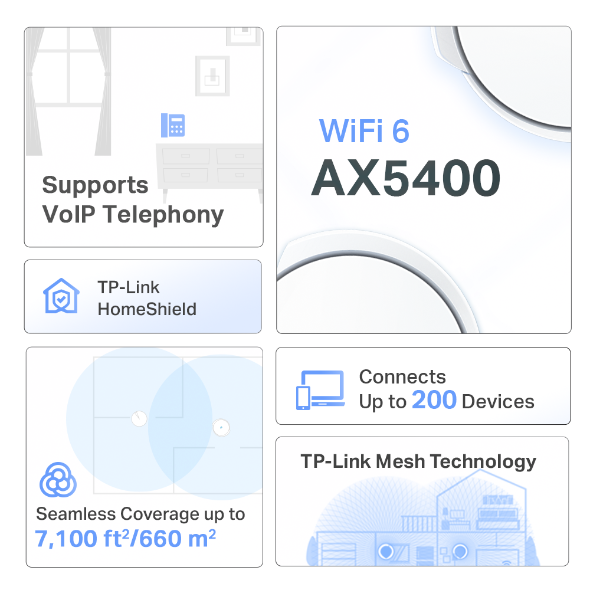


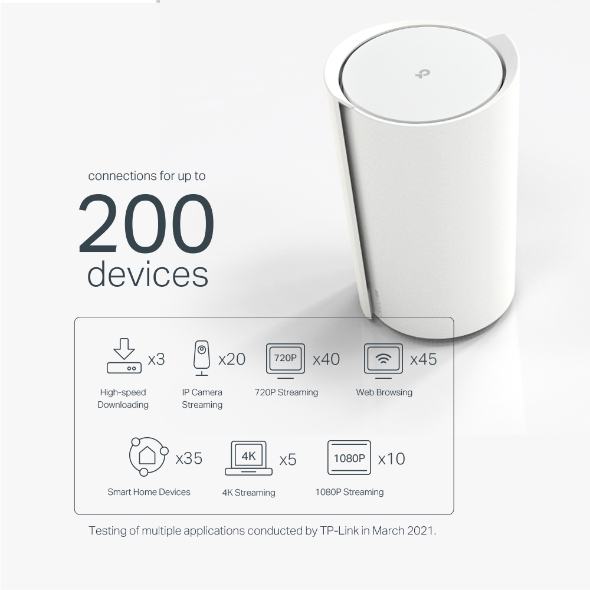
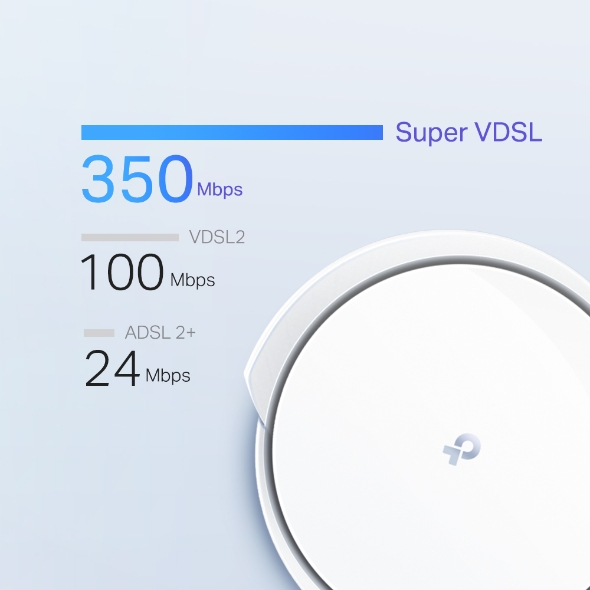




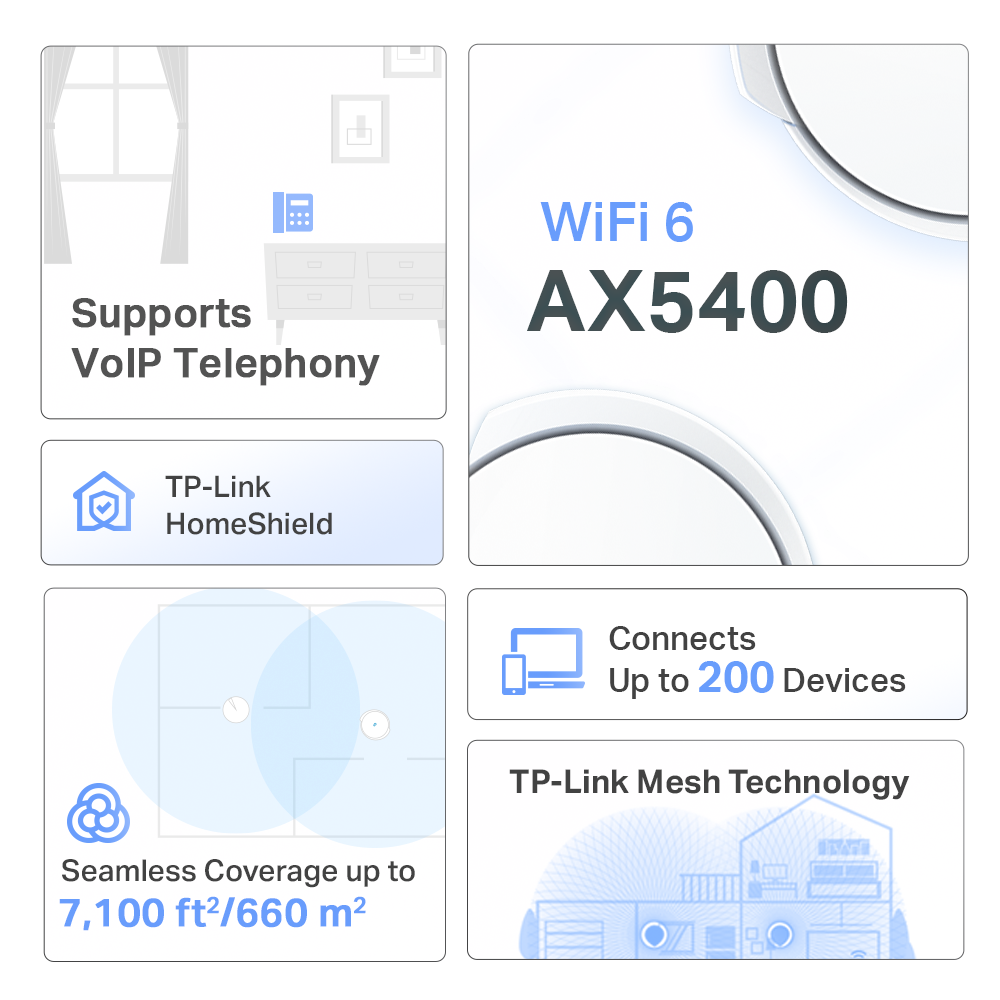





_normal_20230202012857u.png)
_normal_20230202012807n.png)


