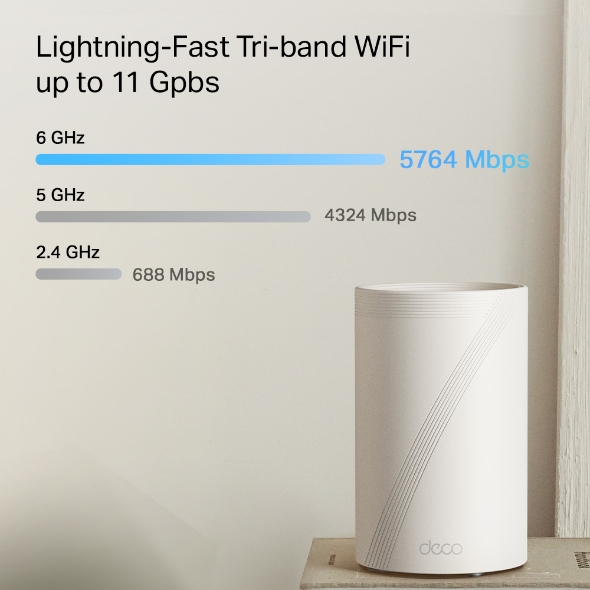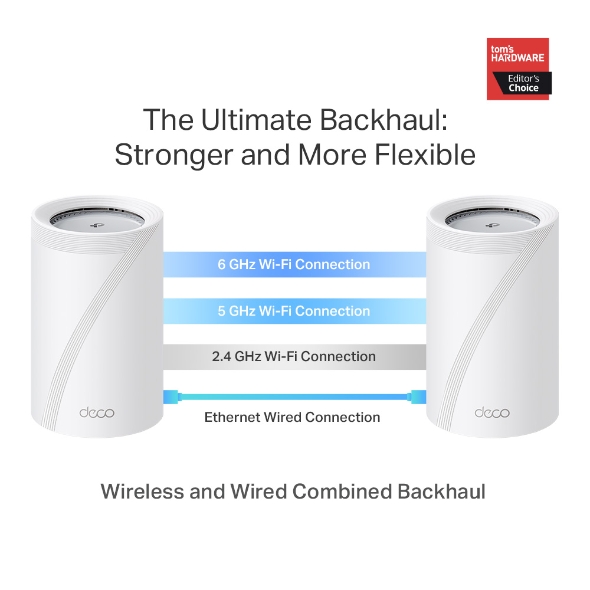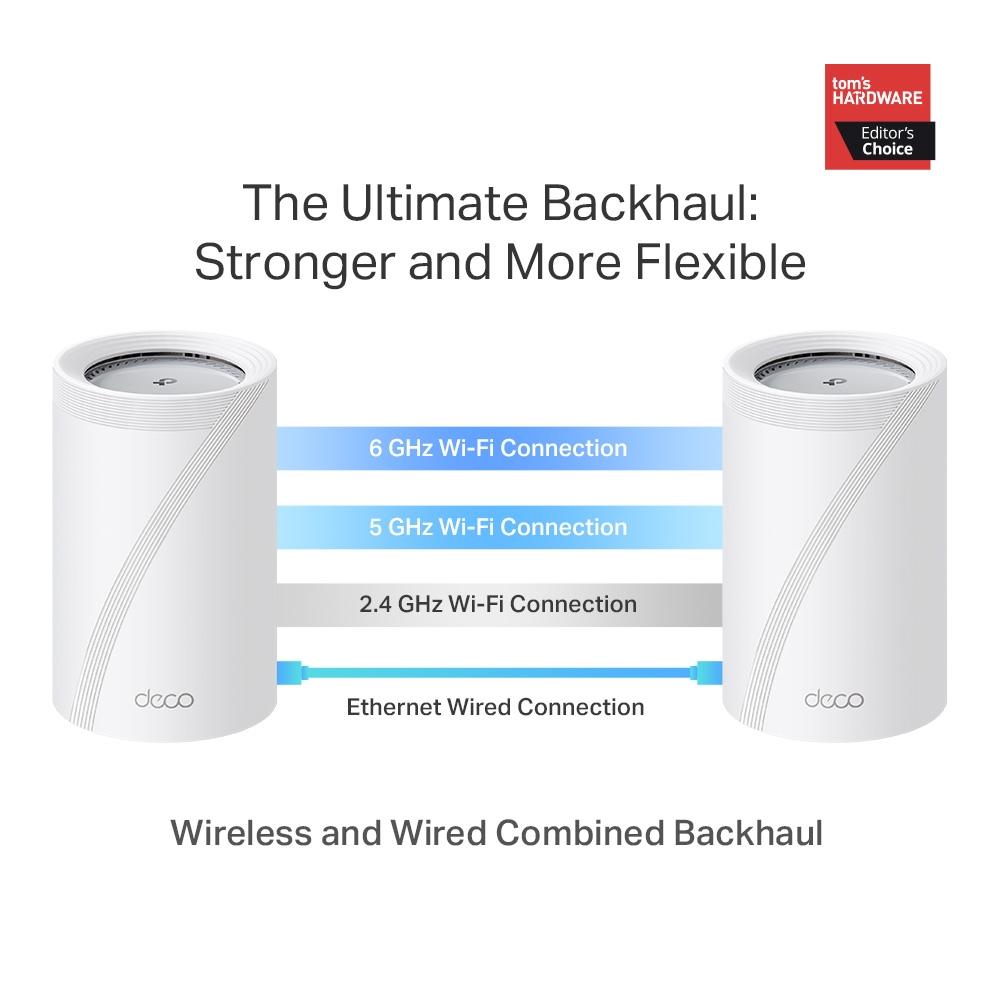Deco BE65 Pro
BE9300 Mesh-система Wi-Fi 7
- Трехдиапазонный WiFi 9.3 Гбит/с – 5764 Мбит/с (6 ГГц) + 2882 Мбит/с (5 ГГц) + 688 Мбит/с (2,4 ГГц).†
- Проводные соединения 5 Гбит/с – 2 × порта 5 Гбит/с и 1 × порт 2,5 Гбит/с обеспечивают максимальную гибкость и повышенную пропускную способность.§
- Беспроводной и проводной комбинированный транзитный канал – Подключает беспроводной и проводной транспортный канал к каждому устройству одновременно для улучшения общей пропускной способности и сокращения задержки.
- Multi-Link Operation (MLO) – Одновременная отправка и получение данных по разным диапазонам и каналам для увеличения пропускной способности, сокращения задержки и повышения надежности.△
- Канал 320 МГц – Удваивает пропускную способность и обеспечивает гораздо больше одновременных передач на максимально возможной скорости скорости.△
- Работает в диапазоне 6 ГГц – Минимизирует перегрузку с помощью зеленого спектра, обеспечивая надежные высокоскоростные соединения.△
- TP-Link HomeShield – Обеспечивает комплексную защиту сети, надежный родительский контроль и безопасность IoT в реальном времени.*
- Универсальная совместимость – Обратная совместимость со всеми поколениями WiFi и работает с любым поставщиком интернет-услуг (ISP) и модемом.☆
Трехдиапазонный WiFi 7
Скорость до 9.3 Гбит/с
Настоящая мультигигабитная
Mesh-сеть Wi-Fi
для всего дома
Абсолютно передовое 5G
-подключение
Проводное и беспроводное
Поделючение до
200 устройств
Беспроводной и проводной комбинированный транспортный канал
TP-Link HomeShield
Multi-Link Operation
4K-QAM
Бесшовный роуминг на основе ИИ
Ширина канала до 320 МГц
WiFi 7: WiFi, как никогда раньше!
Wi-Fi 7 обеспечивает увеличенную пропускную способность, более низкую задержку, улучшенную защиту от помех и повышенную эффективность. Присоединяйтесь к сообществу профессионалов и ощутите непревзойдённую производительность беспроводной связи нового поколения.
-
Wi-Fi 6
-
Wi-Fi 5
-
в 4.2 раза быстрее WiFi
чем WiFi 6E Mesh※
-
в 4 раза меньше задержек
Идеально для потокового видео и онлайн-игр※※
-
Высокая емкость
Подключение до 200 устройств†
Молниеносный трехдиапазонный WiFi
до 9.3 Гбит/с
Wi-Fi 7 раскрывает весь потенциал 4K-QAM и диапазона 6 ГГц с каналами до 320 МГц, обеспечивая беспрецедентную скорость Wi-Fi до 9.3 Гбит/с. Новый диапазон 6 ГГц обеспечивает исключительную пропускную способность каналов без перегрузок.†
-
6 ГГц
5764 Мбит/с
-
5 ГГц
2882 Мбит/с
-
2.4 ГГц
688 Мбит/с
Сверхбыстрые проводные
соединения 5 Гбит/с
Два порта WAN/LAN 5 Гбит/с и один порт WAN/LAN 2,5 Гбит/с в полной мере используют скорость вашего широкополосного доступа. Подключите свои ПК, смарт-телевизоры или игровые консоли к портам для молниеносно быстрых проводных подключений.§ Дополнительный порт USB делает его идеальным решением для будущей домашней сети.

ПК

4K HDTV

ПК
Поддерживает гигабитные и мультигигабитные
Интернет-тарифы до
5 Гбит/с
2 × 5 Гбит/с
WAN/LAN порта
1× USB порт
1 × 2.5 Гбит/с
WAN/LAN порт
-
BSS Color минимизирует
WiFi-конфликт -
Beamforming концентрирует
мощность сигнала
Покройте каждый уголок вашего дома
Deco BE65 Pro устраняет зоны со слабым сигналом благодаря более точному и мощному WiFi-сигналу по всему дому, создаваемому технологиями BSS Color и Beamforming, которые устраняют мертвые зоны WiFi.


 до 540 м²
до 540 м²

 до 540 м²
до 540 м²
 до 280 м²
до 280 м²
Разработан для большего количества устройств
Wi-Fi 7 значительно повышает производительность и эффективность в условиях плотного трафика. Независимо от того, сколько ТВ или устройств включено одновременно, каждый может пользоваться эффективной сетью, которая работает быстрее, не снижая производительности. †
4K стримминг
Онлайн-игры
Серфинг
Видеонаблюдение
Высокоскоростная загрузка
8K стримминг
Телефоны и планшеты
Устройства умного дома
1080P стримминг
Подключение
до
200
устройств
Лучший транзитный канал: более мощный и гибкий
Благодаря нашей собственной разработке, Deco BE65 Pro способен одновременно подключаться к другим устройствам по беспроводному и проводному каналу обратной связи. Более того, с использованием новейшей технологии WiFi 7 MLO совокупная скорость агрегации проводного и беспроводного обратного канала значительно возрастает. Это существенно повышает общую пропускную способность и снижает задержку, обеспечивая более широкое покрытие, а также стабильное и надежное соединение.
Объединённый (совмещённый) беспроводной и проводной транзитный канал
Бесшовная mesh-сеть на базе искусственного интеллекта
Бесперебойная потоковая передача при перемещении между комнатами
Deco Mesh формирует единую сеть с одним сетевым именем. Благодаря встроенной технологии AI-Roaming он создает идеальное решение WiFi с его передовыми алгоритмами и самообучением. Пройдитесь по своему дому и наслаждайтесь бесшовной потоковой передачей на максимально возможной скорости.‡
-
Бесшовный роуминг с одним именем WiFi
-
Совершенные алгоритмы
-
Бесшовная mesh-сеть на базе ИИ
-
Настраиваемый WiFi
Умная безопасность для умной жизни
HomeShield предлагает набор встроенных сервисов, обеспечивающих всестороннюю защиту всех ваших устройств с помощью различных функций — как дома, так и в дороге. С HomeShield использование интернета становится безопаснее, а ваша умная жизнь — спокойнее и радостнее.
-
Родительский контроль
Просто настройте Deco и получите полную безопасность домашней сети. HomeShield проверяет вашу сеть, сканируя и выявляя потенциальные риски, останавливая их на пути, прежде чем они нанесут вред вашей сети.*
-
Поддерживайте защиту не находясь дома
Родительский контроль защищает ваших детей, помогая им поддерживать здоровые привычки в цифровом мире. Родители могут устанавливать блокировку приложений, веб-фильтрацию, ограничения YouTube, SafeSearch и ограничения времени в сети, чтобы обеспечить безопасность детей, пока они развлекаются в сети.*
-
Приоритезация (QoS)
KidShield App
Devices Security App
Устройства остаются в безопасности везде с приложением безопасности устройств. А через KidShield родители могут отслеживать местоположение своих детей и устанавливать геозоны. Таким образом, дети остаются в цифровой безопасности даже на ходу.*
Частная сеть IoT для большей безопасности
Настройте отдельный Wi-Fi для устройств IoT и используйте HomeShield и расширенное шифрование WPA3**, чтобы лучше защитить безопасность вашей домашней сети и устройств IoT.
Просто. Легко. Но мощно.
Настраивайте и управляйте своей сетью в любое время и в любом месте с помощью удобного приложения TP-Link Deco. Всего три простых шага — и весь ваш дом будет покрыт стабильным и мощным Wi-Fi.
-
1 ПОДКЛЮЧИТЬ
к модему и включить. -
2 СКАЧАТЬ
и запустить приложение Deco. -
3 НАСТРОИТЬ
следуя инструкциям в приложении.
Голосовое управление
Используйте устройство с поддержкой Amazon Alexa или Google Assistant для управления Deco BE65 Pro с помощью голоса.
![]()

Все устройства Deco работают вместе
Deco BE65 Pro совместим с любой другой моделью Deco для формирования Mesh-сети. Расширяйте покрытие Mesh WiFi в любое время, добавляя больше устройств Deco.
-
Подвал

-
Сад

-
Гараж

Действительно бесшовный роуминг
Модули Deco образуют единую сеть. Ваш смартфон или планшет будет автоматически подключаться к модулю с лучшим сигналом в любой точке дома, обеспечивая непрерывное и максимально быстрое соединение, куда бы вы ни пошли. Поддержка IEEE 802.11r и 802.11k/v позволит переключаться с одного Deco на другой без разрывов, даже во время потоковой передачи данных.
-
Адаптивная маршрутизация
Технология TP-Link Mesh динамически выбирает наилучший канал и диапазон для передачи данных, обеспечивая
скоростной Wi-Fi в любой точке дома. 

-
Восстановление
Если у одного модуля Deco проблемы с подключением, система автоматически направит данные через другой модуль, обеспечивая непрерывность соединения.
Wi-Fi + Powerline
Для подключения Deco по Powerline используется электропроводка – таким образом сигнал будет проникать через самые толстые стены и потолки.
Благодаря сочетанию беспроводного подключения и Powerline скорость соединения увеличится на 60% по сравнению с одним подключением Wi-Fi.
- Ускорение
- 60%
- Стандартная система Wi-Fi
- Гибридная система Wi-Fi
- Powerline
- Примечание:Wi-Fi + Powerline – только для Deco P7
IoT Mesh
В отличие от стандартных центров управления технология TP-Link Mesh обеспечивает покрытие всем устройствам умного дома через Wi-Fi, Bluetooth и Zigbee, интегрируя их в одну систему. Попрощайтесь с бесчисленным количеством хабов. Погрузитесь в мир по-настоящему умного дома с TP-Link Mesh-технологией.
- - - - Wi-Fi
- - - - Zigbee
- - - - Bluetooth
Почему технология TP-Link Mesh –
это передовое отраслевое решение?
| Сравнение с конкурентами | |||
| Модель | TP-Link Deco | Netgear Orbi | Google WiFi |
| Диапазоны Wi-Fi | Три диапазона (2.4G+5G_1+5G_2)¹ | Один диапазон (5G_1 только) | Два диапазона (2.4G+5G) |
| Поддержка протоколов Mesh | IEEE 802.11k/v/r | IEEE 802.11k/v | IEEE 802.11s |
| Бесшовный роуминг | √ | × | × |
| APS(Adaptive Path Selection) | √ | × | √ |
| IoT Mesh | √² | × | × |
| Наличие Powerline | √³ | × | × |
| Wireless + Powerline Bandwidth | √⁴ | × | × |
| Band Steering | √ | √ | √ |
| AP Steering | √ | √ | √ |
| Самовосстановление | √ | √ | √ |
| Примечание: 1&2: для Deco M9 Plus только 3&4: для Deco P7 только Спецификации от декабря 2017 г. | |||
Серия Deco
Комплекты Deco
-
 Скоро
СкороDeco BE65
BE11000 Гигабитная трехдиапазонная домашняя Mesh-система Wi-Fi 6
-
 Новинка
НовинкаDeco X60
AX5400 Гигабитная домашняя Mesh-система Wi-Fi 6 (v3.2)
-
 Скоро
СкороDeco X50-5G
AX3000 Беспроводной маршрутизатор домашней Mesh-системы Wi-Fi 6 со встроенным 5G модемом
-
 Новинка
НовинкаDeco X50-PoE
AX3000 Мультигигабитная домашняя Mesh-система Wi-Fi 6 с поддержкой PoE
-
_Overview_normal_20220218115905v.png)
Deco X50
AX3000 Гигабитная домашняя Mesh-система Wi-Fi 6
-

Deco X20
AX1800 Гигабитная домашняя Mesh-система Wi-Fi 6
-
 Новинка
НовинкаDeco S7
AC1900 Гигабитная домашняя Mesh-система Wi-Fi 5
-

Deco M4
AC1200 Гигабитная домашняя Mesh-система Wi-Fi
Управление сетью Deco
у вас под рукой!
Приложение Deco — это самый простой способ настройки, управления и мониторинга домашней Mesh Wi-Fi системы Deco с устройств, работающих на iOS или Android.
Настройка стала ещё проще
Распакуйте Deco, установите приложение и просто следуйте указаниям на экране — приложение Deco возьмёт остальное на себя и настроит вашу сеть в считанные минуты.
-
Подсоедините Deco к кабелю Интернета и включите оба устройства
-
Загрузите и установите приложение Deco
-
Следуйте инструкциям приложения для настройки системы Deco
Простое управление
Deco позволяет с лёгкостью управлять Wi-Fi где бы вы ни находились — на диване, на работе, или в любом другом месте.
-
Простая панель управления
Просматривайте рабочее состояние своей сети и список подключенных устройств, а также воспользуйтесь всеми функциями своего роутера.
-
Несколько устройств,
одно приложениеПриложение Deco управляет всеми вашими сетями Deco и устройствами, подключенными к Wi-Fi сети Deco.
-
Список подключенных устройств
Откройте список подключенных устройств, чтобы приостановить или возобновить интернет‑подключение, узнать скорость интернет‑соединения и приоритизировать либо заблокировать устройства.
-
Удалённое управление
Удалённое управление сетью одним нажатием на телефоне где бы вы ни были.
Надёжный родительский контроль
Простой интуитивно-понятный родительский контроль позволит без проблем оградить детей от нежелательного онлайн-контента.
-
Без труда создавайте профили для каждого члена семьи и ставьте ограничения по времени, проводимого в сети.
-
Обезопасьте свою семью в сети одним касанием настроек безопасности, блокирующих сайты по возрастным ограничениям.
-
Установите ограничения на время, проводимое каждым членом вашей семьи в сети.
-
Посмотрите, какие сайты посещают ваши дети и сколько времени они проводят на этих сайтах, чтобы убедиться в их безопасности.
-
Отдохните от Wi-Fi на время семейного ужина и вечерних игр — просто нажмите на соответствующую кнопку и все в вашем доме будут временно отключены от интернета.
Интуитивно понятное приложение
с множеством функций
Ежемесячные сводки
Получайте подробный ежемесячный отчёт о своей сети по таким параметрам как
использование, заблокированный контент, угрозы безопасности и другое.
Автоматизация дома
Упростите свою жизнь с автоматизацией и голосовым управлением.
* В настоящее время поддерживается только на Deco M9 Plus
Гибкий ярлык
Управляйте всеми устройствами с телефона или планшета всего в один клик.
* В настоящее время поддерживается только на Deco M9 Plus
Защитите свою сеть
Встроенный антивирус поможет защитить сеть и онлайн-платежи от вредоносных сайтов.
* В настоящее время поддерживается только на Deco M9 Plus, Deco P7 и Deco M5
Приоритизируйте устройства
Выберите устройства, на которых всегда будет максимальная скорость соединения
либо выберите период времени, в течение которого будет действовать приоритизация.
Приоритизируйте приложения
Приоритизируйте пропускную способность для наиболее важных для вас приложений.
* В настоящее время поддерживается только на Deco M9 Plus, Deco P7 и Deco M5
Поделитесь Wi-Fi с друзьями
Создайте отдельную Wi-Fi сеть для гостей и поделитесь
с ними паролем, чтобы они могли войти в интернет.
Узнайте скорость соединения
Запустите тест на скорость, чтобы убедиться, что скорость подключения соответствует
заявленной интернет-провайдером. Посмотрите, сколько трафика потребляет каждое устройство в вашей сети.
Наша служба поддержки
всегда рядом
Возникли вопросы касательно Deco? Помощь всего в одном клике от вас. Найдите ответы в приложении Deco. Свяжитесь с нами, сделав всего один клик.
Поддержкапредставленных в зависимости от версии приложения и модели устройства Deco.
| Стандарты | Wi-Fi 7 IEEE 802.11be/ax 6 ГГц IEEE 802.11be/ax/ac/n/a 5 ГГц IEEE 802.11be/ax/n/b/g 2.4 ГГц |
|---|---|
| Скорость Wi-Fi | BE9300 6 ГГц: 5764 Мбит/с (802.11be) 5 ГГц: 2882 Мбит/с (802.11be) 2,4 ГГц: 574 Мбит/с (802.11ax) |
| Покрытие Wi-Fi | Более широкое покрытие всего дома Технология TP-Link Mesh Дополнительный транзитный Ethernet работает вместе, чтобы связать устройства Deco и обеспечить бесперебойное покрытие. AI-Driven Mesh управляемая искусственным интеллектом Интеллектуально изучает сетевую среду, чтобы обеспечить идеальный Wi-Fi, уникальный для вашего дома. 4 × высокопроизводительные антенны (внутренние) Несколько антенн образуют массив усиления сигнала для покрытия большего количества направлений и больших площадей. Трехдиапазонный Недавно открытый диапазон 6 ГГц обеспечивает большую пропускную способность и более высокие скорости. |
| Производительность маршрутизатора | Очень высокая Три диапазона Присвойте каждому устройству свой диапазон для оптимальной производительности MU-MIMO Одновременная коммуникация с множеством клиентов MU-MIMO OFDMA Одновременная коммуникация с множеством клиентов Wi-Fi 6 6 потоков Увеличенная пропускная способность для ваших устройств |
| Режимы работы | Режим роутера Режим точки доступа |
| Расширенные функции | • Многоканальная работа (MLO) • Канал шириной 320 МГц • Модуляция 4K-QAM • Множественные ресурсные единицы (Multi-RUs) • Совместимость с Alexa и Google Assistant |
| Безопасность сети | SPI-брандмауэр Контроль доступа HomeShield Security Защита Интернета вещей в режиме реального времени Блокировщик вредоносных сайтов Система предотвращения вторжений Предотвращение DDoS-атак Домашний сетевой сканер |
|---|---|
| Гостевая сеть | 1 × 6 ГГц гостевая сеть 1 × 5 ГГц гостевая сеть 1 × 2,4 ГГц гостевая сеть Эффективное время Контроль пропускной способности |
| VPN сервер | • OpenVPN-сервер • PPTP VPN-сервер • L2TP/IPSec VPN-сервер |
| VPN-клиент | • OpenVPN-клиент • PPTP VPN-клиент • L2TP/IPSec VPN-клиент |
| Шифрование Wi-Fi | WPA-Personal WPA2-Personal WPA3-Personal |
| Кнопка | 1 × Reset (сброс настроек) 1 × WPS |
|---|---|
| Порты Ethernet | 2 × порт 5 Гбит/с 1 × порт 2.5 Гбит/с *Для каждого устройства *Все порты поддерживают автоматическое определение WAN/LAN |
| Поддержка USB | 1 × порт USB FTP-сервер Медиа-сервер Samba-сервер |
| Расширенные функции | • Расписание перезагрузки • Подключение устройств Tapo/Kasa • IoT-сеть и изоляция устройств • Функция статической маршрутизации • Предпочтения подключения к узлу/диапазону |
|---|---|
| Протоколы | IPv4 IPv6 |
| Сервисный набор | HomeShield Узнать больше> |
| Родительский контроль | Родительский контроль HomeShield Ограничение YouTube Безопасный поиск Пользовательские профили Профессиональная библиотека фильтров контента Время для семьи перед сном Время отключения Награды за время Рейтинг семейного времени онлайн Приостановить Интернет Еженедельные и ежемесячные отчеты |
| Типы WAN-соединений | Динамический IP Статический IP PPPoE PPTP L2TP |
| QoS (приоритизация данных) | HomeShield QoS Приоритеты для устройств |
| Облачный сервис | Обновление прошивки по воздуху TP-Link ID DDNS |
| Перенаправление портов | Port Forwarding UPnP |
| IPTV | IGMP ProxyIGMP SnoopingBridge Tag VLAN |
| DHCP | Резервирование адресов Список клиентов DHCP Сервер |
| Сервера динамических DNS | TP-Link |
| Управление | Deco App |
| Network Services Enabled by Default | Веб-сервер - Управление и настройка устройства через веб-интерфейс (http/https) • Порт: 80/443 Протокол: TCP DNS DNS-сервис • Порт: 53 Протокол: TCP & UDP DHCP-сервер - Назначение IP -адреса (DHCP) • Порт: 67 Протокол: UDP Deco App - Управление и настройка устройства через мобильное приложение • Порт: 22 Протокол: TCP • Порт: 20001 Протокол: TCP • Порт: 30001 Протокол: TCP • Порт: 20002 Протокол: UDP |
|---|---|
| Мощность передатчика Wi-Fi (EIRP) | < 20 дБм или < 100 мВт |
|---|---|
| Комплект поставки | Deco BE65 Pro (3-pack) 3 × Модуля Deco BE65 Pro 1 × Ethernet-кабель RJ45 3 × Адаптера питания 1 × Руководство по быстрой установке Deco BE65 Pro (2-pack) 2 × Модуля Deco BE65 Pro 1 × Ethernet-кабель RJ45 2 × Адаптера питания 1 × Руководство по быстрой установке Deco BE65 Pro (1-pack) 1 × Модуль Deco BE65 Pro 1 × Ethernet-кабель RJ45 1 × Адаптер питания 1 × Руководство по быстрой установке |
|---|---|
| Сертификация | CE, FCC, RoHS |
|---|---|
| Параметры окружающей среды | Рабочая температура: 0...+40 °C Температура хранения: –40...+60 °C Влажность воздуха при эксплуатации: 10–90% без образования конденсата Влажность воздуха при хранении: 5–90% без образования конденсата |
†Максимальные скорости беспроводного сигнала — это физические скорости, полученные из спецификаций стандарта IEEE 802.11. Подключение к более чем 200 устройствам основано на данных лабораторных испытаний, в которых анализировались соединения различных устройств в диапазонах 6 ГГц, 5 ГГц и 2,4 ГГц одновременно. Эти устройства имитировали типичный домашний сценарий, одновременно запуская приложения в одной комнате, которые включали видео 4K, видео 1080p, видео 720p, загрузку файлов, просмотр веб-страниц, IP-камеры и другие устройства IoT. Фактическая пропускная способность беспроводной передачи данных, покрытие беспроводной сети и подключенные устройства не гарантируются и будут меняться в зависимости от факторов поставщика интернет-услуг, условий сети, ограничений клиента и факторов окружающей среды, включая строительные материалы, препятствия, объем и плотность трафика и местоположение клиента.
△Использование Wi-Fi 7 (802.11be), Wi-Fi 6 (802.11ax) и таких функций, как Multi-Link Operation (MLO), полоса пропускания 320 МГц, 4K-QAM, Multi-RU, OFDMA, MU-MIMO и BSS Color, требует от клиентов также поддержки соответствующих функций. Полоса пропускания 320 МГц доступна только в диапазоне 6 ГГц. В то же время полосы пропускания 160 МГц и 240 МГц или полоса пропускания 320 МГц могут быть недоступны в диапазоне 5 ГГц или диапазоне 6 ГГц соответственно в некоторых регионах/странах из-за нормативных ограничений. Двойная ширина канала и скорость относятся к 320 МГц по сравнению со 160 МГц для Wi-Fi 6 Mesh.
§Для скорости интернета 5 Гбит/с/2,5 Гбит/с требуются совместимые тарифные планы и оборудование. Все порты WAN/LAN будут работать как порты WAN или LAN. Только один порт может одновременно служить портом WAN.
*HomeShield включает как базовые, так и расширенные функции. Расширенные функции требуют платной подписки. Подробности см. на сайте tp-link.com/homeshield. Некоторые функции находятся в стадии разработки и будут поддерживаться с последующими обновлениями программного обеспечения.
※В 4,2 раза более высокая скорость Wi-Fi относится к теоретическим скоростям клиентов Wi-Fi 7 при подключении к Deco BE65 Pro по сравнению с 2×2 MIMO Wi-Fi 6 или Wi-Fi 6E Mesh. Клиентам Wi-Fi 7 необходимо поддерживать Multi-Link Operation (MLO) и диапазон 6 ГГц для достижения скорости до 10 Гбит/с при одновременном подключении к диапазонам 5 ГГц и 6 ГГц Deco BE65 Pro. 2×2 MIMO Wi-Fi 6 и сетка Wi-Fi 6E могут обеспечивать только 2402 Мбит/с в диапазонах 5 ГГц или 6 ГГц по отдельности.
※※4× Более низкая задержка относится к улучшению задержки сетки Wi-Fi 7 по сравнению с сеткой Wi-Fi 6/6E на основе данных лабораторных испытаний. Условия тестирования были такими же, как и в случае одночастотных беспроводных помех 5 ГГц или 6 ГГц, и проверялись максимальные задержки клиентов Wi-Fi 7 (с включенным MLO), подключающихся к диапазонам 5 ГГц и 6 ГГц Deco BE65 Pro (с включенным MLO) одновременно и к диапазонам 5 ГГц или 6 ГГц сети Wi-Fi 6/6E (без функции MLO).
☆Поколения WiFi представляют собой беспроводной стандарт IEEE 802.11 a/b/g/n/ac/ax/be. Пользователям может потребоваться дополнительное модемное устройство, совместимое с их интернет-провайдером, для получения доступа в Интернет.
Фактическая скорость сети может быть ограничена скоростью порта Ethernet WAN или LAN продукта, скоростью, поддерживаемой сетью кабель, факторы поставщика интернет-услуг и другие условия окружающей среды.
Этот Deco может не поддерживать все обязательные функции, утвержденные в спецификации IEEE 802.11be.
Для доступности функций могут потребоваться дополнительные обновления программного обеспечения.
Google и Google Home являются товарными знаками Google LLC.
From United States?
Получайте информацию о продуктах, событиях и услугах для вашего региона.