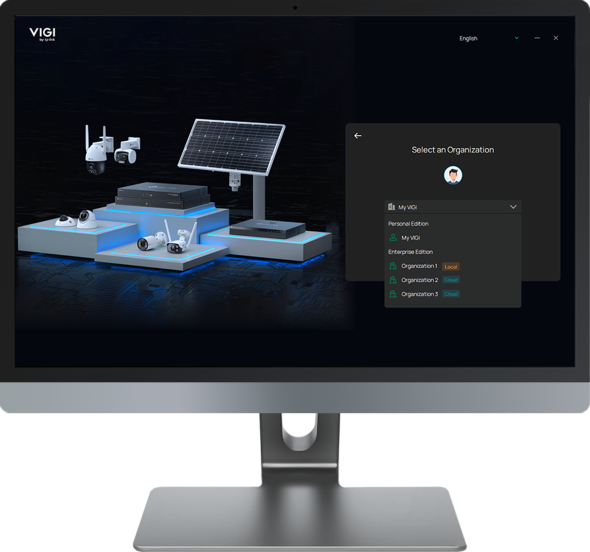TP-Link Search
-
How to Prioritize Internet traffic with QoS on High Power Wireless N Router (Router mode--new logo)
 07-07-2025
07-07-2025
 147237
147237
-
How to bind IP&MAC address on High Power Wireless N Router (Router mode--new logo)
 06-27-2022
06-27-2022
 43058
43058
-
How to configure to support IPTV service with High Power Wireless N Router (Router mode--new logo)
 06-27-2022
06-27-2022
 47757
47757
-
How to schedule your wireless function on High Power Wireless N Router (Router/AP mode--new logo)
 06-27-2022
06-27-2022
 46467
46467
-
How to configure Local and Remote Management on High Power Wireless N Router (Router mode--new logo)
 07-07-2025
07-07-2025
 45773
45773
-
How to set up Port Forwarding on the Main router when VPN Server is set on the TP-Link Router and Deco
 09-11-2025
09-11-2025
 13727
13727
-
What should I do if the LED of TP-Link router is abnormal?
 03-17-2023
03-17-2023
 318439
318439
-
How to setup your SafeStream router in standalone mode
 12-27-2023
12-27-2023
 133330
133330
-
The lighting rules of Wi-Fi Router products.
 03-24-2022
03-24-2022
 211370
211370
-
How to use DDNS features on a Deco router
 06-25-2023
06-25-2023
 164332
164332