Wie konfiguriere ich die VLAN-ID für meine Internetverbindung auf Deco?
Einige Internetprovider wie Telekom und O2 in Australien müssen eine VLAN-ID für die Internetverbindung konfigurieren. Dieser Artikel führt Sie durch die Konfiguration der VLAN-ID bei Deco.
Hinweis:
a. Falls Ihr Internetdienst einwandfrei funktioniert, ignorieren Sie bitte diesen Artikel und behalten Sie einfach die aktuellen Einstellungen bei.
b. In diesem Artikel nehmen wir Deco M5 als Beispiel.
c. Dieser Artikel richtet sich an Benutzer, die eine VLAN-ID für die Internetverbindung festlegen müssen.
1. Gehen Sie in der Deco-App zu „Mehr“, tippen Sie auf „Erweitert“ und klicken Sie dann auf „IPTV/VLAN“.
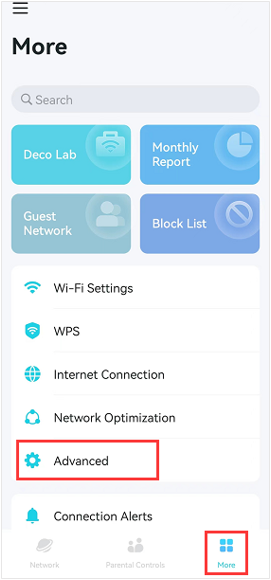
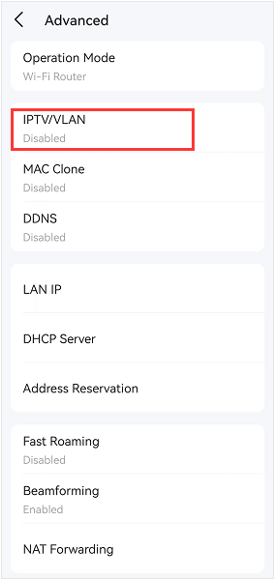
2. Aktivieren Sie IPTV/VLAN. Klicken Sie auf VLAN-Modus. Falls Ihr Internetprovider in der Liste sehen, tippen Sie auf Ihren Internetprovider-Namen und die VLAN-ID wird automatisch auf der VLAN-Seite eingetragen. Hier nehmen wir zum Beispiel „Australia-NBN“.
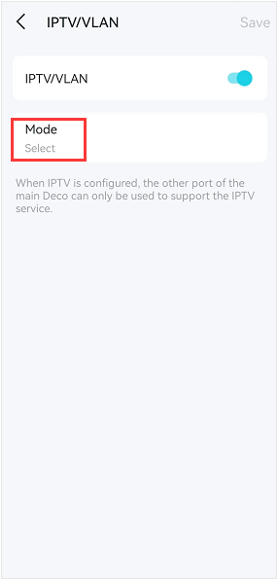
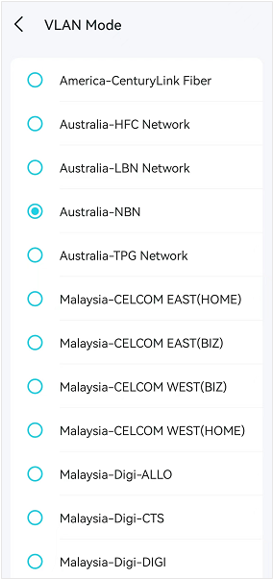
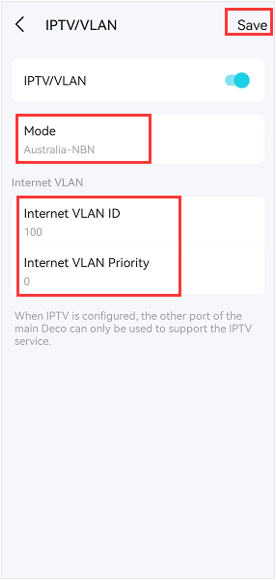
3. Falls Ihr Internetprovider nicht in der Liste enthalten ist, wählen Sie bitte „Benutzerdefiniert“. Geben Sie dann die Internet-VLAN-ID und die Internet-VLAN-Priorität gemäß den Informationen Ihres Internetprovider ein und klicken Sie auf „Speichern“, um den Einrichtungsvorgang abzuschließen.
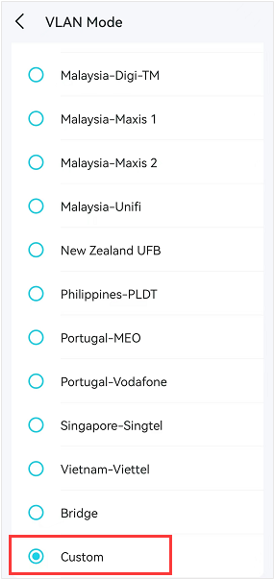
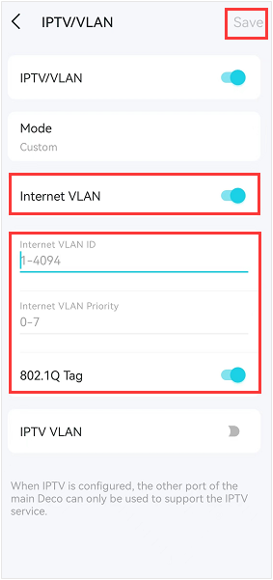
Hinweis: Falls Ihr Internetprovider keine Internet-VLAN-Priorität bereitstellt, können Sie 0 eingeben.
Finden Sie diese FAQ hilfreich?
Mit Ihrer Rückmeldung tragen Sie dazu bei, dass wir unsere Webpräsenz verbessern.
Von United States?
Erhalten Sie Produkte, Events und Leistungen speziell für Ihre Region
_Overview_normal_20211225093625r.png)
_Overview_normal_20211130005706l.png)
