Why cannot the adapter detect the 5G Wi-Fi of my router?
Note: This FAQ is only for the dual-band wireless adapter and wireless router.
Case1: Can not see any 5G Wi-Fi.
The old wireless adapter that doesn't support 5G installed on your computer may affect the 5G wifi broadcasting of the TP-Link wireless adapter, so if you are unable to see the 5G wifi, please disable the old wireless adapter following the steps:
To disable the other adapters, please click the WIN on the keyboard, then input the network. Open the View Network Connection. Then check the Wi-Fi list again if you can see the 5G Wi-Fi or not. If not, please go to case2.
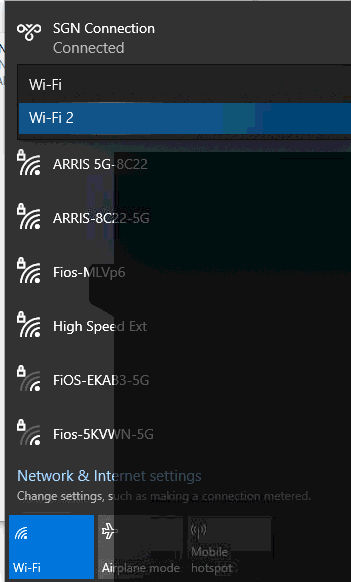
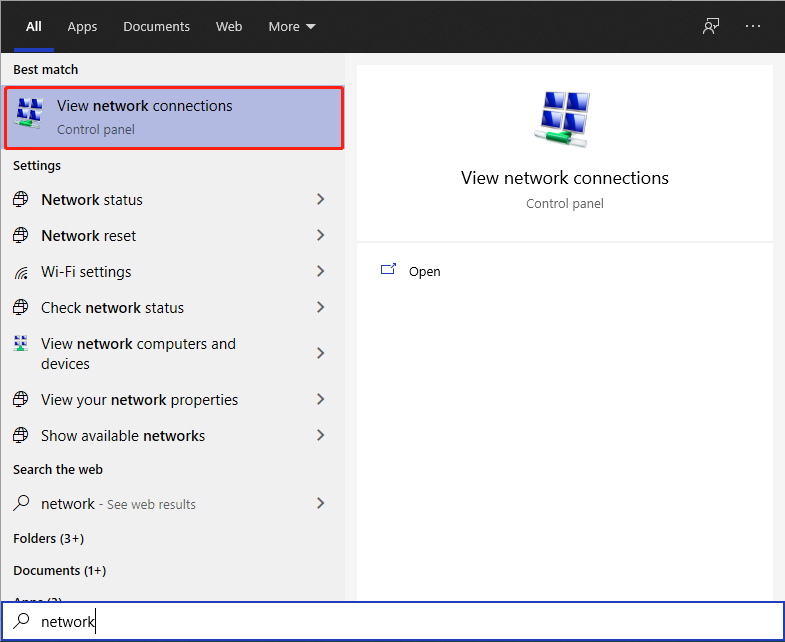
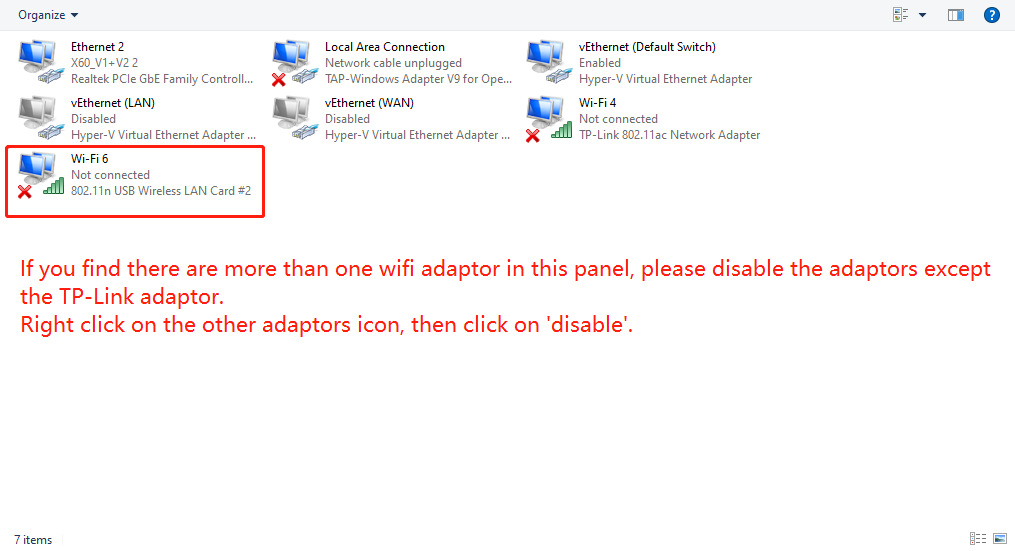
Case 2:Cannot see the 5G Wi-Fi of your router
If you have an old wireless adapter, please disable it first to check if it's working.
If the same story, please do the following troubleshooting:
Open the management page of your main router, go to the wireless settings, then change the channel of 5G Wi-Fi to 36. Then check the Wi-Fi list again. Here we take the TP-Link router as an example
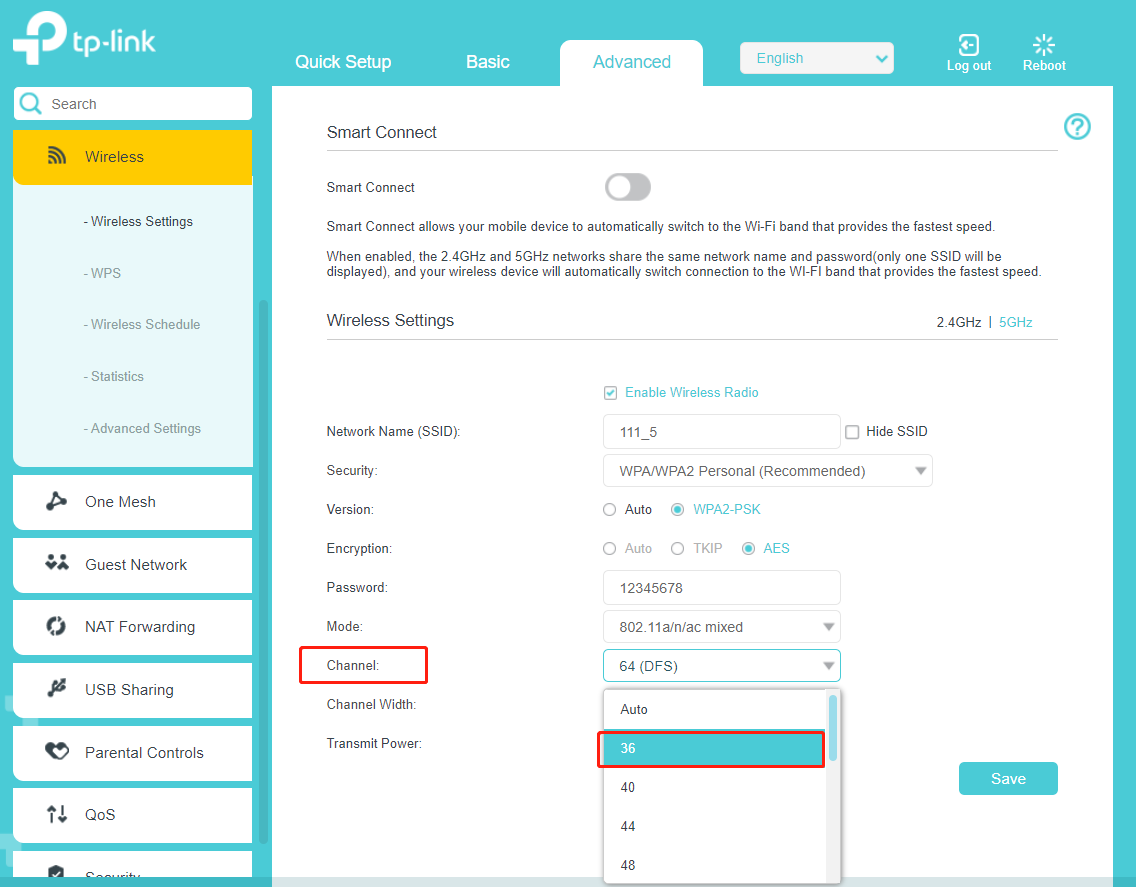
It might be affected by DFS, for the details, please refer to :
https://wifinigel.blogspot.com/2018/05/the-5ghz-problem-for-wi-fi-networks-dfs.html
If the 5G Wi-Fi still does not show in the Wi-Fi list, please contact the support team.
Finden Sie diese FAQ hilfreich?
Mit Ihrer Rückmeldung tragen Sie dazu bei, dass wir unsere Webpräsenz verbessern.
Von United States?
Erhalten Sie Produkte, Events und Leistungen speziell für Ihre Region

_1.0_normal_1583734672530r.png)
