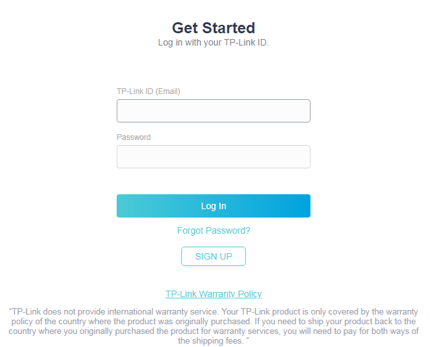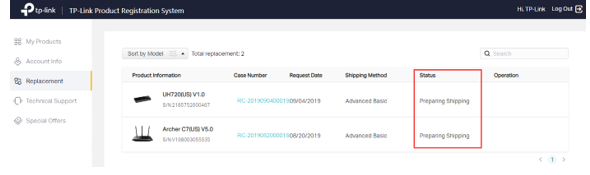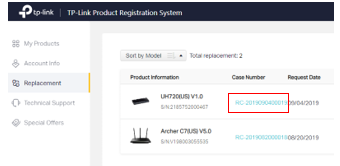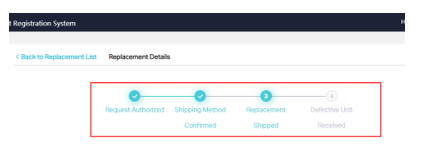How to Check Status of a Replacement on the TP-Link Registration System
Step 1: Open a web browser (Chrome, Edge, Safari), and browse to ‘https://myproducts.tp-link.com’.
Step 2: Log into the Product Registration System.
Step 3: Go to Replacement page to view your replacement list and status
Step 3: To know more details about your replacement, click the blue color Case Number
From here you will be able to see the status of your RMA.
Is this faq useful?
Your feedback helps improve this site.
TP-Link Community
Still need help? Search for answers, ask questions, and get help from TP-Link experts and other users around the world.