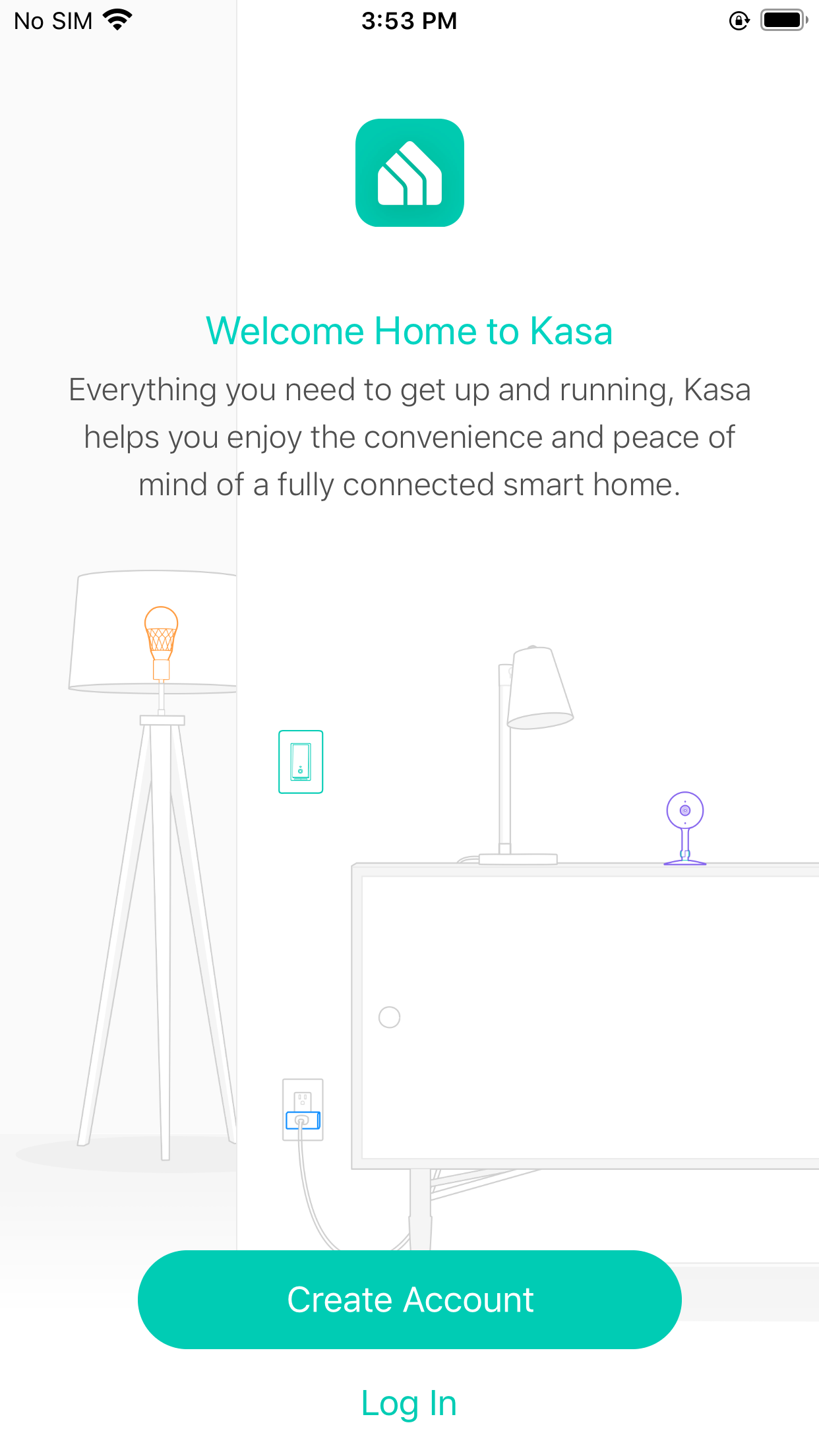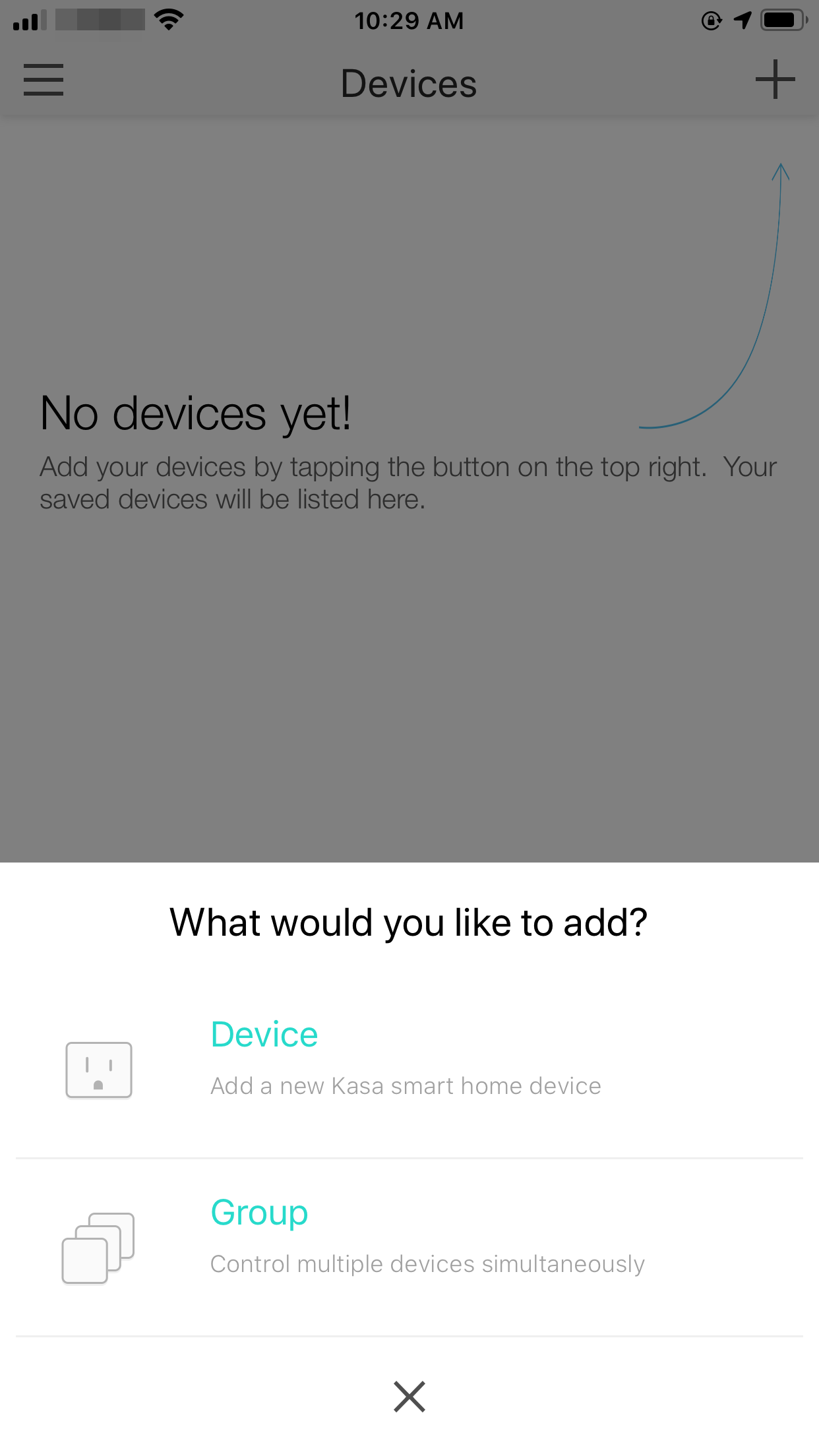Table of Contents
Installation and User Guide
About This Guide
This guide provides a brief introduction to Kasa Smart Light Strip and the Kasa Smart app, as well as regulatory information.
Features available in Kasa may vary by model and software version. Kasa availability may also vary by region. All images, steps, and descriptions in this
guide are only examples and may not reflect your actual Kasa experience.
Conventions
In this guide, the following convention is used:
| Convention | Description |
|---|---|
| Underline | Hyperlinks are in blue and underlined. You can click to redirect to a website. |
More Info
• Specific product information can be found on the product page at https://www.tp-link.com.
• A Technical Community is provided for you to discuss our products at https://community.tp-link.com.
• Our Technical Support contact information can be found at the Help center of the Kasa Smart app and the Contact Technical Support page at https://www.tp-link.com/support.
• Videos about how to configure the Smart Light Strip features can be found at https://www.tp-link.com/hk/support/setup-video/.
Introduction
The Smart Light Strip is part of the Kasa smart home family of products, including plugs, switches, cameras and more. You can simply download the Kasa Smart app, connect to Wi-Fi and enjoy. No special hardware is needed. 16 color zones and millions of colors are available for you to pick from and create your own scenes.
You can also control multiple smart home devices with the Kasa Smart app or use your voice for added convenience. With Kasa, your home is never more than a few taps away.
- Multicolor – Offers endless lighting possibilities with 16 million colors and dimming capabilities.
- Voice Control - Turn on or off, and change colors with simple voice commands.
- Set Schedules – Run your light strip automatically to fit any event with the Kasa Smart app.
- Flexible and Easy Install – The flexibility to bend and cut* allows you to stick it or place it in the exact spot you desire.
- Group and Scenes – Combine your strip with other Kasa devices for seamless control with a single tap.
*Once cut, it cannot be reattached. Prevent accidental shocks by removing its power and then cutting along the strip's indicator lines.
Set Up Your Light Strip
Follow the steps below to get started with your smart light strip.
Step 1. Download App
Go to Google Play or the App Store or scan the QR code below to download and install the Kasa Smart app.

Step 2. Log In
Open the app and use your TP-Link ID to log in. If you don't have a TP-Link ID, tap Create Account and the app will guide you through the rest.
Step 3. Add Your Device
Tap the + button in the app and select Device to add your new Kasa smart light strip. Follow app instructions to complete the setup.
Install Your Smart Light Strip
Installation Tips
After you have set up the Light Strip via the Kasa Smart app, you can cut it to length-fit and attach it to any surface with the 3M adhesive.
To avoid damaging your Light Strip, please note the following Installation tips before installing the Light Strip.
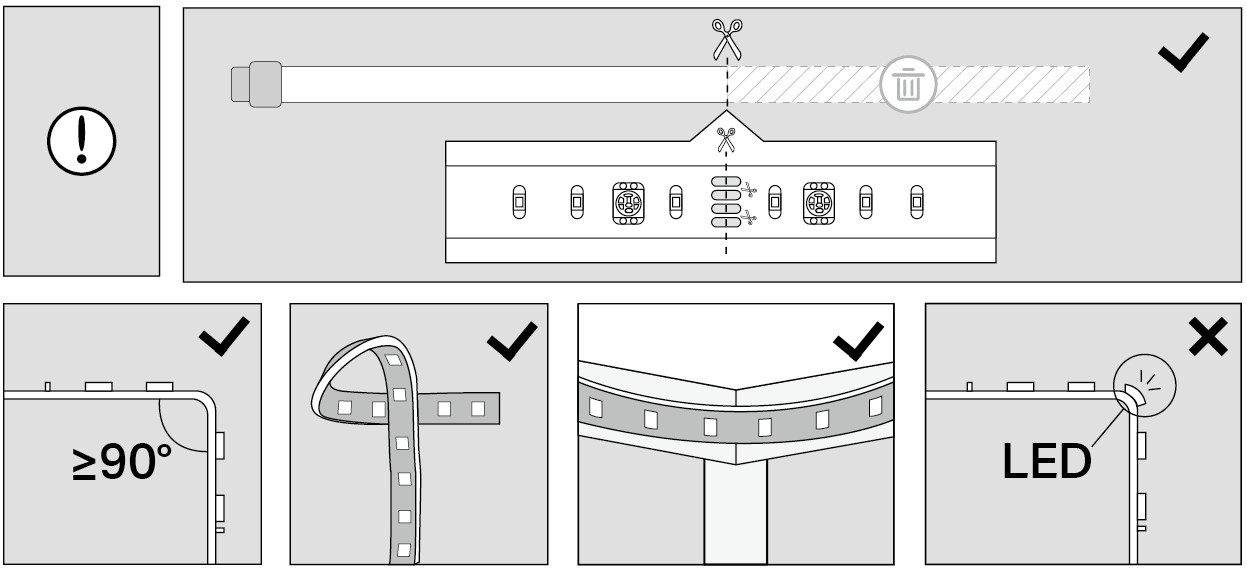
1. Cut Only On Specific Areas of Light Strip
You can custom tailor the length of your Light Strip with scissors, but only cut the excess length along the cutting lines of the light strip after unplugging it.
2. Avoid Sharp Turns
Carefully roll the Light Strip into a clover or use a gentle hill when making 90° turns like those need behind a TV. Sharp bends can damage your Light Strip.
3. Avoid Sharp Corners
Use gentle weeps when bending Light Strip around corners and avoid creases as they may cause damage.
4. Avoid Bending on LED Beads
The bend should be avoided just in the position of the LED components, so as not to damage the product and affect the life of the product.
How to Install Your Light Strip
1. Choose Location
Choose a location that is free from static and away from splashing water. Find a clean, dry, and smooth surface, and then wipe off any dust.

2. Remove Adhesive Tape
Unplug the Light Strip first. Peel away the 3M adhesive backing bit by bit and stick your Light Strip to the surface.

3. Remove Adhesive Tape
Stick the light strip and press it down for 10-15 seconds. Secure the controller with the adhesive pads. Do not move it to other place after it is attached.
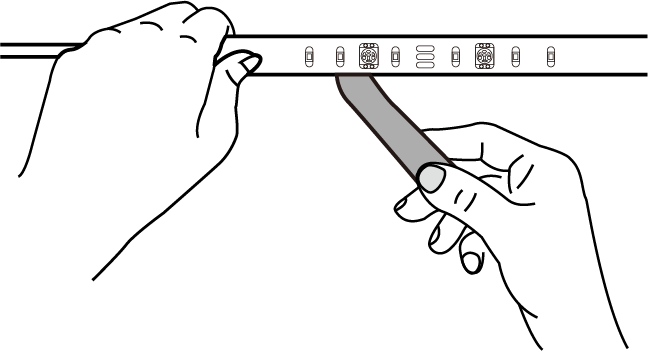
4. Power Up Light Strip
Plug in the power adapter to power on your Light Strip.
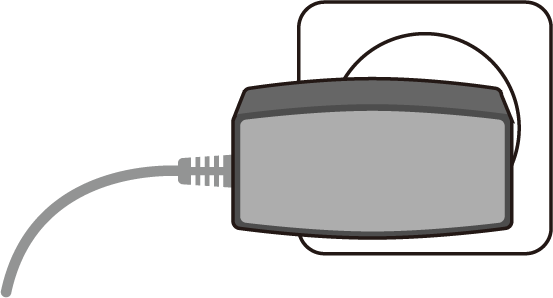
Reset Your Smart Light Strip
Follow the steps below to reset your smart light strip.
Method 1
On the Devices page in the Kasa app, long press the device card. Then tap the - button and Remove Device to reset the light strip.
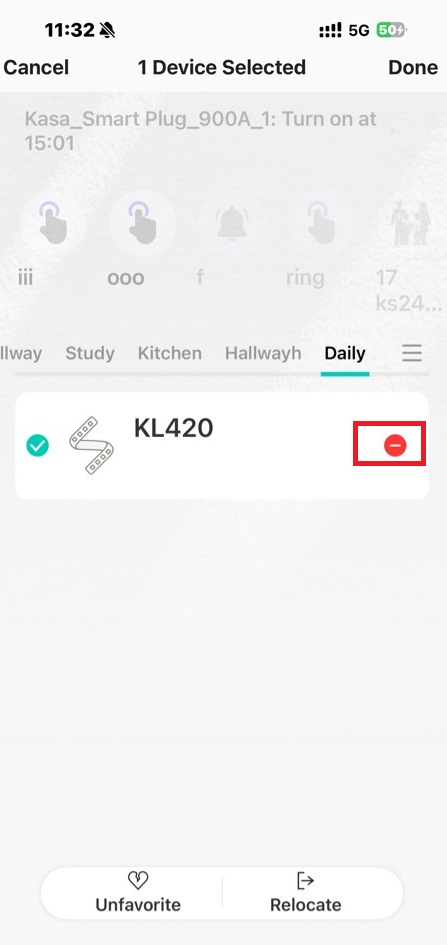
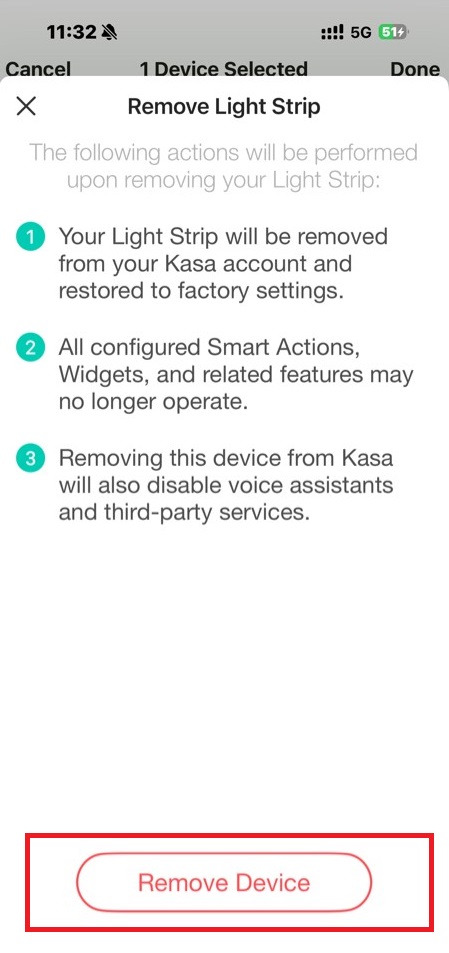
Method 2
In the Kasa app, tap the device card to enter the device status page and tap ![]() > Remove Device to reset the light strip.
> Remove Device to reset the light strip.
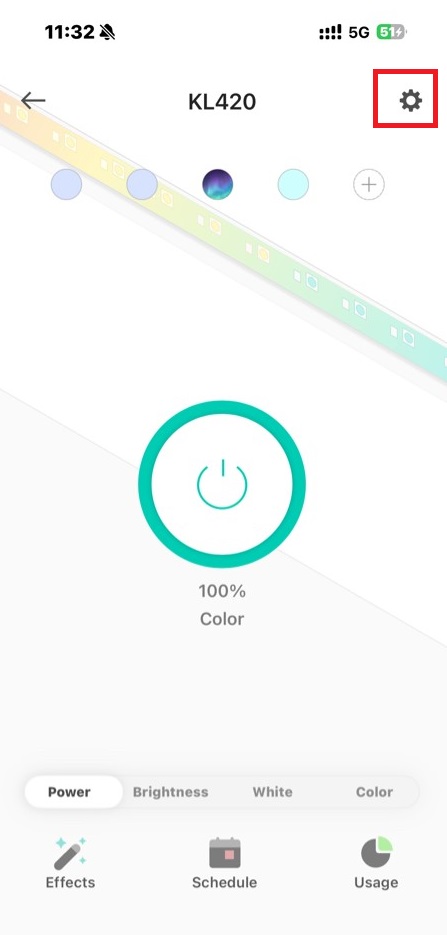
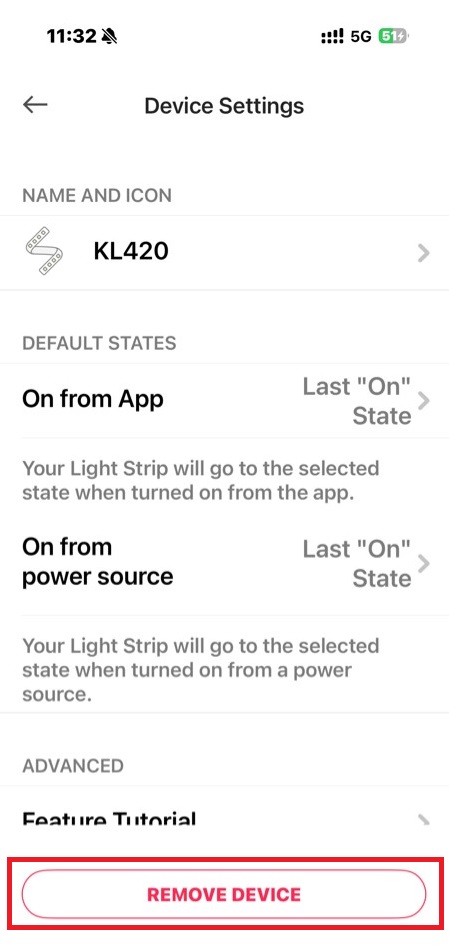
Third-Party Services
Use the Kasa app to pair your smart light strip with Amazon Alexa, Google Home Assistant, SmartThings, and other third-party services to enjoy a full hands-free experience. Kasa helps manage the rest of your smart home too, working with Nest to trigger changes when you arrive home or leave for the day.
Step 1
Go to the Me page in the Kasa app and tap Third-Party Services.
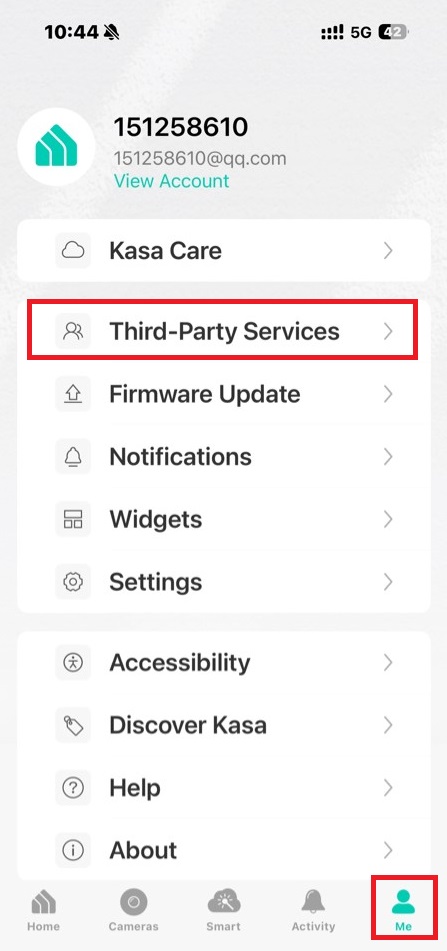
Step 2
Select one as you like and follow the app instructions to complete the settings.
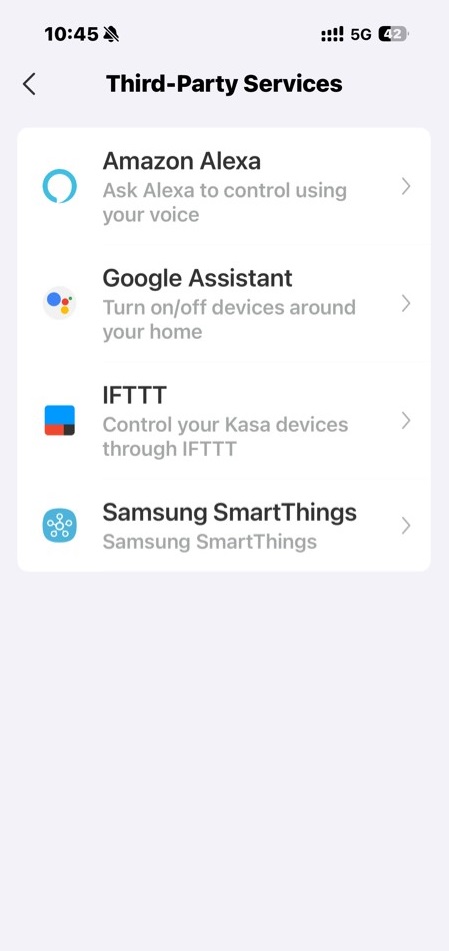
Authentication
FCC compliance information statement

Product Name: Kasa Smart Wi-Fi Light Strip, Multicolor
Model Number: KL400L5 / KL400L10/KL420L5
| Component Name | Model | FCC ID |
|---|---|---|
| Kasa Smart Wi-Fi Light Strip, Multicolor | KL400L5/KL400L10/KL420L5 | 2AXJ4KL400/2AXJ4KL420 |
| I.T.E. Power |
T120100-2B1 / T120150-2B1 |
N/A |
Responsible Party:
TP-Link Systems Inc.
Address: 10 Mauchly, Irvine, CA 92618
Website: http://www.tp-link.com/us/
Tel: +1 626 333 0234
Fax: +1 909 527 6804
E-mail: sales.usa@tp-link.com
This equipment has been tested and found to comply with the limits for a Class B digital device, pursuant to part 15 of the FCC Rules. These limits are designed to provide reasonable protection against harmful interference in a residential installation. This equipment generates, uses and can radiate radio frequency energy and, if not installed and used in accordance with the instructions, may cause harmful interference to radio communications. However, there is no guarantee that interference will not occur in a particular installation. If this equipment does cause harmful interference to radio or television reception, which can be determined by turning the equipment off and on, the user is encouraged to try to correct the interference by one or more of the following measures:
• Reorient or relocate the receiving antenna.
• Increase the separation between the equipment and receiver.
• Connect the equipment into an outlet on a circuit different from that to which the receiver is connected.
• Consult the dealer or an experienced radio/ TV technician for help.
This device complies with part 15 of the FCC Rules. Operation is subject to the following two conditions:
1) This device may not cause harmful interference.
2) This device must accept any interference received, including interference that may cause undesired operation.
Any changes or modifications not expressly approved by the party responsible for compliance could void the user's authority to operate the equipment.
Note: The manufacturer is not responsible for any radio or TV interference caused by unauthorized modifications to this equipment. Such modifications could void the user's authority to operate the equipment.
FCC RF Radiation Exposure Statement
This equipment complies with FCC RF radiation exposure limits set forth for an uncontrolled environment. This device and its antenna must not be co-located or operating in conjunction with any other antenna or transmitter.
“To comply with FCC RF exposure compliance requirements, this grant is applicable to only Mobile Configurations. The antennas used for this transmitter must be installed to provide a separation distance of at least 20 cm from all persons and must not be co-located or operating in conjunction with any other antenna or transmitter.”
We, TP-Link Systems Inc., has determined that the equipment shown as above has been shown to comply with the applicable technical standards, FCC part 15. There is no unauthorized change is made in the equipment and the equipment is properly maintained and operated.
FCC compliance information statement

Product Name: I.T.E POWER SUPPLY
Model Number: T120100-2B1 / T120150-2B1
Responsible Party:
TP-Link Systems Inc.
Address: 10 Mauchly, Irvine, CA 92618
Website: http://www.tp-link.com/us/
Tel: +1 626 333 0234
Fax: +1 909 527 6804
E-mail: sales.usa@tp-link.com
This equipment has been tested and found to comply with the limits for a Class B digital device, pursuant to part 15 of the FCC Rules. These limits are designed to provide reasonable protection against harmful interference in a residential installation. This equipment generates, uses and can radiate radio frequency energy and, if not installed and used in accordance with the instructions, may cause harmful interference to radio communications. However, there is no guarantee that interference will not occur in a particular installation. If this equipment does cause harmful interference to radio or television reception, which can be determined by turning the equipment off and on, the user is encouraged to try to correct the interference by one or more of the following measures:
• Reorient or relocate the receiving antenna.
• Increase the separation between the equipment and receiver.
• Connect the equipment into an outlet on a circuit different from that to which the receiver is connected.
• Consult the dealer or an experienced radio/ TV technician for help.
This device complies with part 15 of the FCC Rules. Operation is subject to the following two conditions:
1) This device may not cause harmful interference.
2) This device must accept any interference received, including interference that may cause undesired operation.
Any changes or modifications not expressly approved by the party responsible for compliance could void the user's authority to operate the equipment.
Note: The manufacturer is not responsible for any radio or TV interference caused by unauthorized modifications to this equipment. Such modifications could void the user's authority to operate the equipment.
FCC RF Radiation Exposure Statement
This equipment complies with FCC RF radiation exposure limits set forth for an uncontrolled environment. This device and its antenna must not be co-located or operating in conjunction with any other antenna or transmitter.
“To comply with FCC RF exposure compliance requirements, this grant is applicable to only Mobile Configurations. The antennas used for this transmitter must be installed to provide a separation distance of at least 20 cm from all persons and must not be co-located or operating in conjunction with any other antenna or transmitter.”
We, TP-Link Systems Inc., has determined that the equipment shown as above has been shown to comply with the applicable technical standards, FCC part 15. There is no unauthorized change is made in the equipment and the equipment is properly maintained and operated.
Canadian Compliance Statement
This device contains licence-exempt transmitter(s)/receiver(s) that comply with Innovation, Science and Economic Development Canada's licenceexempt RSS(s). Operation is subject to the following two conditions:
1) This device may not cause interference.
2) This device must accept any interference, including interference that may cause undesired operation of the device. L'émetteur/récepteur exempt de licence contenu dans le présent appareil est conforme aux CNR d’Innovation, Sciences et Développement économique Canada applicables aux appareils radio exempts de licence. L'exploitation est autorisée aux deux conditions suivantes:
1) L'appareil ne doit pas produire de brouillage;
2) L'appareil doit accepter tout brouillage radioélectrique subi, même si le brouillage est susceptible d'en compromettre le fonctionnement.
Radiation Exposure Statement:
This equipment complies with IC radiation exposure limits set forth for an uncontrolled environment. This equipment should be installed and operated with minimum distance 20cm between the radiator & your body.
Déclaration d'exposition aux radiations:
Cet équipement est conforme aux limites d'exposition aux rayonnements IC établies pour un environnement non contrôlé. Cet équipement doit être installé et utilisé avec un minimum de 20 cm de distance entre la source de rayonnement et votre corps.
Industry Canada Statement
CAN ICES-3 (B)/NMB-3(B)
CAN ICES-005(B)/NMB-005(B)
Safety Information
CAUTION: To reduce the risk of fire, electric shock, or injury to persons:
• For indoor use only.
• Do not place in reach of children.
• NOT FOR EMERGENCY LIGHTING.Light strips only connect to adjacent units.
• Light strips only connect to adjacent units.
• Suitable for surface and cabinet mounting.
• Operating Temperature: -20℃ ~40℃ (-4 ℉ ~104 ℉ )
• Operating Humidity: 10%~90%RH, Non-condensing
• Use only insulated staples or plastic ties to secure cords.
• Not intended for recessed installation in ceilings, or soffit.
• Do not use the device where wireless devices are not allowed.
• Keep the device away from water, fire, wet or hot environments.
• Adapter shall be installed near the equipment and shall be easily accessible.
• The maximum distance to the receptacle is determined by the length of adapter cord.
• Only use the control provided with or specified by these instructions to control this device.
• Switch off the power supply to the device and allow sufficient time for it to cool before handling it.
• Suitable for dry and damp locations, keep the device away from water, fire, wet or hot environments.
• Route and secure cords so that they will not be pinched or damaged when the cabinet is pushed to the wall.
• Do not use damaged charger to charge the device. Do not use any other charger than those recommended.
• Avoid placing controller box in areas surrounded by mental or near other devices designed to receive or transmit radio signals.
• Position the portable cabinet light with respect to the cabinet so the lamp replacement markings are able to be read during replacing.
• Please disconnect this strip from AC outlet before cleaning. Do not use liquid or detergent to clean the product. Only use a dry cloth. Drop or fall could cause injury.
• ![]() Use only power supplies which are provided by manufacture and in the original packing of this product, if you have any questions, please don't hesitate to contact us.
Use only power supplies which are provided by manufacture and in the original packing of this product, if you have any questions, please don't hesitate to contact us.
• The National Electrical Code (NEC) does not permit cords to be concealed where damage to insulation may go unnoticed. To prevent fire danger, do not run cord behind walls, ceilings, soffits, or cabinets where it may be inaccessible for examination. Cords should be visually examined periodically and immediately replaced when any damage is noted.Suitable for dry and damp locations, keep the device away from water, fire, wet or hot environments.
Please read and follow the above safety information when operating the device. We cannot guarantee that no accidents or damage will occur due to improper use of the device. Please use this product with care and operate at your own risk.
Explanation of the symbols on the product label
Note: Symbols may vary from products.
| Symbol 符號解釋 |
Explanation 解釋 |
|---|---|
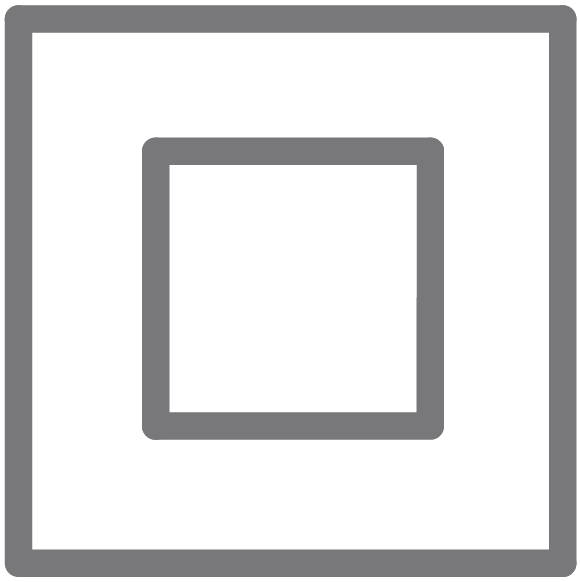 |
Class II equipment Class II 設備 |
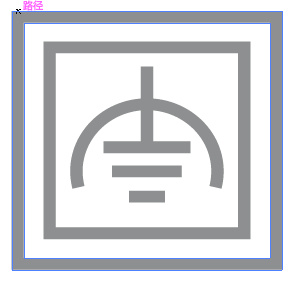 |
Class II equipment with functional earthing 具有功能接地的Class II 設備 |
 |
Alternating current 交流電 |
 |
DC voltage 直流電壓 |
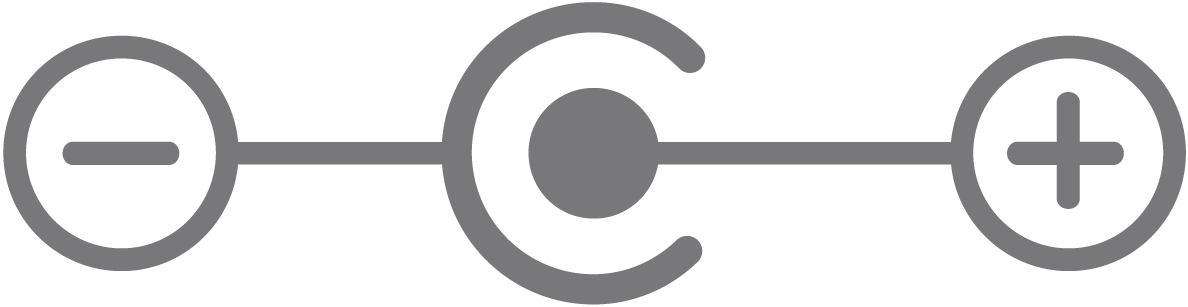 |
Polarity of output terminals 輸出端子極性 |
 |
Indoor use only 僅限室內使用 |
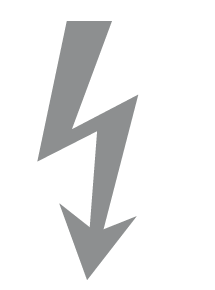 |
Dangerous voltage 危險電壓 |
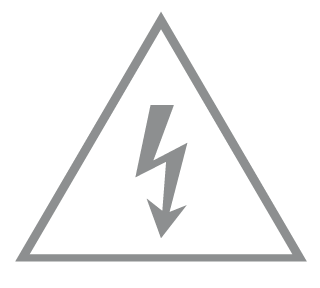 |
Caution, risk of electric shock 注意,有觸電危險 |
 |
Energy efficiency Marking 能源效率標示 |
 |
Protective earth 保護地線 |
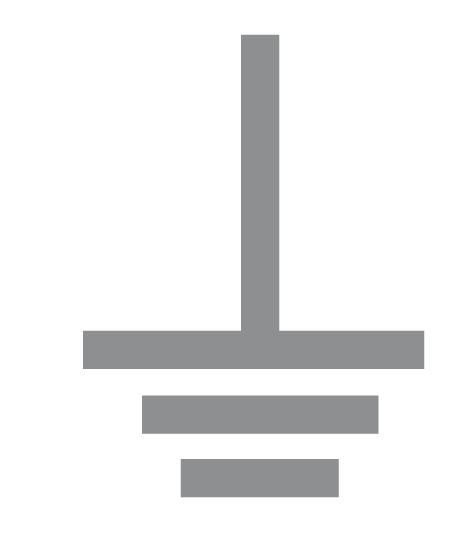 |
Earth 地線 |
 |
Frame or chassis 機架接地 |
 |
Functional earthing 功能地線 |
 |
Caution, hot surface 警告,表面高溫 |
 |
Caution 警告 |
 |
Operator’s manual 操作手冊 |
 |
Stand-by 待機 |
 |
“ON”/”OFF” (push-push) 「開」/「關」 ( 按壓式) |
 |
Fuse 保險絲 |
 |
Fuse is used in neutral N 保險絲用於中性線N |
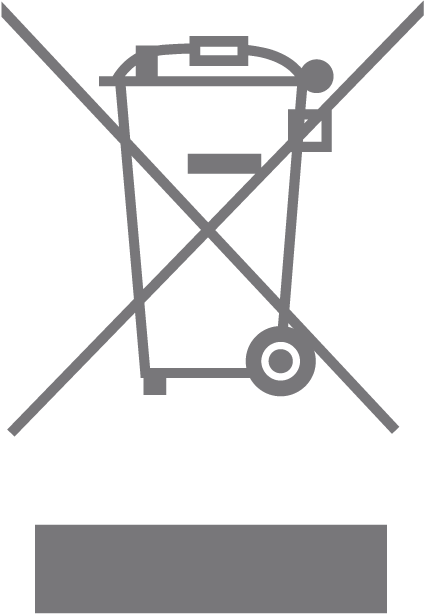 |
RECYCLING This product bears the selective sorting symbol for Waste electrical and electronic equipment (WEEE). This means that this product must be handled pursuant to European directive 2012/19/EU in order to be recycled or dismantled to minimize its impact on the environment. User has the choice to give his product to a competent recycling organization or to the retailer when he buys a new electrical or electronic equipment. 回收利用 本產品標示有「廢棄電氣電子設備(WEEE)」的分類回收標誌。這表示本產品必須依據歐盟指令 2012/19/EU 進行妥善回收或拆 解,以減少對環境的影響。 使用者可選擇將本產品交給合格的回收機構,或在購買新電器或電子設備時,交回給零售商進行回收處理。 |
 |
Caution, avoid listening at high volume levels for long periods 注意,避免長時間以高音量收聽 |
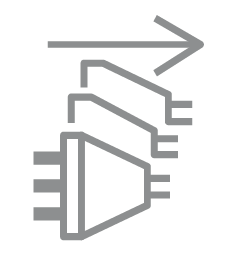 |
Disconnection, all power plugs 斷開所有電源插頭 |
| m | Switch of mini-gap construction 微間隙結構的開關 |
| µ | Switch of micro-gap construction (for US version) Switch of micro-gap / micro-disconnection construction (for other versions except US) 微小間隙結構開關(適用於美國版) 微小間隙 / 微小斷開結構開關(適用於美國以外的其他版本) |
| ε | Switch without contact gap (Semiconductor switching device) 無接點間隙開關(半導體開關裝置) |