How to upgrade the firmware on the TP-Link Wi-Fi Routers
This article will guide you to upgrade firmware on TP-Link Wi-Fi routers step by step.
First of all, please check whether your TP-Link router supports TP-Link Cloud service or not. You may click here to check the Cloud Compatibility list.
Notice:
Before upgrading:
1. Please verify the hardware version of your device for the firmware version. Wrong firmware upgrading may damage your device and void the warranty.
How to check over the hardware version of a TP-Link device?
2. Please upgrade firmware from the local TP-Link official website of the purchase location for your TP-Link device, otherwise it will be against the warranty. (The firmware of EU and US are different.)
3. Backup the configuration in order to restore it after upgrading. Or, write down all the settings you changed from the default values, you may need to re-enter them manually.
How to Backup & Restore configuration of TP-Link Wireless Router?
4. It’s recommended that users stop all Internet Applications on the computer, or simply disconnect the Internet line from the device before upgrading.
During upgrading:
DO NOT upgrade the firmware through wireless connection unless there is no LAN/Ethernet port on your TP-Link device.
DO NOT turn off the power or disconnect the Ethernet cable during the firmware upgrade.
Steps about upgrading:
Step 1 Find and navigate to the zip file from which you want to extract the content. Right-click on the file and select Extract All from the context menu. (Google Chrome & Windows system as example)



Step 2 Log into the TP-Link device by typing http://tplinkwifi.net in the address bar of any web browser (such as Chrome, Firefox). The default username and password are both admin in lower case, or you need to create a new local password by yourself.
How do I log into the web-based Utility (Management Page) of TP-Link wireless router?
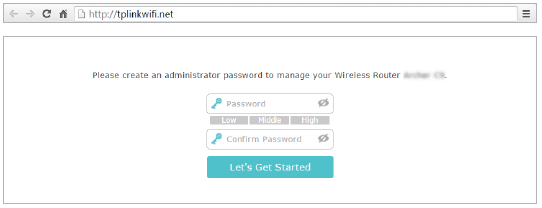
Step 3 Click Advanced ->System -> Firmware Upgrade, click BROWSE to choose the firmware you already extracted in the folder. The firmware type is usually BIN File.
Note: Please double-check the firmware and hardware version.

Step 4 Click Upgrade. The pop window will ask you to confirm the operated. Please double-check if all the previous steps are fine.

Step 5 The device will reboot automatically after upgrading. Please wait about 3 minutes.

Step 6 Verify that the router’s firmware has been upgraded successfully or not in the same page.

How to check the hardware version of TP-Link device?
1. Check from management page.
Log into the device, at the bottom of the interface, the firmware and hardware version will be shown as the following picture:
(As an example, in the following picture, the hardware version is "V2"). Or go the Advanced->System->Firmware Upgrade, you can see them too.
![]()

2. Check from bottom label.
Turn over the device, you can see a label at the back of the device, there is a character string "Ver:X.Y" (for example, Ver:1.0) and the number X.Y is the hardware version of the device. If the string is "Ver: 1.2", it means that the hardware version is V1.2. (Normally V1.x=V1).

How to Backup & Restore configuration of TP-Link Wireless Router?
Log into the device, Click Advanced->System -> Backup & Restore. Click BACK UP and save the file. The file name is config.bin by default.

If the release note of the firmware version you want to upgrade will reset your settings. After firmware upgrading, click BROWSE to upload the previous backup configuration file.
Finally, click RESTORE and confirm, wait 3 minute you can see configuration uploaded successfully. Then the device will reboot automatically.


Note:
1. During the online upgrade, please DON’T power off the router, unplug the Ethernet or disconnect from the wireless.
2. If you fail to download the firmware online, you can download it directly from the TP-Link official website. And manually upgrade the firmware as Case 1.
Step 1. Connect your device to the TP-Link wireless router either via Ethernet or wirelessly. Then open a browser and type http://tplinkwifi.net in the address bar. Press Enter and login the router.
Step 2. If there is an update available, you will be notified by the Update icon in the upper right corner (if there is no update, the icon will not appear). Click Update and you will redirect to the Firmware Upgrade page on which you can check the latest firmware version and release notes.

Step 3. Click on the Upgrade button to begin the upgrade. Then wait until the router finishes the upgrade process, which will include a router reboot at the end.
*Note: Please make sure that you have a stable internet connection during the download process. Loss of connection during the process can damage the router.
Step 1. Connect your smartphone to the Wi-Fi of the router. Then open the Tether APP and login the router. Please tap the management icon at the bottom right corner, and you will see a red point in the System area which indicates there is new firmware for the router.
Step 2. Tap Tools > System > Firmware Update, and you will find the new version of firmware.

Tap Learn More to learn the release logs of the new firmware (recommended).

Note: Please pay attention to the release logs. If it mentions a reset after the upgrade, your previous configuration on the router including internet access and wireless settings will be reset to factory defaults, and you will need to connect your smartphone to the router with the default SSID and password printed on the bottom label and configure the device again.
Step 3. Tap Update to begin the upgrade process.
Get to know more details of each function and configuration please go to Download Center to download the manual of your product.
هل تجد هذه الأسئلة مفيدة؟
مشاركتك تساعدنا في تحسين الموقع
TP-Link Community
Still need help? Search for answers, ask questions, and get help from TP-Link experts and other users around the world.


2.0_normal_1584497001237n.png)