How to find suitable driver for my network adapter
Dieser Artikel gilt für:
User’s Application Scenario
Find the suitable driver for the network adapter and install it.
How can I do that?
For example, I just bought a TL-WN722N, and want to install the driver on my Windows 10 PC.
Note: For some TP-Link wireless adapters, some Windows operation systems have equipped with the built-in inbox driver, which means that you could plug and play.
- Please find and install the driver for the network adapter via CD rom, which is included on the box package.
- Or please go to TP-Link official website https://www.tp-link.com, and go to Download center.
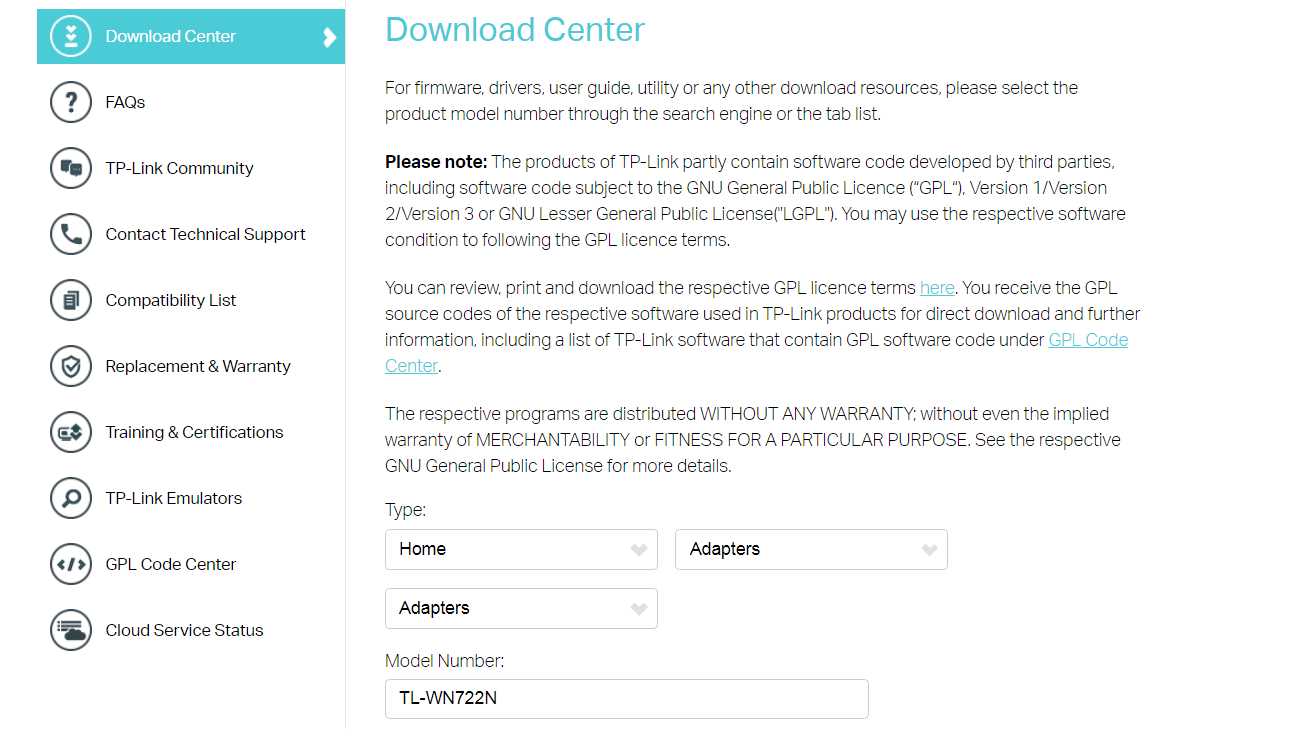
- Select TL-WN722N and click Driver page, and then you can find the TP-Link official driver for Windows 10.
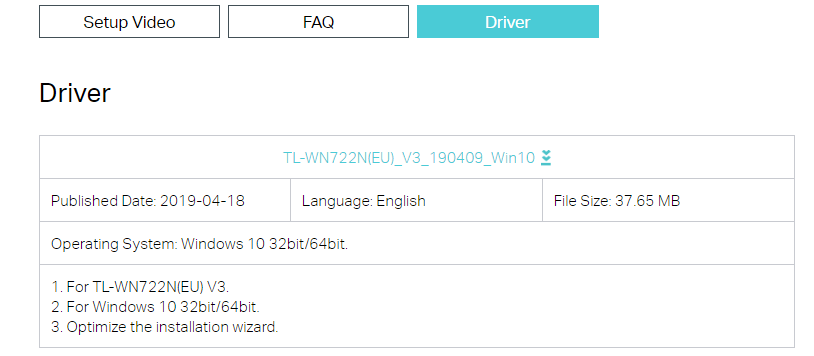
- Click the driver for Windows 10 to download it; for the installation, you can refer to the setup video. https://www.tp-link.com/support/download/tl-wn722n/#video
For more information about the driver, you can contact our technical support.
Finden Sie diese FAQ hilfreich?
Mit Ihrer Rückmeldung tragen Sie dazu bei, dass wir unsere Webpräsenz verbessern.
Von United States?
Erhalten Sie Produkte, Events und Leistungen speziell für Ihre Region

_1.0_normal_1583734672530r.png)
