Làm cách nào để kiểm tra tốc độ của Deco?
Chỉ cần nhấn vào phần kiểm tra tốc độ để chạy thử nghiệm. Kết quả thử nghiệm mới nhất được hiển thị trên trang tổng quan của bạn. Kết quả phản ánh tốc độ dữ liệu được tải xuống và tải lên. Hơn nữa, ứng dụng Deco hiển thị nhận xét về tốc độ internet của bạn.
Sử dụng Deco M5 làm ví dụ:
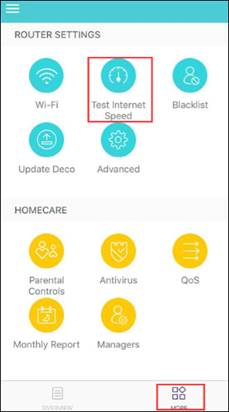
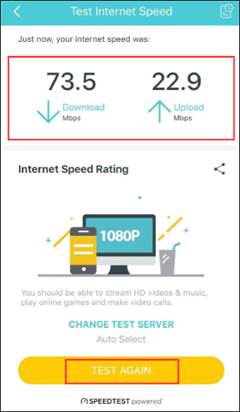
Nếu kết quả tốc độ chậm, bạn có thể nhấp vào “Thay đổi Máy chủ kiểm tra (Change Test Sever”)”, chọn Máy chủ khác, nhấp vào Tiếp Theo để kiểm tra lại tốc độ.
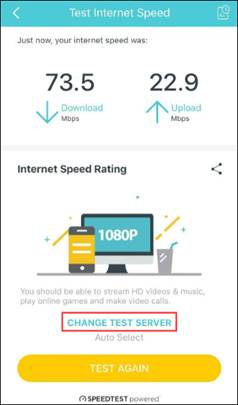
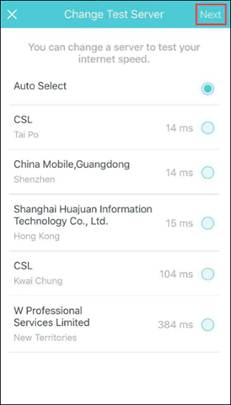
Lưu ý:
1. Kết quả Speedtest® hiển thị tốc độ mà Deco chính nhận được từ modem, không phải tốc độ trên máy khách được kết nối với Deco.
2. Kiểm tra tính năng Tốc độ Internet chỉ khả dụng trên Deco M5, Deco M9 Plus và Deco P7.
3. Đối với model không hỗ trợ tính năng Kiểm tra tốc độ Internet, bạn có thể kết nối máy tính với thiết bị chính bằng cáp Ethernet, sau đó đi tới Speedtest® để kiểm tra tốc độ internet.
Để biết thêm chi tiết về từng tính năng và cấu hình, vui lòng truy cập Trung tâm tải xuống để tải hướng dẫn sử dụng sản phẩm của bạn.
Câu hỏi thường gặp này có hữu ích không?
Phản hồi của bạn giúp cải thiện trang web này.
-Flarge1560310831908gnormal_1587022111972i.jpg)

_Overview_normal_20211225093612j.png)