How to set up IP Passthrough on NE200-Outdoor
Introduction
The IP Passthrough feature on the NE200-Outdoor enables a downstream device, such as a router, firewall, or computer, to obtain the same IP address as the NE200-Outdoor’s WAN Interface. This configuration helps eliminate double NAT and ensures that the downstream device communicates directly with the upstream gateway. This article provides step-by-step instructions for configuring IP Passthrough on the NE200-Outdoor.
Requirements
- The NE200-Outdoor device is powered on, connected to the Internet, and running the latest firmware version.
- A computer that is connected to NE200-Outdoor via Ethernet cable and able to log in to its web interface.
- Downstream device is expected to be connected to the NE200-Outdoor via Ethernet cable.
Configuration
Step 1. Connect your computer to NE200-Outdoor via Ethernet cable. Launch a web browser and type in https://tplinkmodem.net or 192.168.254.1. Log in with your administrator credentials.
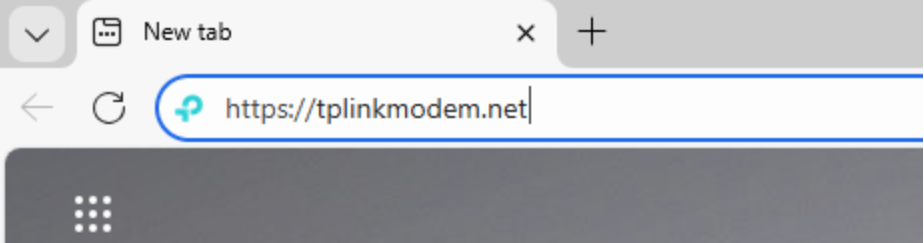
Step 2. Go to Advanced > Network > IP Passthrough, enable IP Passthrough Switch. Manually enter the MAC address of the downstream device that should receive the passthrough IP. Save the configuration.
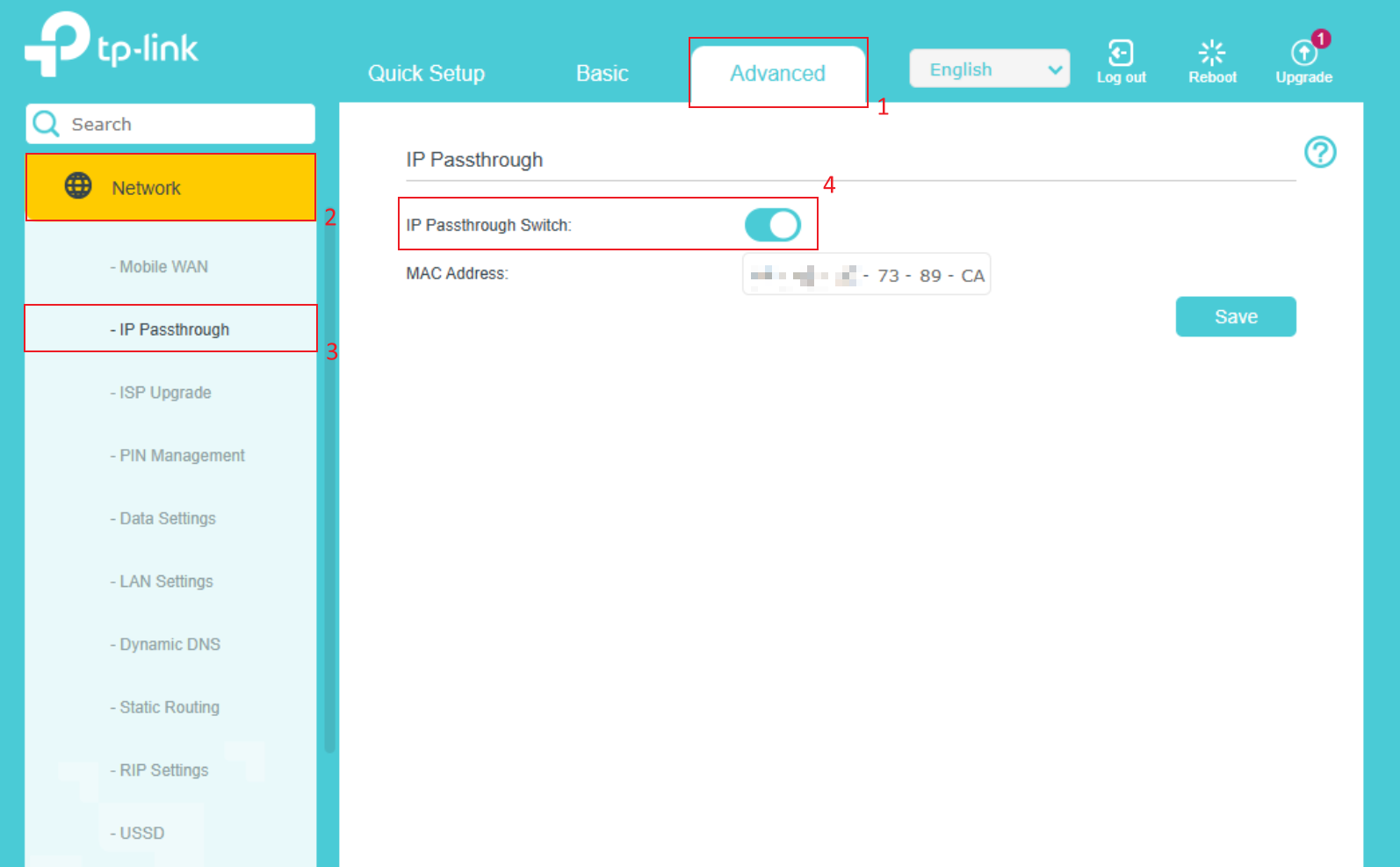
Step 3. Restart or reconnect the downstream device connected to the NE200-Outdoor.
The downstream device should now obtain the same IP address as the NE200-Outdoor’s WAN Interface.
For example, if a computer is used as the downstream device, after IP Passthrough configuration, it will obtain the same public IP address as the NE200-Outdoor’s WAN interface. Here is the IP address obtained by the computer:
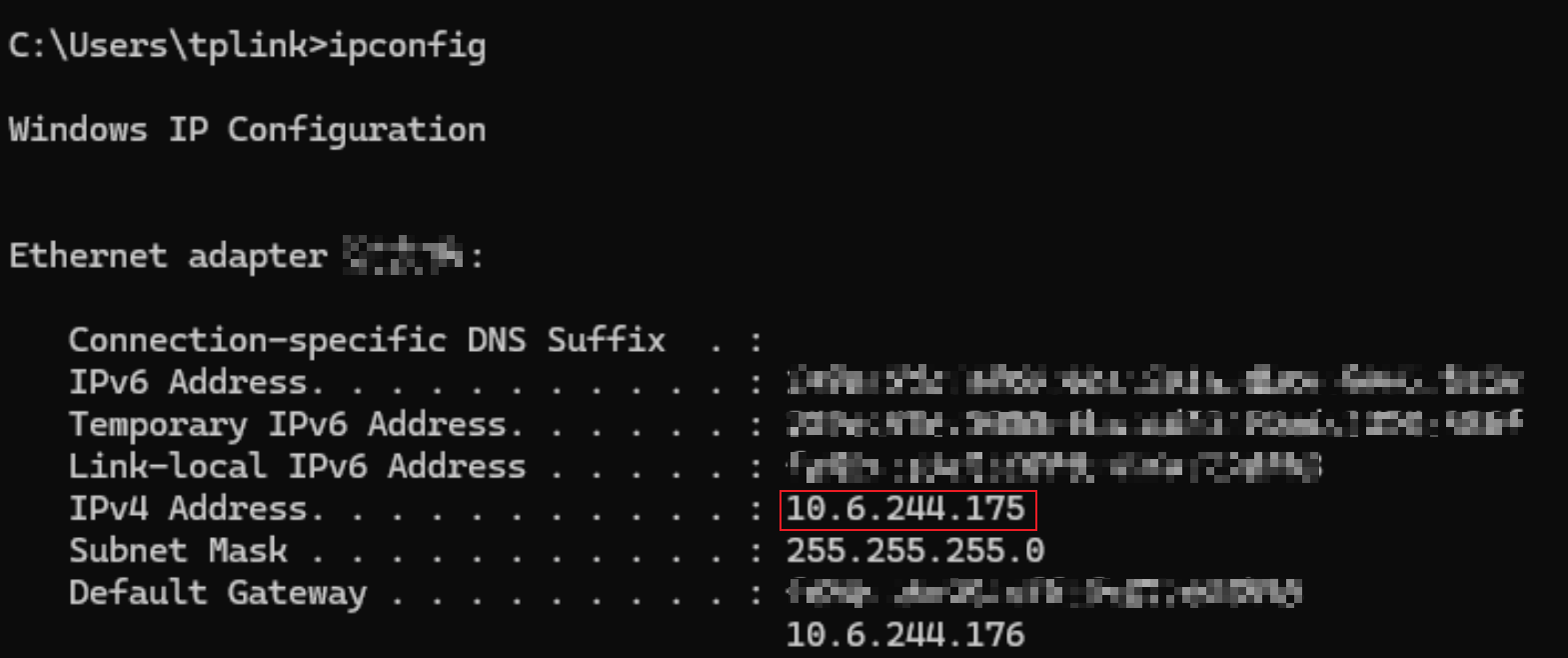
Here is NE200-Outdoor’s WAN IP, which can be found in the Web interface under Advanced > Status > Internet.
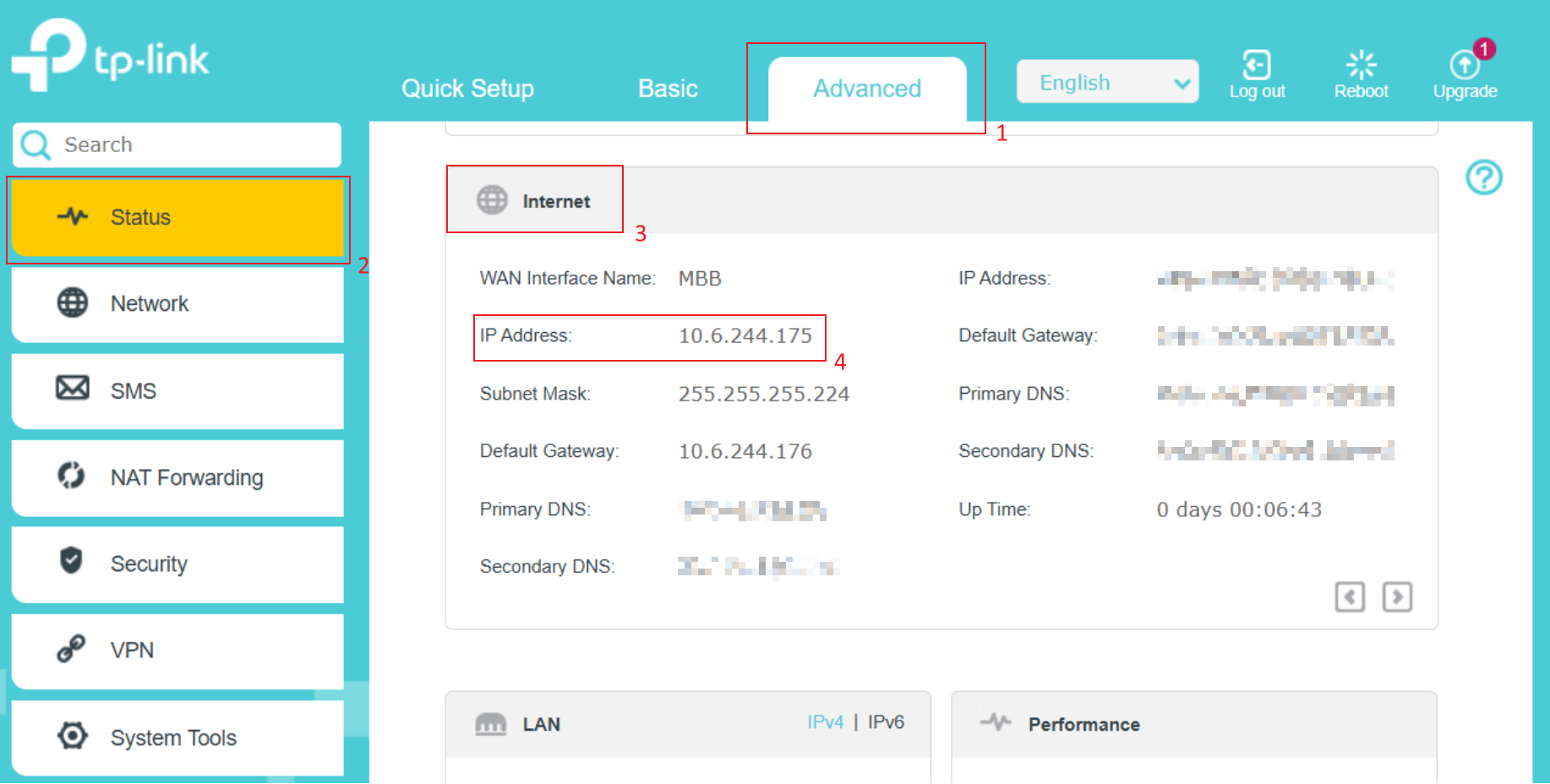
Tips:
- If your ISP provides a public WAN IP, the downstream device will obtain the same public IP address as the NE200-Outdoor’s WAN Interface;
If your ISP uses CGNAT (private IP), the downstream device will obtain the same private IP address as the NE200-Outdoor’s WAN Interface.
- Only one device can receive the passthrough IP at a time.
QA
Q1: Do I need to disable the NE200-Outdoor’s DHCP server when using IP Passthrough?
A1: No. The DHCP server remains active for other LAN devices if needed, but only the specified downstream device (by MAC address) will receive the passthrough IP.
Q2: After enabling IP Passthrough, my downstream device did not receive an IP address. What should I do?
A2: Make sure you have correctly entered the downstream device’s MAC address in the NE200-Outdoor settings, restart the downstream device, and confirm DHCP lease renewal.
Q3: Why does my downstream device still show a private IP even with IP Passthrough enabled?
A3: This happens if your ISP uses a Private IP. In this case, the NE200-Outdoor itself only receives a private WAN IP, so the downstream device will also get an address from the same private subnet. This is expected behavior. If you want the downstream device to obtain a valid public IP address, contact your ISP and request that the NE200-Outdoor be assigned a public WAN IP address.
Q4: Will enabling IP Passthrough affect the NE200-Outdoor’s own management interface?
A4: No. You can still access the NE200-Outdoor’s web interface using its management IP (https://tplinkmodem.net or 192.168.254.1) from a wired device.
Get to know more details of each function and configuration please go to Download Center to download the manual of your product.
Is this faq useful?
Your feedback helps improve this site.
TP-Link Community
Still need help? Search for answers, ask questions, and get help from TP-Link experts and other users around the world.