How to Use Tapo H500 as a Matter Controller and Bridge
Tapo H500 can work as a Matter Controller to connect Matter-certified products and as a Matter Bridge to integrate Tapo’s non-Matter devices into third-party Matter ecosystems.
As a Matter Controller
Integrate third-party Matter-certified products into the Tapo ecosystem. The Matter Controller capabilities of Tapo H500 will be continually upgraded in the future. Actual usage may vary based on updates and device compatibility. Please update the firmware to the latest version.
Check Matter Compatibility
- Supported Device Types: Currently, it only supports smart plugs and smart bulbs.
- Thread Protocol Not Supported: Tapo H500 does not support the Thread protocol, so it cannot directly add Matter devices that rely on Thread.
- Pairing Methods: Tapo H500 supports commissioning third-party Matter devices via on-network discovery and Bluetooth LE through the Tapo app.
How to Add Matter Certified Devices to Tapo Smart HomeBase
Follow the instructions below to add your third-party Matter devices to Tapo. Make sure the Matter device is in pairing mode. You can refer to its user manuals to check the device status.
* The example below uses Bluetooth LE pairing for demonstration. The on-network discovery process may differ.
1. Tap your HomeBase in the app, and then tap Add Devices > Set Up a New Device > Matter (Beta).
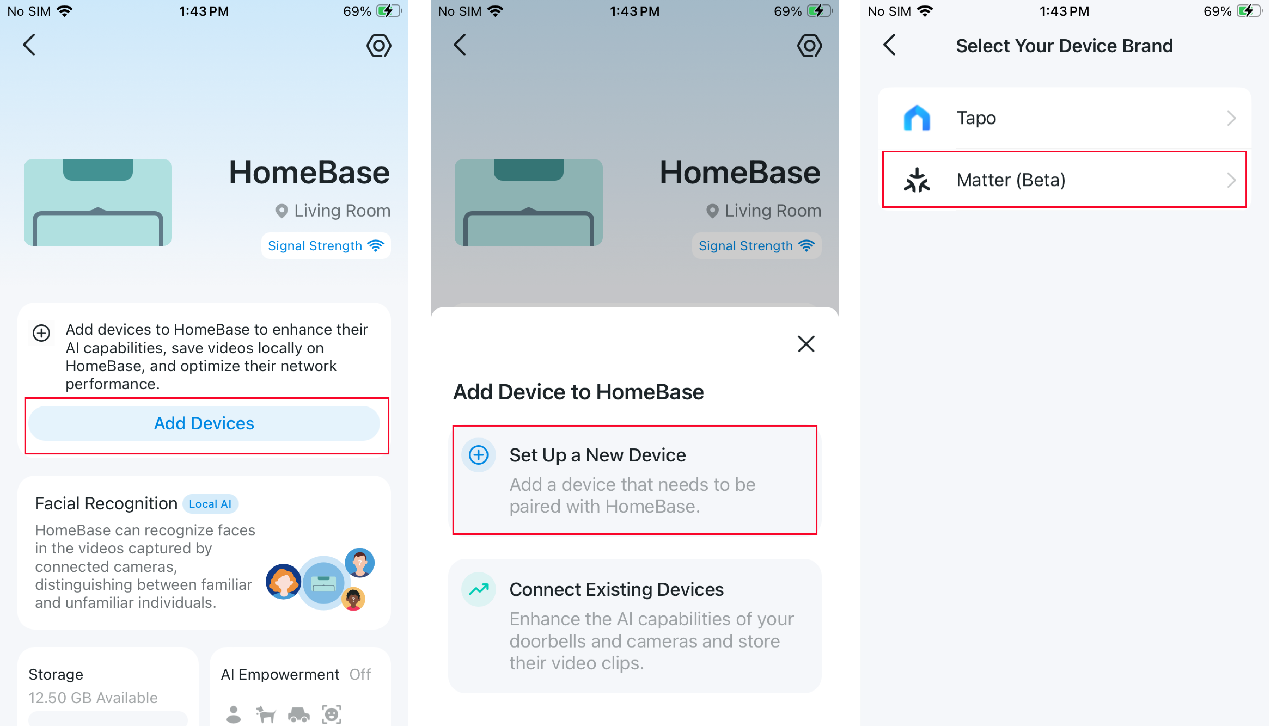
2. Tap Scan QR Code and scan the Matter Setup Code on your Matter accessory.
You can also tap Enter Setup Code Manually and enter the Matter Setup Code that can be found on your device.
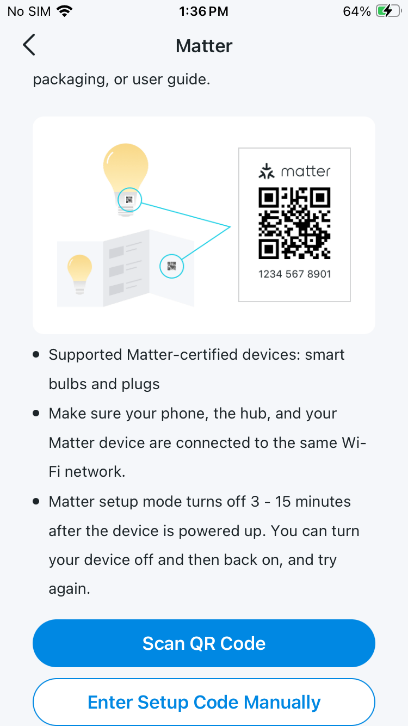
3. Enter your Wi-Fi network name and password.
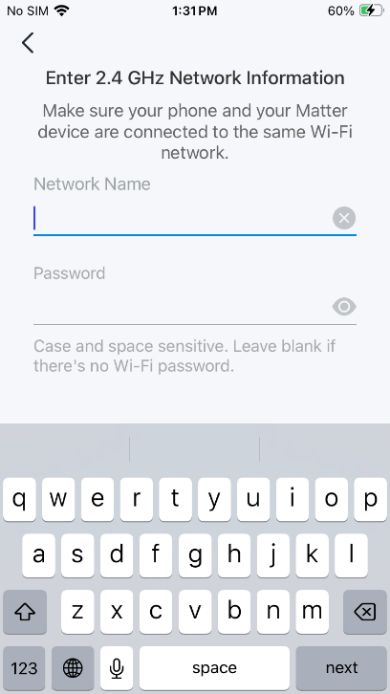
4. Tapo will find nearby Matter devices. Tap Add to Tapo.
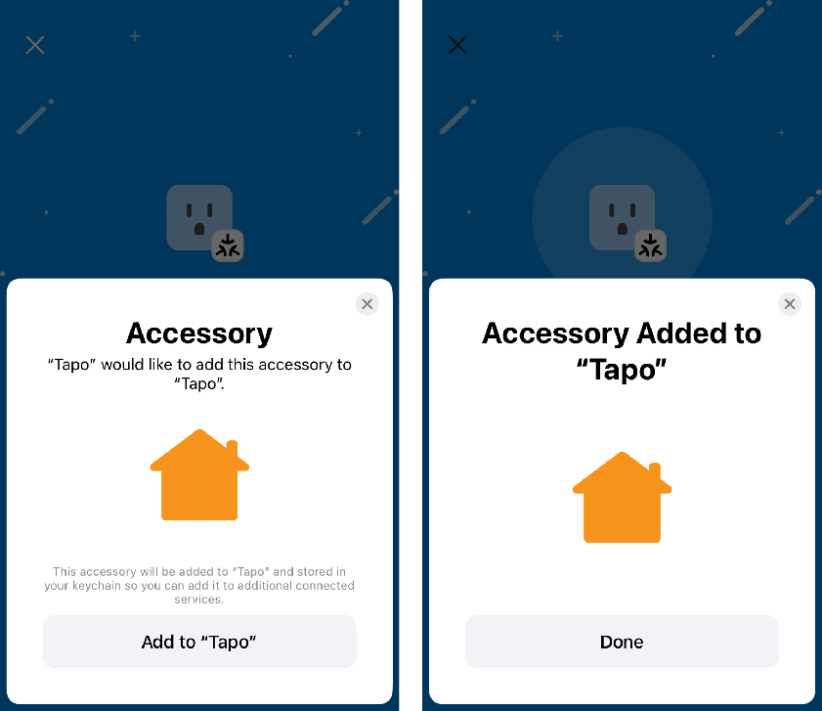
5. Name your device. Now you can control this Matter device in the Tapo app.
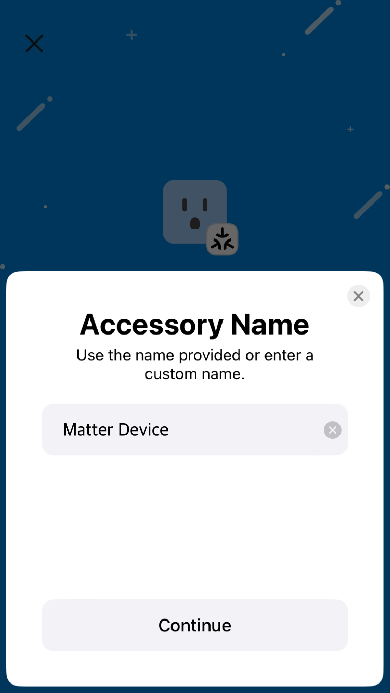
Note: Third-party devices can be found in the ‘Matter Devices’ list. Tapo Matter devices do not appear in the ‘Matter Devices’ list of the Tapo H500 HomeBase after being added via the Tapo app. However, they are visible on the main dashboard of the Tapo app.
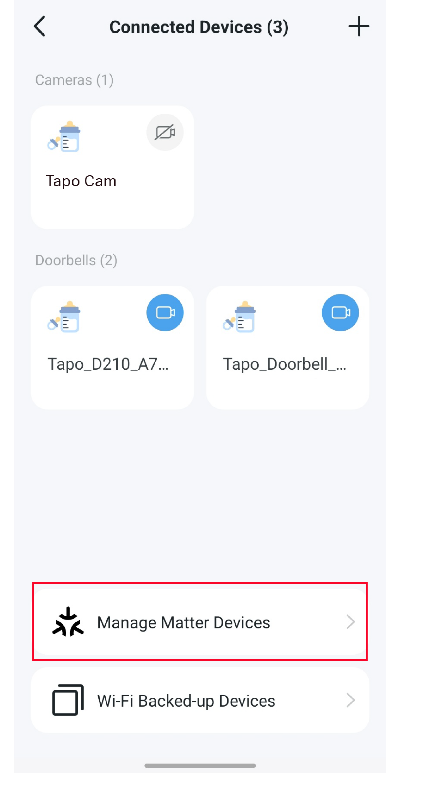
As a Matter Bridge
Integrate its connected non-Matter devices into other Matter-compatible ecosystems. The Matter Bridge functionality of Tapo H500 will be continually upgraded in the future. Please update the firmware to the latest version.
- Third-Party Integration: Add Tapo sub-1G devices (e.g., Tapo T100/ T310/T315/S220) to third-party ecosystems via the Matter bridge of Tapo H500.
- Bluetooth LE Not Supported: Since Tapo H500 does not support Bluetooth connection, you can only add it to third-party ecosystems via on-network discovery.
- Matter Controller Required: A third-party Matter Controller is required to integrate Tapo’s non-Matter devices into third-party Matter ecosystems. Please refer to the respective third-party websites for compatible controllers.
How to Set Up Third-Party Integration
You can add Tapo’s non-Matter devices to third-party ecosystems via the Matter Bridge of Tapo H500. Check How to set up Matter device with Alexa, Google, Apple, or SmartThings for detailed instructions. Compatible devices will be updated continuously.
Is this faq useful?
Your feedback helps improve this site.
TP-Link Community
Still need help? Search for answers, ask questions, and get help from TP-Link experts and other users around the world.
