How to choose Tapo S110E external switch types
This article helps choose the correct switch type in the S110E app to ensure proper operation with your external switch.
Push Button Switch
A push button switch is a device that controls an electrical circuit by pressing or releasing a button. It typically features a raised button that turns the power on or off when pressed.
It is generally small and can be round or square. The button is designed to be easily pressed and features a noticeable tactile response. When pressed, the button becomes concave and automatically returns to its original position when released.
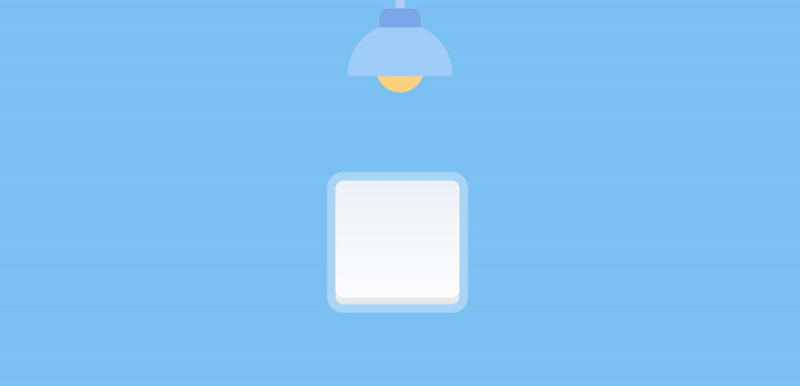
Rocker Switch - Flip Mode
A rocker switch is a device that toggles between "on" and "off" positions when the lever is rocked. Typically rectangular, the lever can move up and down or side to side. Pressing the switch lever controls the device's power.
It is usually mounted on a wall panel and features a relatively flat design with a clearly defined action zone. When you rock it, there are distinct indications for the "on" and "off" positions.
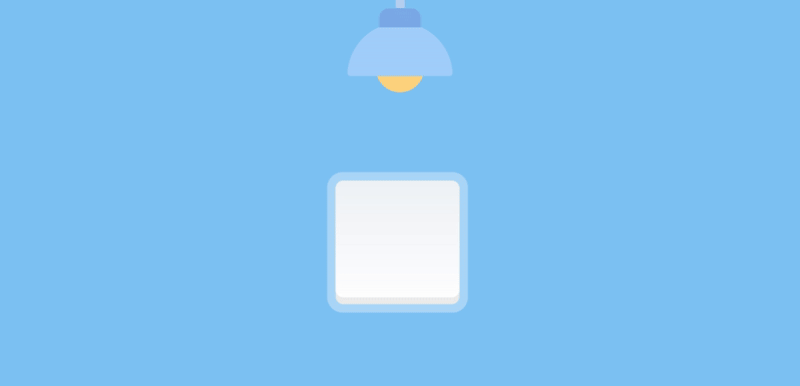
Rocker Switch - Fixed Position Mode
The appearance is the same as Type 2. The load follows the switch position. It only turns on when the rocker is in the ON position.
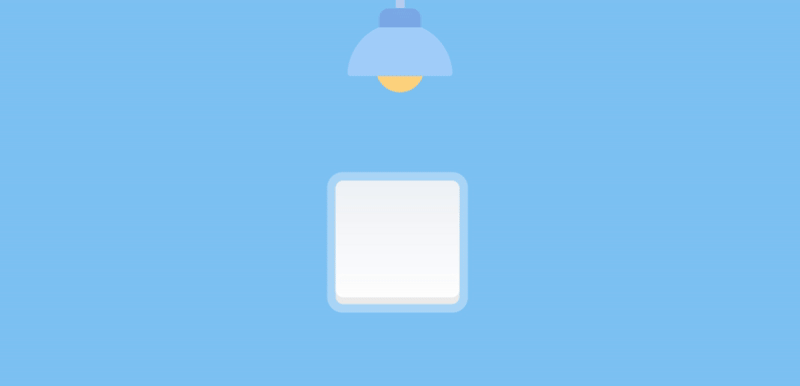
Note: If you follow the tips below to test if you are unsure which switch type you have:
- if the switch springs back after pressing: Yes =Push Button Switch
- if every flip changes the device state, regardless of direction: Yes = Flip-Mode Rocker Switch
- if the device only operates when the switch is in a specific position: Yes = Fixed-Position Rocker Switch
Is this faq useful?
Your feedback helps improve this site.
TP-Link Community
Still need help? Search for answers, ask questions, and get help from TP-Link experts and other users around the world.