How to add a wireless profile manually on MAC OS
Step 1
Click the Apple menu then go to System Preferences.

Step 2
When the System Preferences screen appears, please go to the Internet &Wireless section and choose Network.

Step 3
On the Network screen, please select Airport/WI-FI, and then click Advanced.

Step 4
Under the Airport tab, click the button “+”.
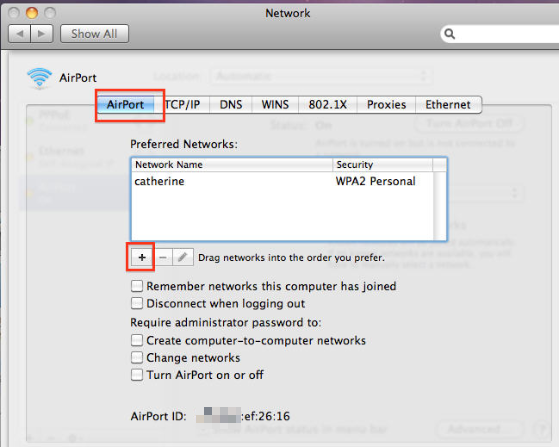
Step 5
A window willpop up, please type the network name->select the security type->input the password->Click Add->click OK.
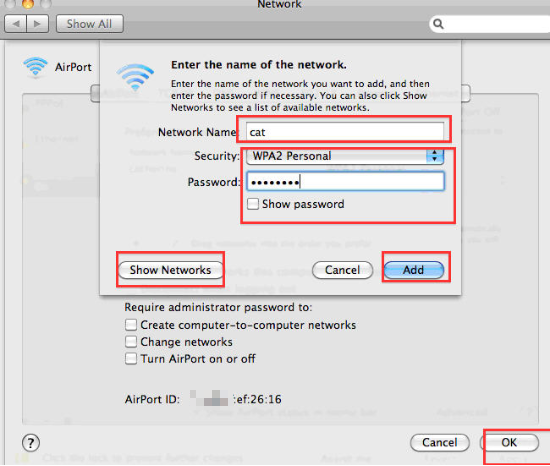
Or you can click show Networks to search for the network->select the network and type the password->click Add.

Is this faq useful?
Your feedback helps improve this site.
TP-Link Community
Still need help? Search for answers, ask questions, and get help from TP-Link experts and other users around the world.