How to configure Virtual Server on SR20
Virtual server can be used for setting up public services in your local network, such as HTTP, FTP, DNS, POP3/SMTP and Telnet. Different service uses different service port. Port 80 is used in HTTP service, port 21 in FTP service, port 25 in SMTP service and port 110 in POP3 service. Please verify the service port number before the configuration.
I want to share my personal website I’ve built in local network with my friends through the internet.
For example, the personal website has been built in my home PC (192.168.0.100). I hope that my friends in the internet can visit my website in some way. The PC is connected to the router with the WAN IP address 218.18.232.154.
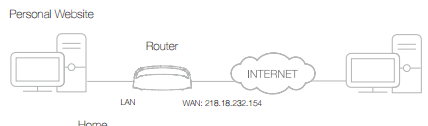
1. Assign a static IP address to your PC, for example 192.168.0.100.
How to configure wired TCP/IP Properties of my computer(Windows XP,Vista,7,8,10,Mac)?
2. Visit http://tplinkwifi.net, and log in with your Kasa account.
Note: Web management interface cannot be accessed if the router is not installed successfully via Kasa App.
3. Go to Advanced > NAT Forwarding > Virtual Servers, click Add.
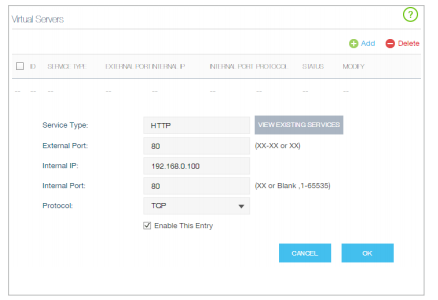
4. Click VIEW EXISTING SERVICES, and choose HTTP. The external port, internal port and protocol will be automatically filled with contents. Enter the PC’s IP address 192.168.0.100 in the Internal IP field.
5. Click OK to save the settings.
Tips: 1. It is recommended to keep the default settings of Internal Port and Protocol if you are not clear about which port and protocol to use. 2. If the service you want to use is not in the Service Type, you can enter the corresponding parameters manually. You should verify the port number that the service needs. 3. You can add multiple virtual server rules if you want to provide several services in a router. Please note that the External Port cannot be overlapped.
Users in the internet can enter http://WAN IP (in this example: http://218.18.232.154) to visit your personal website.
Tips: 1. WAN IP should be a public IP address. For the WAN IP is assigned dynamically by ISP, it is recommended to apply and register a domain name for the WAN by DDNS.Then you can use http://domain name to visit the website. 2. If you have changed the default External Port, you should use http://WAN IP: External Port or http://domain name: External Port to visit the website.
Get to know more details of each function and configuration please go to Download Center to download the manual of your product.
Is this faq useful?
Your feedback helps improve this site.
TP-Link Community
Still need help? Search for answers, ask questions, and get help from TP-Link experts and other users around the world.