Do I have to create a Kasa account to be able to use the camera?
*Note: All Kasa Cams require and only work with the Kasa for Mobile App
Yes, if this is your first Kasa device, you will be asked to create an account when you add your first camera. A Kasa account will allow you to manage the Kasa Cam and other Kasa devices. After you create your account you’ll be sent a verification email to complete the registration process.
Step 1: Tap Create Account
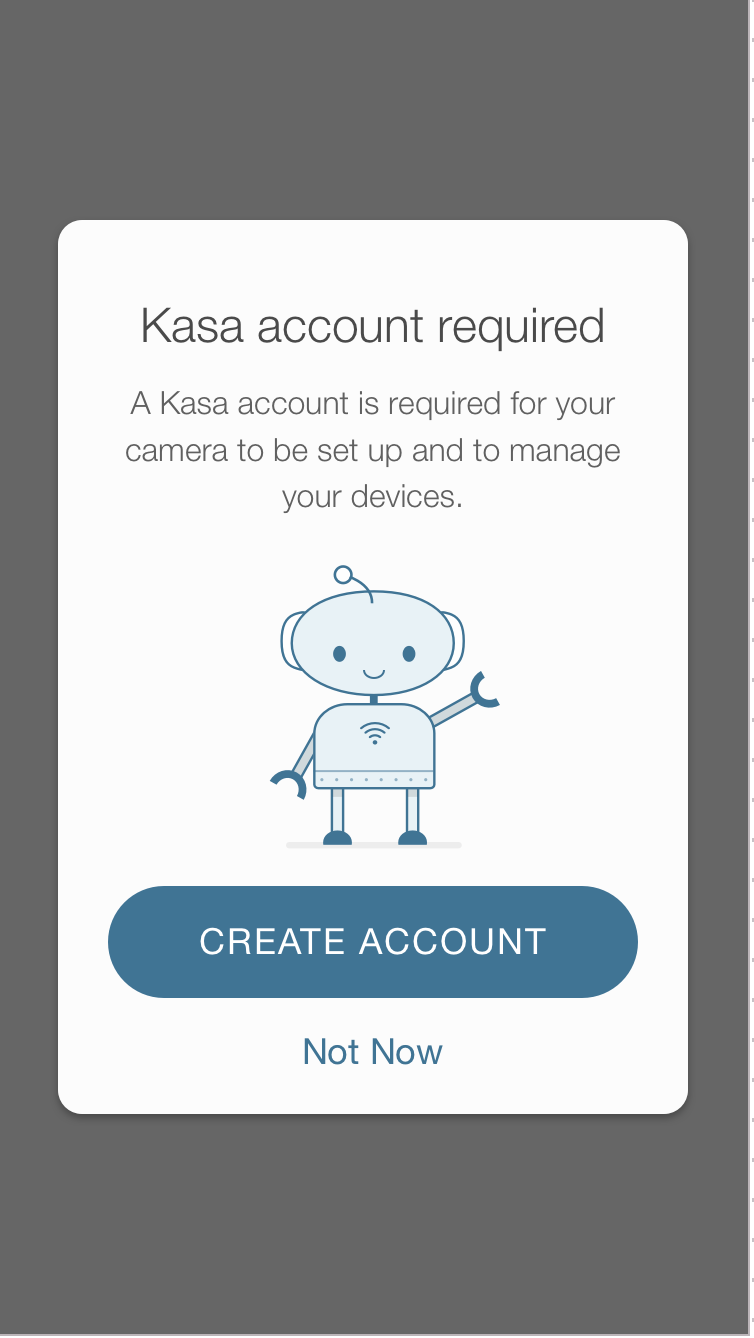
Step 2: Type in your Email address and set a password
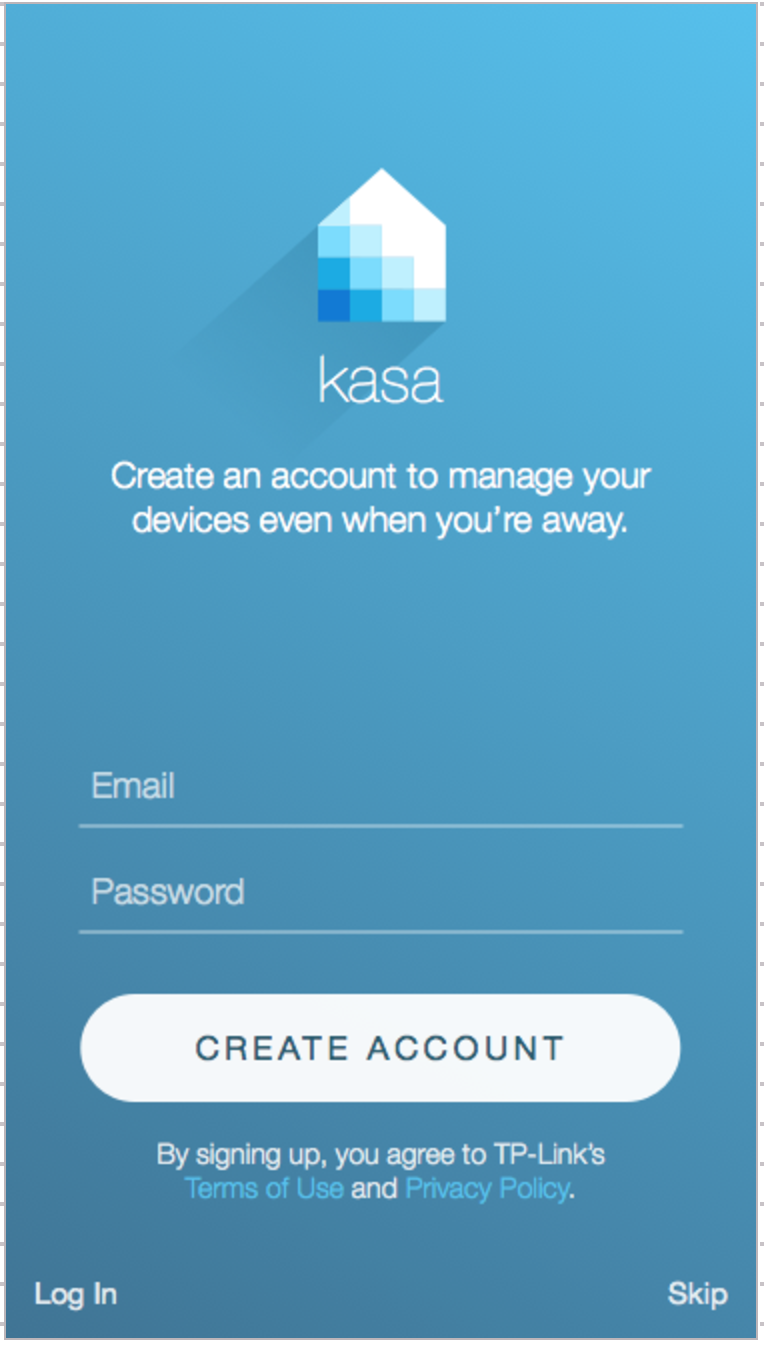
Step 3: Confirm the email address and tap Continue
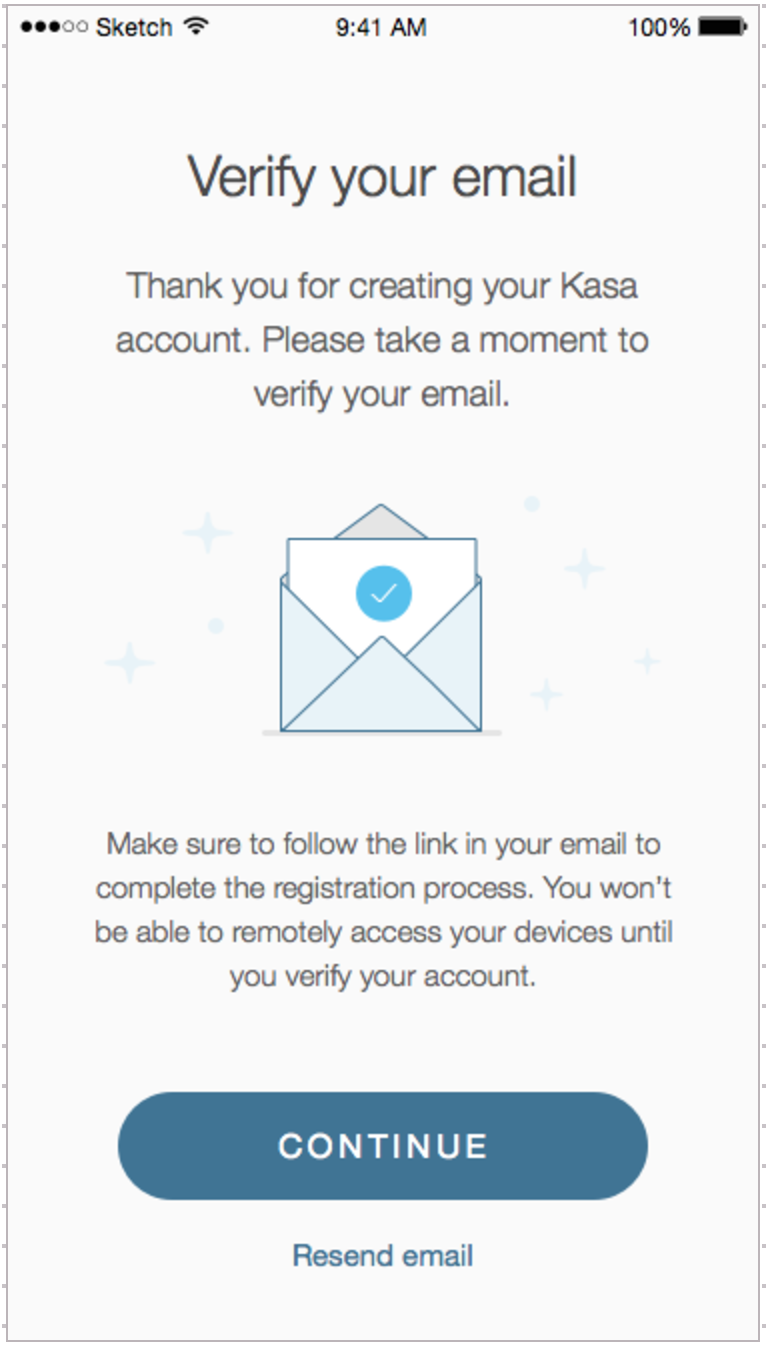
If you need further assistance contact TP-Link Customer Support here.
Is this faq useful?
Your feedback helps improve this site.
TP-Link Community
Still need help? Search for answers, ask questions, and get help from TP-Link experts and other users around the world.