How to find the firmware of your smart home device in the Kasa app
This Article Applies to:
Note: Here takes a smart switch for example.
Step 1: Log into the Kasa app, then tap your device.
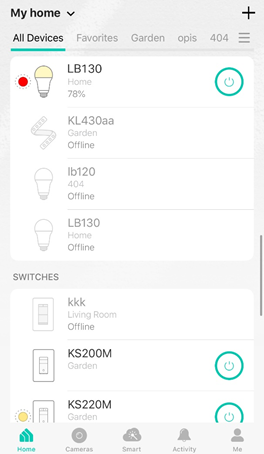
Step 2: Tap the “Settings” button, then tap “Device Info”.
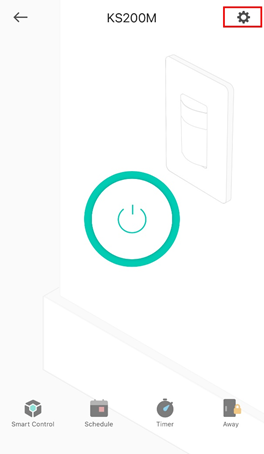
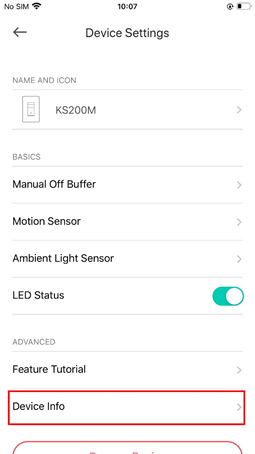
Step 3: Scroll down the page and then you will see the firmware of your device.
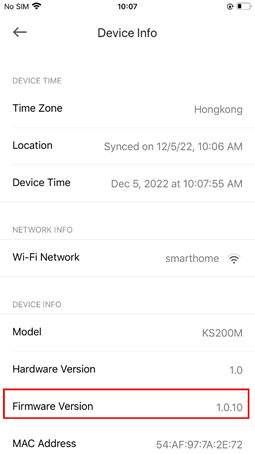
Is this faq useful?
Your feedback helps improve this site.
TP-Link Community
Still need help? Search for answers, ask questions, and get help from TP-Link experts and other users around the world.


