How to monitor the data usage of Archer MR200
Data Settings is used to monitor the data usage of your router in real-time. You can limit your data usage according to your monthly allowance or total allowance and you will receive a warning if your data usage reaches the specified level.
Follow the steps below to monitor your data usage.
1. Please refer to How to log into the web-based management interface of Archer MR200?
2. Go to Advanced > Network > Data Settings page.
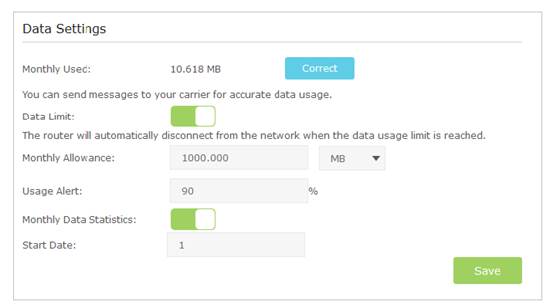
3. Enable Data Limit to set total/monthly data allowance and usage alert to prevent data overuse.
4. Enter the allowed amount of total/monthly data in the Total/Monthly Allowance field. When data usage exceeds the allowed level, the router will disconnect from the Internet and notify you on the Basic > Network Map Page.
5. Enter a percentage in the Usage Alert field to prevent data overuse. When data usage reaches the alert level, a warning will be shown on the Basic > Network Map Page.
6. Enable Data Statistics to reset data statistics when the next billing cycle starts.
7. Enter the start date of the billing cycle in the Start Date field.
8. Click Save to save the settings.
Get to know more details of each function and configuration please go to Download Center to download the manual of your product.
Is this faq useful?
Your feedback helps improve this site.
TP-Link Community
Still need help? Search for answers, ask questions, and get help from TP-Link experts and other users around the world.