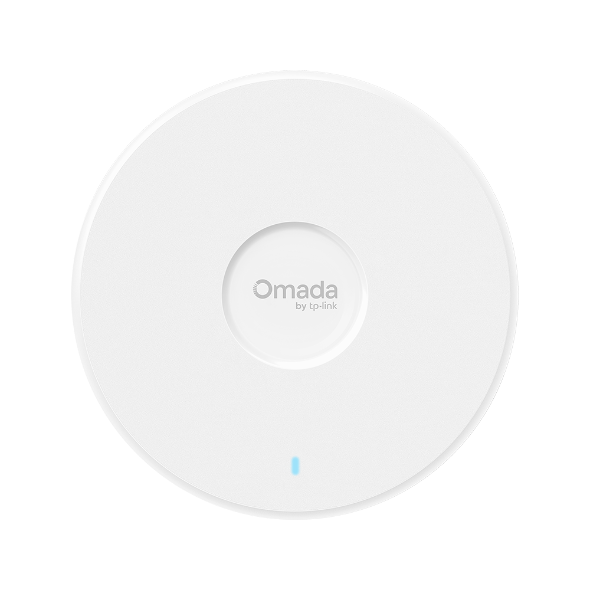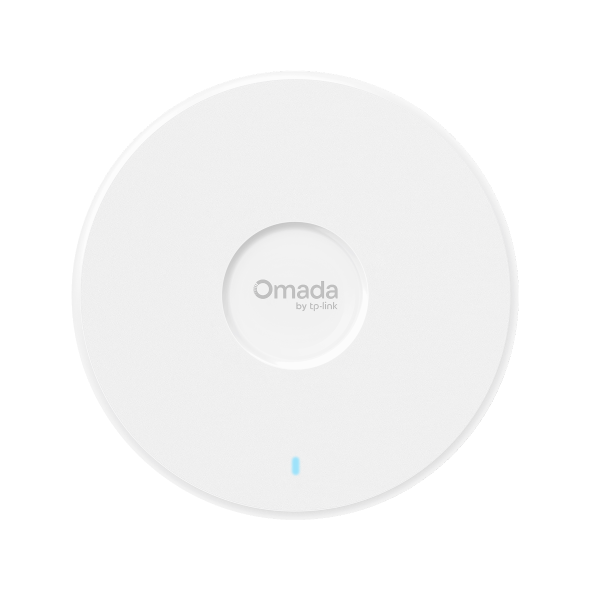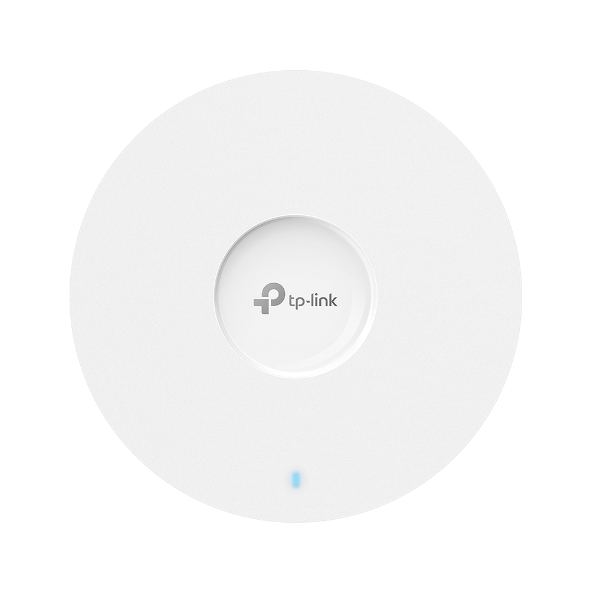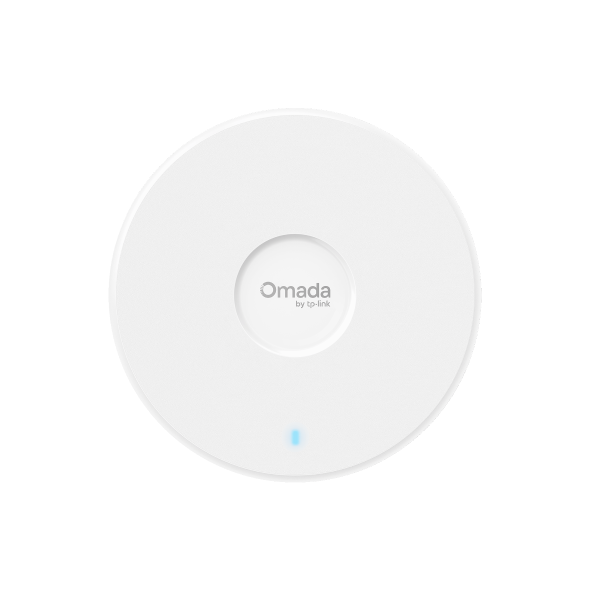TP-Link Search
-
General
Omada Wi-Fi 7 — Breaking Boundaries for Your Business | TP-Link
Omada Business Wi-Fi 7 delivers a significant upgrade over Wi-Fi 6, featuring ceiling-mount, wall-plate, and outdoor access points designed for diverse indoor and outdoor environments. Experience 2.4× faster speeds, ultra-low latency, higher device capacity, and future-ready connectivity. With 10G and 2.5G Multi-Gigabit ports across the lineup and an elegant, slim design, Omada Wi-Fi 7 ensures greater performance and agility for your business network.
-
General
Omada Business WiFi for Small and Medium Business (SMB) Networking
Omada provides professional business Wi-Fi with centralized management capability for each unique scenario. Ceiling mount APs, Wall Plate APs, Outdoor APs, and Outdoor Bridge ensures a smooth internet experience for Small and Medium Business (SMB) scenarios.
-
Blog
Divide the Network and Ensure BYOD Security with Omada SDN Solution
Omada SDN Solution ensures BYOD security by leveraging Multi-SSID features and flexible ACL policies.
-
News
Introducing Omada Cloud Essentials — A Free and Easy Cloud-Based Network Management for Surveillance Networks and Small Businesses
Omada Cloud Essentials is a free, easy-to-use cloud-based management option for the Omada networking system, covering access points, switches, and gateways. It enables simple, centralized network management and monitoring with essential features like topology and VLAN, making it ideal for surveillance networks and small businesses that don't require the complexity of larger operations.
-
General
Omada Switches for Small and Medium Business (SMB) Networking
Omada offers enterprise-level switches ranging from L3 Managed to Unmanaged switches, catering to the demand for dependable networking from edge to core. Building high-speed wired connections and corporate backbone networks is simplified with Omada's 25G, 10G, 2.5G, and 1G Ethernet ports. The inclusion of 802.3bt/at/af PoE augments network deployment benefits.
-
Blog
Introducing the New Mini yet Mighty Omada Hardware Controller — OC220
Omada just dropped the OC220, a new hardware controller. Small box, big upgrades: Manages up to 100 APs, 10 gateways, 20 switches, and even 2 DeltaStream GPON OLTs. Optional cloud access — no license fees. Powered by 802.3af PoE or Micro USB. No need for a running PC or server
-
General
Omada PoE Switches Designed for Surveillance Cameras | TP-Link
Omada has designed a variety of PoE Switches for surveillance IP cameras, ranging from unmanaged to L3 Managed PoE switches. Abundant surveillance features like Extend Mode, Priority Mode, and Isolation Mode provide value well beyond basic networking needs, creating a versatile and reliable surveillance network to grow your business.
-
General
Omada Wi-Fi Navi App — Free WiFi Troubleshooting and Optimization Toolbox
Omada Wi-Fi Navi is a professional app that offers a range of efficient and handy network diagnostic tools to help you troubleshoot network problems and optimize Wi-Fi performance using just a phone.
-
Blog
TP-Link Omada Mesh VS Deco Mesh VS OneMesh™: What's the Difference?
This article will show you how TP-Link Omada Mesh, Deco Mesh, and OneMesh™ work differently while providing some tips for using them. Pick the perfect one to enjoy the best possible Wi-Fi experience.
-
General
Omada Long-Distance PtMP & PtP Wireless Bridge | TP-Link
Omada outdoor wireless bridges are used to wirelessly connect the network or cameras between two or multiple remote locations, with one bridge access point in every location, eliminating the need of additional cabling. Designed for PtMP & PtP scenarios, they are particularly well-suited for use in parking lots, farms, plantations, orchards, barns, shops, residential areas, parks, and factories.