TL-WR720N
End of Life150Mbps Wireless N Router
- 150Mbps wireless transmission rate ideal for Internet surfing, e-mail and online chat
- Up to 4 SSIDs support multiple wireless networks with different SSIDs and passwords
- Easy wireless security encryption at a push of WPS button
- IP based bandwidth control allows administrators to determine how much bandwidth is allotted to each PC
Note: TL-WR720N V2 contains one external fixed antenna, while TL-WR720 V1 contains one internal antenna.
What This Product Does
The TL-WR720N is a simple and secure way to share your high-speed Internet connection at Wireless-N speeds for surfing the Internet, email or online chat. The wireless N Router is 802.11b & g compatible and gives users 802.11n performance up to 150Mbps at a remarkably affordable price. Bordering on 11n and surpassing 11g speed enables bandwidth-intensive applications such as video streaming. Users can enjoy a high quality experience when video streaming, using VoIP, or gaming online wirelessly, not previously practical with 11g devices.

Exceptional Wireless Performance at an Affordable Price
TP-LINK’s TL-WR720N is a high speed solution that is compatible with IEEE 802.11b/g/n. Based on 802.11n technology, TL-WR720N gives users wireless performance at up to 150Mbps, 9X the speed and 4x the range of traditional 11g products. Enjoy N Power at a G Price!

Multi-SSID Networking - Simple and Secure Wireless Sharing
TL-WR720N supports up to 4 SSIDs. It’s uniquely designed for users to set up additional wireless networks with additional SSIDs and Passwords for guests or friends. This ensures users are safe and there are no performance conflicts with different networks.
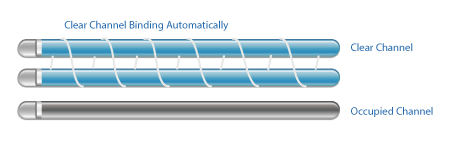
CCA Technology - Stable Wireless Signals
Clear Channel Assessment (CCA) automatically avoids channel conflicts using its clear channel selection feature and fully realizes the advantages of channel binding, greatly enhancing wireless performance.
-

IP QoS
IP based bandwidth control allows administrators to determine how much bandwidth is allotted to each PC.
-

Easy Setup
A friendly user interface utility on a CD for simple installation
| Interface | 2 10/100Mbps LAN Ports 1 10/100Mbps WAN Port |
|---|---|
| Button | WPS/Reset |
| External Power Supply | 5VDC / 0.6A |
| Dimensions ( W x D x H ) | 6.2 x 4.8 x 1.3 in.(158 x 122 x 32 mm) |
| Antenna | 5dBi Fixed Omni Directional |
| Wireless Standards | IEEE 802.11b, IEEE 802.11g, IEEE 802.11n |
|---|---|
| Frequency | 2.4-2.4835GHz |
| Signal Rate | Up to 150Mbps |
| Reception Sensitivity | 130M: -68dBm@10% PER 108M: -68dBm@10% PER 54M: -68dBm@10% PER 11M: -85dBm@8% PER 6M: -88dBm@10% PER 1M: -90dBm@8% PER |
| Wireless Functions | Enable/Disable Wireless Radio, WDS Bridge, WMM, Wireless Statistics |
| Wireless Security | 64/128/152-bit WEP / WPA / WPA2,WPA-PSK / WPA2-PSK |
| Transmission Power | CE: <20dBm(2.4GHz) FCC: <30dBm |
| Quality of Service | WMM, Bandwidth Control |
|---|---|
| WAN Type | Dynamic IP/Static IP/PPPoE/ PPTP/L2TP/BigPond |
| Management Features | Access Control Local Management Remote Management |
| DHCP | Server, Client, DHCP Client List, Address Reservation |
| Port Forwarding | Virtual Server, Port Triggering, UPnP, DMZ |
| Dynamic DNS | DynDns, Comexe, NO-IP |
| VPN Pass-Through | PPTP, L2TP, IPSec (ESP Head) |
| Access Control | Parental Control, Local Management Control, Host List, Access Schedule, Rule Management |
| Firewall Security | DoS, SPI Firewall IP Address Filter/MAC Address Filter/Domain Filter IP and MAC Address Binding |
| Certification | FCC, RoHS |
|---|---|
| Package Content | TL-WR720N Power Supply Unit Resource CD RJ-45 Ethernet Cable Quick Installation Guide |
| System Requirements | Microsoft® Windows® 2000, XP, Vista™ or Windows 7, Windows8/ 8.1/10 MAC® OS, NetWare®, UNIX® or Linux |
| Environment | Operating Temperature: 0℃~40℃ (32℉~104℉) Storage Temperature: -40℃~70℃ (-40℉~158℉) Operating Humidity: 10%~90% non-condensing Storage Humidity: 5%~95% non-condensing |
Actual network speed may be limited by the rate of the product's Ethernet WAN or LAN port, the rate supported by the network cable, Internet service provider factors and other environmental conditions.







