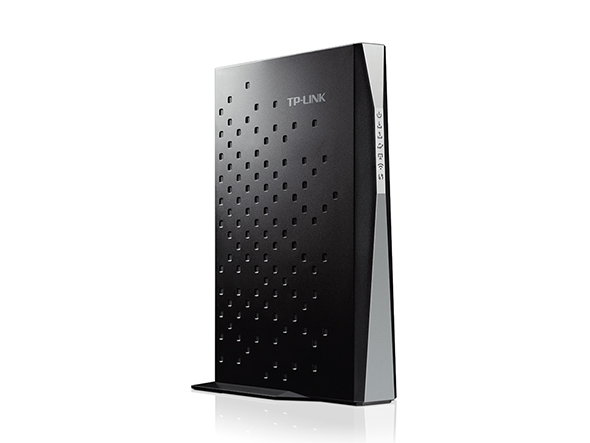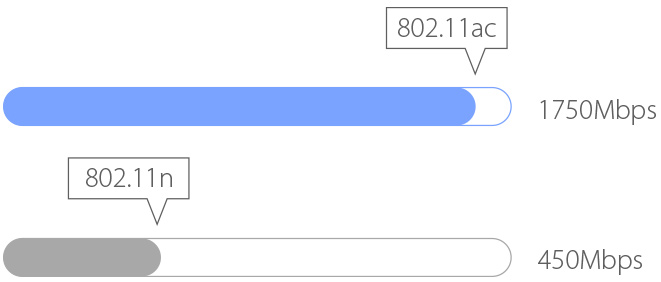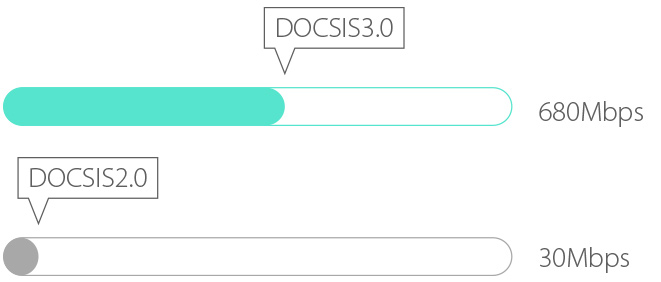Archer CR700
End of LifeAC1750 Wireless Dual Band DOCSIS 3.0 Cable Modem Router
- Compatible with cable internet plans up to 300Mbps**
- Compatible with major cable ISPs, including XFINITY from Comcast, Cox Communications, Spectrum and more.
- Supports 802.11ac standard - the next generation of Wi-Fi
- Simultaneous 2.4GHz 450Mbps and 5GHz 1300Mbps connections provide a ultra-wireless experience
- 680Mbps DOCSIS 3.0 Cable Modem provides 16X faster download speed than DOCSIS 2.0 for an ultra-fast performance*
- Beamforming technology delivers a more targeted and highly efficient wireless connection
- Dual-core processor ensures no interruption when simultaneously processing multiple wireless or wired tasks
- Dual USB ports – Access files & media from networked devices or remotely via FTP server and share a printer locally
Get the most out of your cable Internet and eliminate monthly rental fees
cost
time
- Save monthly modem rental fees
-Upgrade to the latest modem and router technology
Enjoy the Best Networking Experience by Upgrading to the Latest Modem and Router Technology
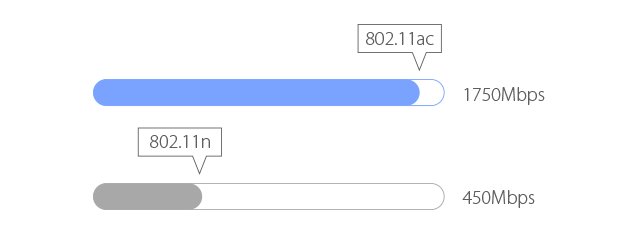
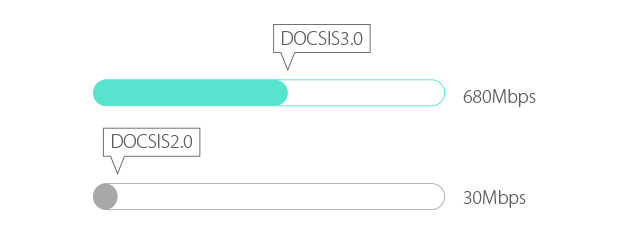
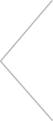
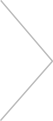
Your current and future smart devices can perform to their full potential by taking advantage of the newest standards in modem router technology. Utilizing the latest DOCSIS 3.0 modem protocol and 802.11ac wireless technology ensures both cable download speeds of up to 680Mbps and gigabit Wi-Fi speeds. The result is lag-free online gaming and seamless music and HD video streaming.
Greater Convenience and Flexibility
Free up space by combining your cable modem and Wi-Fi router into a single compact, elegantly designed device.
- ROUTER
- MODEM
- 2 IN 1
Protect the Network
Parental and Access Control features from the web management page grant you the ability to safeguard your network, restricting who can join and what content users may access while on it.
- Surfing Schedule
- Internet Access
- Website Filter
Easy, Efficient Data Access
Two USB ports make storing, accessing, and sharing data hassle-free by allowing multiple USB devices to connect to the modem router at the same time without the need for a separate USB hub.
- FTP Server
- Storage Sharing
- Video Server
- Photo Server
- Printer Sharing
- Music Server
You can access USB devices connected to the modem router through your network or remotely using FTP technology. This allows you to download or stream media from flash and hard drives, including music, photos, and movies, as well as share printers across your network.
Keep Everyone Connected
With the number of Wi-Fi-enabled devices found in the home growing steadily, a network that can stretch its coverage to every room and reliably connect to several devices at once has become a necessity. The CR700 creates a strong Wi-Fi network throughout the home—upstairs, downstairs, and even outside. High powered amplifiers boost its wireless signal, a speedy processor handles bandwidth-intensive tasks, and its large amount of memory helps minimize lag and data buffering losses. The modem router is also equipped with beamforming technology, which increases its range by allowing it to focus independent signals towards devices rather than simply broadcasting in all directions.
| Memory | 16 MB flash and 256MB RAM |
|---|---|
| Interface | 4 10/100/1000Mbps RJ45 LAN Ports 1 Coax Port 2 USB 2.0 Ports |
| Button | 1 Power On/Off Button 1 WPS Button 1 Wi-Fi On/Off Button 1 RESET Button |
| External Power Supply | 12VDC/3.5A |
| IEEE Standards | IEEE 802.3, 802.3u, 802.3ab |
| DOC SIS Standards | DOCSIS® 1.0, 1.1, 2.0, & 3.0 |
| Dimensions ( W x D x H ) | 9.0 x 6.3 x 1.5 in. (229 x 160 x 37mm) |
| Antenna | 6 internal antennas |
| Radio Amplifiers | High-powered radio amplifiers |
| Wireless Standards | IEEE 802.11ac/n/a 5GHz IEEE 802.11n/g/b 2.4GHz |
|---|---|
| Wireless Speeds | 2.4GHz: Up to 450Mbps 5GHz: Up to 1300Mbps |
| Frequency | 2.4GHz and 5GHz |
| Wireless Functions | Enable/Disable Wireless Radio, WDS Bridge, WMM, Wireless Statistics |
| Wireless Security | 64/128-bit WEP, WPA/WPA2, WPA-PSK/WPA2-PSK encryption, Wireless MAC Filtering |
| Transmission Power | <20dBm(EIRP) |
| Advanced Features | Parental Control, MAC/IP/URL Filtering, Network Address Translation (NAT); RIP v1/v2 (optional); DNS Relay, DDNS, IGMP V1/V2/V3 |
|---|---|
| Security | NAT Firewall, Access Control |
| IPv6 | IPv6 and IPv4 dual stack |
| Management Features | Web Based Configuration(HTTP), Remote management, SSL for TR-069, Diagnostic Tools |
| DHCP | Server, Client, DHCP Client List |
| Port Forwarding | Virtual server, Port Triggering, DMZ, ALG, UPnP |
| Dynamic DNS | DynDns, NO-IP |
| VPN Pass-Through | PPTP, L2TP, IPSec Passthrough |
| USB Sharing | Support Samba(Storage)/FTP Server/Media Server/Printer Server |
| Guest Network | 2.4GHz guest network × 1 5GHz guest network × 1 |
| Certification | FCC, RoHS, UL, CableLabs® |
|---|---|
| Package Content | AC1750 Wireless Dual Band DOCSIS 3.0 Modem Router, RJ-45 Ethernet Cable, Quick Installation Guide, Power Adapter |
| System Requirements | Windows 10/8.1/8/7/Vista/XP or Mac OS or Linux-based operating system |
| Environment | Operating Temperature: 0℃~40℃ (32℉~104℉), Storage Temperature: -40℃~70℃ (-40℉~158℉), Operating Humidity: 10%~90% non-condensing, Storage Humidity: 5%~90% non-condensing |
*Maximum cable internet uplink and downlink speeds are the transmission rates that the device is capable of and certified for based on CableLabs DOCSIS 3.0 technology. Actual cable internet uplink and downlink speeds are not guaranteed and will vary according to your cable provider, MSO provisioning, and the speed tier of your subscription. Some modems are not compatible with certain cable providers. Please check with your cable provider to verify whether this modem is compatible with their service. Broadband cable service is required to use this device. Not compatible with voice services.
**Maximum wireless transmission rates are the physical rates derived from IEEE Standard 802.11 specifications. Range and coverage specifications along with the number of connected devices were defined according to test results under normal usage conditions. Actual wireless transmission rate, wireless coverage, and number of connected devices are not guaranteed, and will vary as a result of 1) environmental factors, including building materials, physical objects and obstacles, 2) network conditions, including local interference, volume and density of traffic, product location, network complexity, and network overhead and 3) client limitations, including rated performance, location, connection quality, and client condition.