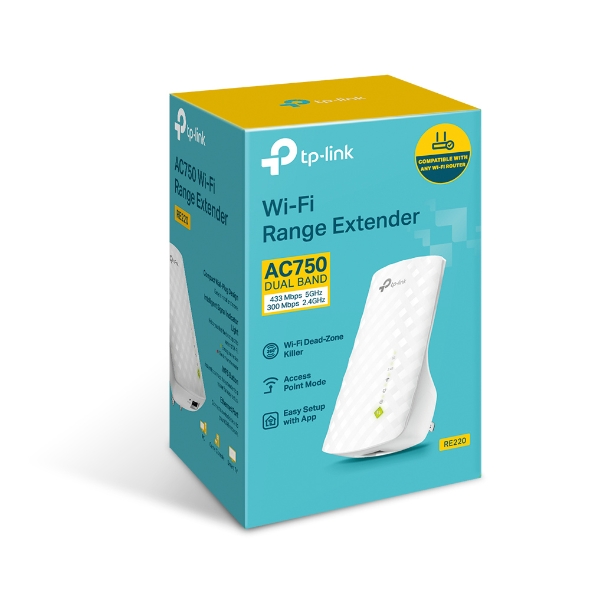RE220
Hot BuysAC750 WiFi Range Extender
- Boosts wireless signal to previously unreachable or hard-to-wire areas flawlessly
- Compatible with 802.11 b/g/n and 802.11ac Wi-Fi devices
- Dual band speeds up to 750Mbps*
- Miniature size and wall-mounted design make it easy to deploy and move flexibly
- Ethernet port allows the Extender to function as a wireless adapter to connect wired devices
Eliminate WiFi Dead Spots Extend High-Speed WiFi Across Your Home
AC750 WiFi Range Extender
RE220
Boost Your WiFi to hard-to-reach Areas
Place the RE220 between your wireless router and wireless devices, expanding WiFi coverage while eliminating WiFi dead zones with dual-band WiFi speeds that can reach up to 750 Mbps.* Make the most of your ISP speeds by streaming HD videos, gaming online and other bandwidth-intensive tasks.
 RE220 Coverage
RE220 Coverage Router Coverage
Router Coverage
Easily extend your WiFi range with the push of a button
Existing router
Stable Dual Band Connection for More Devices*
The RE220’s wireless AC technology creates faster and stronger WiFi connections across your home for all your devices. Dual 2.4 GHz and 5 GHz bands provide WiFi connections for up to 20 devices, allowing you to enjoy a stable WiFi experience on all your devices.
2.4GHz
300Mbps
5GHz
433Mbps
- Phone
- Pad
- Laptop
- Smart Bulbs
- Smart Plugs
750 Mbps
Simple Two-Step Setup
Step 1: Press the WPS button on the router and RE220 to easily connect the extender to the network. Or
connect the
extender via Tether app or Web UI if your router doesn’t support WPS.
Step 2: Relocate the extender to a better location for optimal WiFi coverage with the help of the smart signal indicator light.
Step 1
Step 2
- Strong signal
- Weak signal
An Access Point and Wireless Adapter
The Ethernet port of RE220 can easily turn your wired Internet connection into a wireless access point. It can also function as a wireless adapter to connect wired devices.
- Game Console
- Desktop
- TV
Ethernet Port
Connects wired devices to WiFi network
AP MODE
Universal Compatibility
The RE220 is compatible with any of your existing WiFi router or access points, making it easy to expand and strengthen your WiFi network.
Works with any WiFi router or access point **
Smart Management by Tether App
Set up and manage your WiFi through the TP-Link Tether app on your smartphone (Android, iOS).

| Working Modes | Range Extender/Access Point |
|---|---|
| Standards and Protocols | IEEE802.11ac,IEEE 802.11n, IEEE 802.11g, IEEE 802.11b |
|---|---|
| Plug Type | US |
| Interface | 1 x 10/100Mbps Ethernet Port (RJ45) |
| Button | RE (Range Extender) Button, Reset Button |
| Input Power | 100-240V~50/60Hz |
| Max. Power Consumption | About 6.5W |
| Dimensions ( W x D x H ) | 4.3x 2.6 x 3.0in. (110.0 x 65.8 x 75.2mm) |
| Antenna | 3 x internal |
| Wireless Standards | IEEE 802.11a/n/ac 5GHz, IEEE 802.11b/g/n 2.4GHz |
|---|---|
| Frequency | 2.4GHz & 5GHz |
| Signal Rate | 5GHz:Up to 433Mbps 2.4GHz:Up to 300Mpbs |
| Reception Sensitivity | 2.4G: 270M: -70dBm@10% PER 130M: -70dBm@10% PER 108M: -73dBm@10% PER 54M: -75dBm@10% PER 11M: -86dBm@8% PER 6M: -92dBm@10% PER 1M: -94dBm@8% PER 5G: 390M: -60dBm@10% PER 29.3M: -83dBm@10% PER 180M: -64dBm@10% PER 13.5M: -87dBm@10% PER 78M: -68dBm@10% PER 6.5M: -90dBm@10% PER 54M: -75dBm@10% PER 6M:-90dBm@10% PER |
| Wireless Modes | Range Extender |
| Wireless Functions | WMM (Wi-Fi Multimedia) Wireless Statistic Domain Login Function |
| Wireless Security | 64/128/152-bit WEP WPA-PSK / WPA2-PSK |
| Transmission Power | < 20 dBm (EIRP) |
| Certification | FCC, RoHS |
|---|---|
| Package Content | AC750 Wi-Fi Range Extender RE220 Quick Installation Guide |
| System Requirements | Microsoft® Windows® 98SE, NT, 2000, XP, Vista or Windows 7, 8, 10, Mac® OS, NetWare®, UNIX® or Linux. |
| Environment | Operating Temperature: 0°C~40°C (32°F~104°F) Storage Temperature: -40°C~70°C (-40°F~158°F) Operating Humidity: 10%~90% non-condensing Storage Humidity: 5%~90% non-condensing |
*Maximum wireless transmission rates are the physical rates derived from IEEE Standard 802.11 specifications. Range and coverage specifications along with the number of connected devices were defined according to test results under normal usage conditions. Actual wireless transmission rate, wireless coverage, and number of connected devices are not guaranteed, and will vary as a result of 1) environmental factors, including building materials, physical objects and obstacles, 2) network conditions, including local interference, volume and density of traffic, product location, network complexity, and network overhead and 3) client limitations, including rated performance, location, connection quality, and client condition.
**The product may not be compatible with routers or gateways with firmware that has been altered, is based on open source programs, or is non-standard or outdated.
Actual network speed may be limited by the rate of the product's Ethernet WAN or LAN port, the rate supported by the network cable, Internet service provider factors and other environmental conditions.