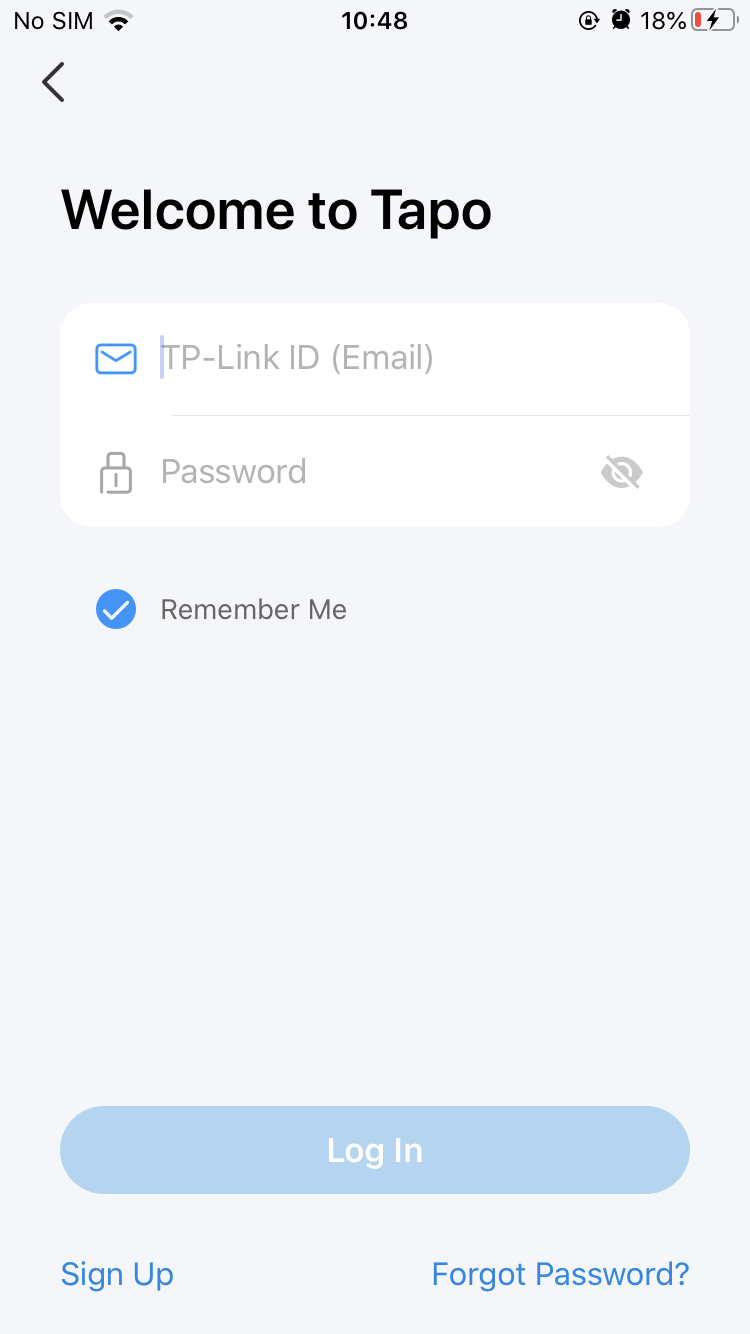Table of Contents
User Guide
About This Guide
This guide provides a brief introduction to the Smart Outdoor Plug-In Dimmer and the Tapo app, as well as regulatory information.
Please note that features available in Tapo may vary by model and software version. Tapo availability may also vary by region. All images, steps, and descriptions in this guide are only examples and may not reflect your actual Tapo experience.
In this guide, the following convention is used:
| Convention | Description |
|---|---|
| Blue | Key information appears in blue, including management page text such as menus, items, buttons and so on. |
| Underline | Hyperlinks are in blue and underlined. You can click to redirect to a website. |
| Note: |
Ignoring this type of note might result in a malfunction or damage to the device. |
More Info
Specifications can be found on the product page at https://www.tapo.com.
Our Technical Support and troubleshooting information can be found at https://www.tapo.com/support/.
The setup video can be found at https://www.tp-link.com/support/setup-video/.
Introduction
Tapo P430M Smart Outdoor Plug-In Dimmer extends your smart home to the outdoors, enabling you to easily control your lights and household electronic devices via the Tapo app, no matter where you find yourself.
- Set Your Preferred Brightness – Freely adjust the brightness of connected lights outdoors with the Tapo App or Smart assistants. Set the ambiance for any mood or activity as you want
- IP65 Rated for Water & Dust Resistance – Weatherproof and durable, Tapo P430M features an IP65 rating and can withstand temperatures from -4°F to 122°F. It's built to last in rain, snow, and extreme heat.
- Insightful Energy Tracking – Track your plug's energy use with clear and easy-to-understand stats and intuitive charts
- Take Control of Your Energy Bill – Better manage costs with flexible billing options and smart scheduling. Automatically save money by scheduling devices to turn off during inactive hours
- Dimming Done Right – A smoother and more comfortable dimming experience that reduces eye strain and enhances visual comfort
- Voice Control – Free up your hands by using simple voice commands with your Alexa, Siri, Google Assistant or Samsung Bixby
- Matter Certified – Integrate Matter-certified Tapo devices with other Matter end products into your preferred ecosystem.
- Remote Control – Instantly turn connected devices on/off from wherever you are through the Tapo app.
- Set Schedules – Use schedules to switch your outdoor lighting on and off on a schedule to save energy and have total automation.
- Power Protection – Your connected device will automatically shut off when the power exceeds the set threshold, protecting your household's safety.
Appearance
System LED: It shows your plug status.
Power Button: The plug has only one button.
Press once:
Turn on/off lights. You can change the button control via the Tapo app.
Press twice:
Adjust the brightness, cycling through 0%, 1%, 25%, 50%, 75%, and 100%. You can change the button control via the Tapo app.
Press and hold for 5 seconds:
Keep the existing settings except Wi-Fi.
Press and hold for 10 seconds:
Restore your smart plug to factory default settings and reenable setup mode.
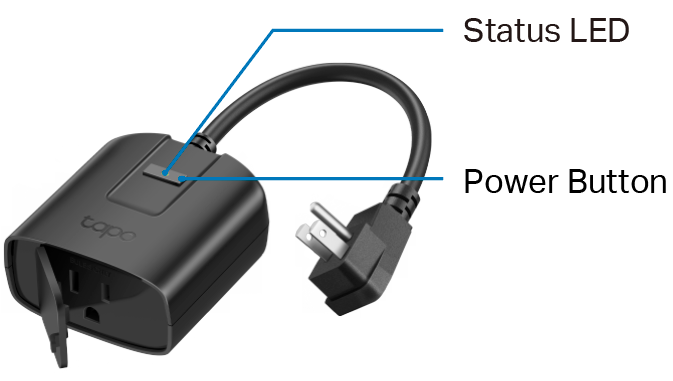
System LED Indication
| LED Status | Indication |
|---|---|
| Blinking green and orange | Ready for setup |
| Blinking green | Setting up; Updating the firmware |
| Solid orange | Setup complete but disconnected from the cloud |
| Blinking red Slowly | Disconnected from Wi-Fi |
| Solid green | Setup complete and connected to the cloud |
Set Up Your Plug
Follow the steps below to get started with your new plug.
Step 1. Download Tapo App
Get the Tapo app from the App Store or Google Play, or by scanning the QR code below.

Step 2. Log In
Open the app, and log in with your TP-Link ID. If you don't have an account, create one first.
Step 3. Add Your Plug
Tap the + button in the app and search for your model. Follow the app instructions to complete setup.
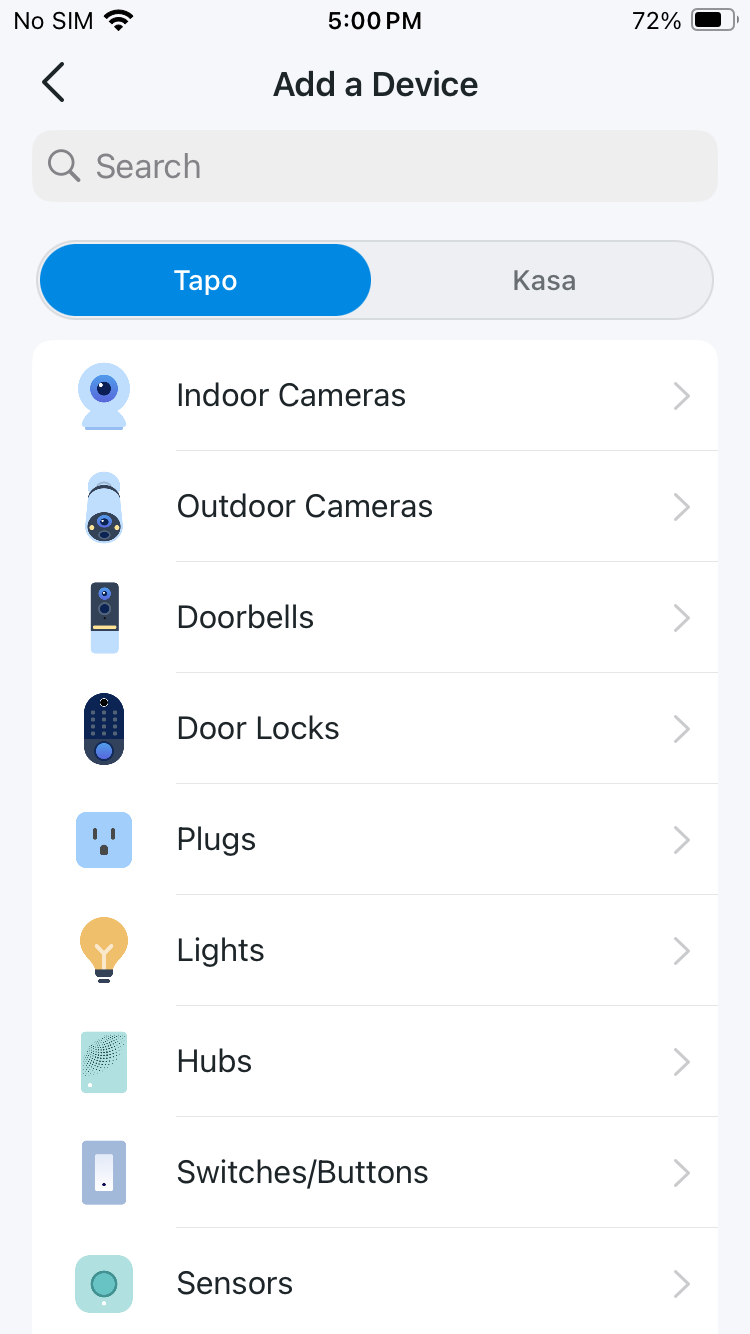
Set Up Your Plug via Matter
This is a Matter-certified device. You can integrate it into any Matter ecosystem you prefer for easy control.
Before You Start
• Get a Matter Controller: This is needed to connect and manage Matter devices on your home network. For instance, Apple TV and HomePod are examples of Matter controllers.
• Reset Your Device: It's important to start with a fresh device. For most devices: Press and hold the 'Reset' button for 10 seconds. For smart bulbs: Turn the light switch off and on five times, with a 1-second pause between each action.
• Access Matter Setup Mode: This mode turns off 15 minutes after the device is powered up. To return to setup, simply turn your device off and then back on.
• Locate Your Matter Code: Look for a QR code or a numeric code on your device or in its packaging. Snap a picture of it for future reference.
How to Set Up
*Setup processes may vary between ecosystems.
1. Turn on Bluetooth on your phone.
2. Open the smart home app, and either scan the Matter QR code or input the given numeric code.
3. Connect your device to the same network as your controller.
4. Follow the instructions in the app to complete setup.
Failed to Set Up?
• Restart: Try turning off and then turning back on your device, controller, or phone.
• Check IPv6: Ensure that IPv6 is activated on your router. Visit our FAQ for step-by-step guidance:
https://www.tp-link.com/support/faq/1525/
• Regarding the Matter Code: The original Matter code can only be used for setup in one app (you can reuse it after a device reset). If you wish to set it up in multiple apps, generate a new code using the first app for all subsequent ones.
The development of Matter is ongoing, with progress varying across platforms. Device performance and bugs can occur unrelated to the device itself. TP-Link, along with other CSA members, is committed to enhancing user experiences and service quality.
Our expert Technical Support team is ready to assist you. Please don't hesitate to reach out with any questions. Your feedback is vital to us!
Contact us at www.tp-link.com/support for Technical Support, FAQs & more.
Support
For technical support, the user guide, FAQs, warranty and more, please visit https://www.tapo.com/support/

Authentication
FCC compliance information statement

Product Name: Smart Outdoor Plug-In Dimmer
Model Number: Tapo P430M
Responsible Party:
TP-Link USA Corporation
Address: 10 Mauchly, Irvine, CA 92618
Website: http://www.tp-link.com/us/
Tel: +1 626 333 0234
Fax: +1 909 527 6804
E-mail: sales.usa@tp-link.com
This equipment has been tested and found to comply with the limits for a Class B digital device, pursuant to part 15 of the FCC Rules. These limits are designed to provide reasonable protection against harmful interference in a residential installation. This equipment generates, uses and can radiate radio frequency energy and, if not installed and used in accordance with the instructions, may cause harmful interference to radio communications. However, there is no guarantee that interference will not occur in a particular installation. If this equipment does cause harmful interference to radio or television reception, which can be determined by turning the equipment off and on, the user is encouraged to try to correct the interference by one or more of the following measures:
Reorient or relocate the receiving antenna.
Increase the separation between the equipment and receiver.
Connect the equipment into an outlet on a circuit different from that to which the receiver is connected.
Consult the dealer or an experienced radio/ TV technician for help.
This device complies with part 15 of the FCC Rules. Operation is subject to the following two conditions:
This device may not cause harmful interference.
This device must accept any interference received, including interference that may cause undesired operation.
Any changes or modifications not expressly approved by the party responsible for compliance could void the user’s authority to operate the equipment.
Note: The manufacturer is not responsible for any radio or TV interference caused by unauthorized modifications to this equipment. Such modifications could void the user’s authority to operate the equipment.
FCC RF Radiation Exposure Statement
This equipment complies with FCC RF radiation exposure limits set forth for an uncontrolled environment. This device and its antenna must not be co-located or operating in conjunction with any other antenna or transmitter.
“To comply with FCC RF exposure compliance requirements, this grant is applicable to only Mobile Configurations. The antennas used for this transmitter must be installed to provide a separation distance of at least 20 cm from all persons and must not be co-located or operating in conjunction with any other antenna or transmitter.”
We, TP-Link USA Corporation, has determined that the equipment shown as above has been shown to comply with the applicable technical standards, FCC part 15. There is no unauthorized change is made in the equipment and the equipment is properly maintained and operated.
Issue Date: 2025-07-23
Canadian Compliance Statement
This device complies with Industry Canada license-exempt RSSs. Operation is subject to the following two conditions:
This device may not cause interference.
This device must accept any interference, including interference that may cause undesired operation of the device.
Le présent appareil est conforme aux CNR d’Industrie Canada applicables aux appareils radio exempts de licence. L’exploitation est autorisée aux deux conditions suivantes :
l’appareil ne doit pas produire de brouillage;
l’utilisateur de l’appareil doit accepter tout brouillage radioélectrique subi, meme si le brouillage est susceptible d’en compromettre le fonctionnement.
Radiation Exposure Statement:
This equipment complies with IC radiation exposure limits set forth for an uncontrolled environment. This equipment should be installed and operated with minimum distance 20cm between the radiator & your body.
Déclaration d’exposition aux radiations:
Cet équipement est conforme aux limites d’exposition aux rayonnements IC établies pour un environnement non contrôlé. Cet équipement doit être installé et utilisé avec un minimum de 20 cm de distance entre la source de rayonnement et votre corps.
Industry Canada Statement
CAN ICES-3 (B)/NMB-3(B)
NCC Notice & BSMI Notice
注意!
取得審驗證明之低功率射頻器材,非經核准,公司、商號或使用者均不得擅自變更頻率、加大功率或變更原設計之特性及功能。
低功率射頻器材之使用不得影響飛航安全及干擾合法通信;經發現有干擾現象時,應立即停用,並改善至無干擾時方得繼續使用。
前述合法通信,指依電信管理法規定作業之無線電通信。
低功率射頻器材須忍受合法通信或工業、科學及醫療用電波輻射性電機設備之干擾。
安全諮詢及注意事項
清潔本產品之前請先切斷電源。請勿使用液體、噴霧清潔劑或濕布進行清潔。
注意防潮,請勿將水或其他液體潑灑到本產品上。
請勿將本產品置放於靠近熱源的地方。除非有正常的通風,否則不可放在密閉位置中。
不要私自拆開機殼或自行維修,如產品有故障請與原廠或代理商聯繫。
限用物質含有情況標示聲明書
| 設備名稱:Smart Outdoor Plug-In Dimmer 型號(型式):Tapo P430M Equipment name Type designation (Type) |
||||||
|---|---|---|---|---|---|---|
| 單元 Unit |
限用物質及其化學符號 Restricted substances and its chemical symbols |
|||||
| 鉛 Lead (Pb) |
汞 Mercury (Hg) |
鎘 Cadmium (Cd) |
六價鉻 Hexavalent chromium (Cr+6) |
多溴聯苯 Polybrominated biphenyls (PBB) |
多溴二苯醚 Polybrominated diphenyl ethers (PBDE) |
|
| PCB | ○ | ○ | ○ | ○ | ○ | ○ |
| 外殼 | ○ | ○ | ○ | ○ | ○ | ○ |
| 電源供應器 | − | ○ | ○ | ○ | ○ | ○ |
| 其他及其配件 | − | ○ | ○ | ○ | ○ | ○ |
| 備考1.〝超出0.1 wt %〞及〝超出0.01 wt %〞係指限用物質之百分比含量超出百分比含量基準值 Note 1:“Exceeding 0.1 wt %” and “exceeding 0.01 wt %” indicate that the percentage content of the restricted substance exceeds the reference percentage value of presence condition. 備考2.〝○〞係指該項限用物質之百分比含量未超出百分比含量基準值。 Note 2:“○” indicates that the percentage content of the restricted substance does not exceed the percentage of reference value of presence. 備考3.〝-〞係指該項限用物質為排除項目。 Note 3:The “−” indicates that the restricted substance corresponds to the exemption. |
||||||
Safety Information
Keep the device away from fire or hot environments. DO NOT immerse in water or any other liquid.
Do not attempt to disassemble, repair, or modify the device.
Do not use the device where wireless devices are not allowed.
The socket-outlet shall be installed near the equipment and shall be easily accessible.
The devices are not intended for use in locations where the temperature may be less than actual room conditions, such as unheated warehouses or garages.
For passthrough devices, plug the power strips into the integrated electrical sockets of the devices, but devices of the same or another type not be stacked in normal use.

Do not overload power outlets. This can result in the risk of fire or electric shock.
Completely insert the product into the power outlet. Failure to do so may cause electric shock and / or excessive heat resulting in fire.
Regularly remove dust etc from the product by pulling it out from the power outlet and wiping with a DRY cloth. Accumulated dust may cause an insulation defect resulting in fire.
Unplug from the power outlet if it emits smoke, has an abnormal smell or makes an unusual noise.
Do not use the product if the casing has been broken. Danger of electric shock.
Never touch the product with wet hands.
Do not place near automatically controlled devices such as fire alarms. Radio waves emitted from this product may cause such devices to malfunction resulting in an accident.
Do not use this product at a refuelling point.
Observe restrictions on using wireless products in fuel depots, chemical plants or when blasting operations are in progress.
Do not use liquid to clean the product. Only use a dry cloth.
Never put metal objects inside the product. If a metal object enters the product turn off the circuit breaker and contact an authorised electrician.
Be careful to connect the following- cooking appliances, irons, other devices that generate a large amount of heat. There is a risk of fire, burns or injury. – power tools, electric machinery, or other devices that could cause injury and therefore must be used under direct careful observation. – heating or cooling devices or any type of device which could cause health risks particularly to the elderly or children.
This product is not intended to be used when providing medical care. Consult the manufacturer of any personal medical devices, such as pacemakers or hearing aids to determine if they are adequality shielded from external RF (radio frequency) energy.
Do not use this product in health care facilities. Hospitals or health care facilities may be using equipment that could be sensitive to external RF energy.
The product should be kept free from excessive smoke, dust or high temperature and vibration.
This product should not be exposed to direct sunlight.
Do not place heavy objects on top of the product.
When you leave the product unused for a long time unplug the product from the power outlet.
Product should be kept away from heat sources such as radiators, cookers etc.- it should not be placed in rooms where the temperature is less than 0 degrees or greater than 40 degrees. Damp basements should also be avoided.
This product may interfere with other electronic products such as TV, radios, personal computers, phones or other wireless devices.
Operating Temperature: -20℃-50℃
Operating Humidity: 10%-90%RH, Non-condensing
Storage Humidity: 5%-90%RH, Non-condensing
Function switch of Micro-gap construction / Micro-disconnection is used. Power is completely off only when the plug has been withdrawn from Tapo smart socket. Automatic action type of the integrated switch: Micro-disconnection (Type 1.B).
Nicht hintereinander stecken.
Please read and follow the above safety information when operating the device. We cannot guarantee that no accidents or damage will occur due to improper use of the device. Please use this product with care and operate at your own risk.
Explanation of the symbols on the product label
Symbols may vary from products.
| Symbol 符號解釋 |
Explanation 解釋 |
|---|---|
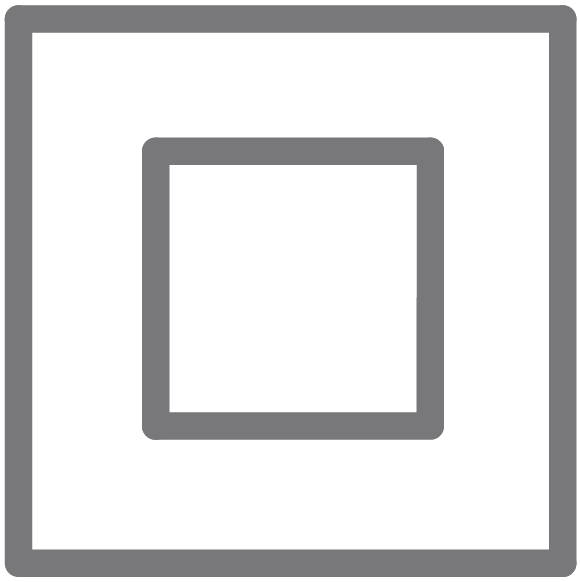 |
Class II equipment Class II 設備 |
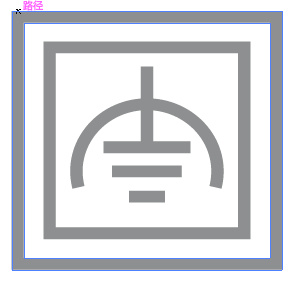 |
Class II equipment with functional earthing 具有功能接地的Class II 設備 |
 |
Alternating current 交流電 |
 |
DC voltage 直流電壓 |
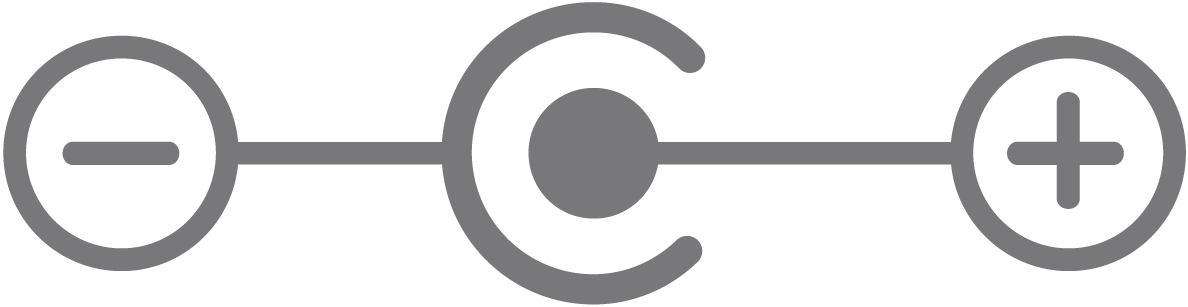 |
Polarity of output terminals 輸出端子極性 |
 |
Indoor use only 僅限室內使用 |
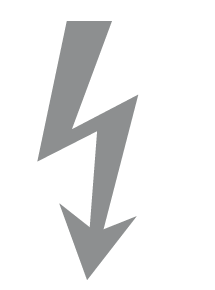 |
Dangerous voltage 危險電壓 |
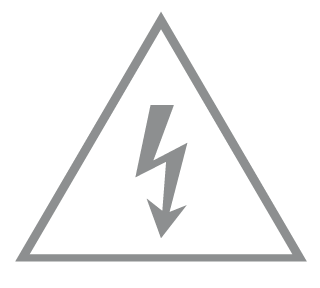 |
Caution, risk of electric shock 注意,有觸電危險 |
 |
Energy efficiency Marking 能源效率標示 |
 |
Protective earth 保護地線 |
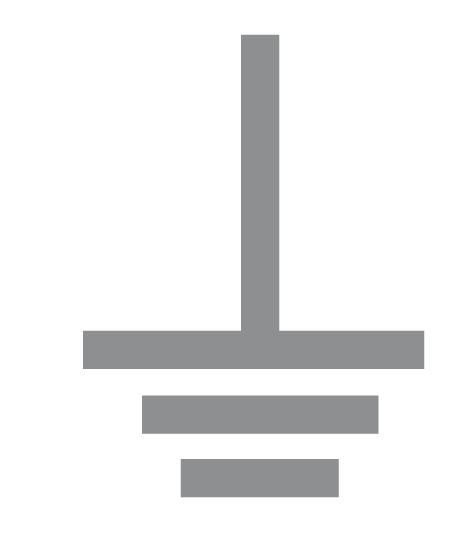 |
Earth 地線 |
 |
Frame or chassis 機架接地 |
 |
Functional earthing 功能地線 |
 |
Caution, hot surface 警告,表面高溫 |
 |
Caution 警告 |
 |
Operator’s manual 操作手冊 |
 |
Stand-by 待機 |
 |
“ON”/”OFF” (push-push) 「開」/「關」 ( 按壓式) |
 |
Fuse 保險絲 |
 |
Fuse is used in neutral N 保險絲用於中性線N |
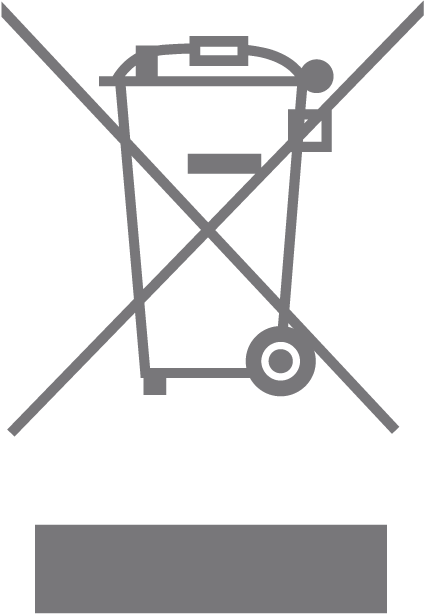 |
RECYCLING This product bears the selective sorting symbol for Waste electrical and electronic equipment (WEEE). This means that this product must be handled pursuant to European directive 2012/19/EU in order to be recycled or dismantled to minimize its impact on the environment. User has the choice to give his product to a competent recycling organization or to the retailer when he buys a new electrical or electronic equipment. 回收利用 本產品標示有「廢棄電氣電子設備(WEEE)」的分類回收標誌。這表示本產品必須依據歐盟指令 2012/19/EU 進行妥善回收或拆 解,以減少對環境的影響。 使用者可選擇將本產品交給合格的回收機構,或在購買新電器或電子設備時,交回給零售商進行回收處理。 |
 |
Caution, avoid listening at high volume levels for long periods 注意,避免長時間以高音量收聽 |
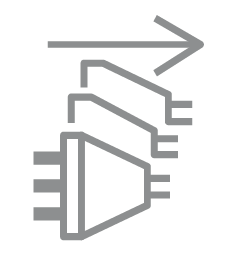 |
Disconnection, all power plugs 斷開所有電源插頭 |
| m | Switch of mini-gap construction 微間隙結構的開關 |
| µ | Switch of micro-gap construction (for US version) Switch of micro-gap / micro-disconnection construction (for other versions except US) 微小間隙結構開關(適用於美國版) 微小間隙 / 微小斷開結構開關(適用於美國以外的其他版本) |
| ε | Switch without contact gap (Semiconductor switching device) 無接點間隙開關(半導體開關裝置) |