How do I log into the web-based Utility (Management Page) of TP-Link wireless router?
TP-Link routers feature a built-in web-based management utility. This internal web server does not require the router to have internet access. It does however require your device to be connected to the TP-Link router’s network. This connection can either be wired or wireless and can be accessed via any device with a web browser like a desktop computer, a phone, tablet, iPad, etc.
Note: Older web browsers may have compatibility concerns with this web-based utility. It is recommended to use or install the latest version of a browser before continuing.
Step 1
Connect to your router via Wired or Wireless.
If Wireless: Make sure your client device is connected to your router’s wireless SSID. If using the Defaults, the SSID and Password are printed on your router label.
If Wired: Connect your client to your router via Ethernet cable to one of the LAN ports (Yellow) on the back of your TP-Link router.
Step 2
Launch/open a web browser and enter http://tplinkwifi.net or http://192.168.0.1 in the address bar.
Step 3
There are two types of login pages that may pop up
Type 1: Requiring you to create an administrator password.
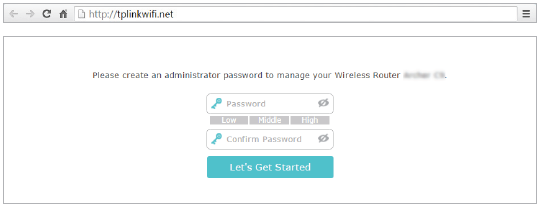
Type 2: requesting a username and password. By default, these are both the word ‘admin’ all lower case.
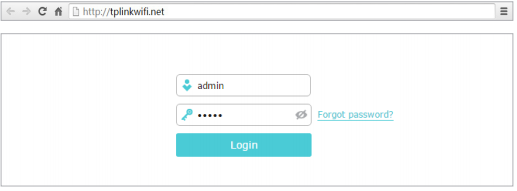
Troubleshooting:
If the login window does not appear, please try the following troubleshooting steps:
a. Reboot your router and try again.
b. If the computer is set to a static IP address, change its settings to obtain an IP address automatically.
c. Verify that http://tplinkwifi.net is correctly entered in the web browser. Alternatively, enter http://192.168.0.1 or http://192.168.1.1 in the web browser and press Enter.
d. Use another web browser and try again.
e. Disable and enable the network adapter being used
f. Clear your browser’s cookies
Note: If you forgot your administrative username and/or password and can’t log in, you will need to reset the router to factory default settings. Do this by finding the reset button on your router and holding the button for 30 seconds. This may require a paper clip or something like that.
The troubleshooting FAQ: https://www.tp-link.com/support/faq/2394/
To get to know more details of each function and configuration please go to Download Center to download the manual of your product.
หากคุณกำลังมองหาเราเตอร์ Wi-Fi ประสิทธิภาพสูงที่พร้อมตอบโจทย์ทุกการใช้งาน เราเตอร์ Wi-Fi จาก TP-Link คือ ที่สุดของการเป็นเราเตอร์ Wi-Fi และเราเตอร์โมเด็มอัจฉริยะ ที่พร้อมช่วยตอบโจทย์ทุกประสบการณ์ในการเชื่อมต่อและใช้งานสัญญาณ Wi-Fi ร่วมกับระบบ home automation หุ่นยนต์ทำความสะอาด หุ่นยนต์ดูดฝุ่น กล้องวงจรปิดอัจฉริยะ อุปกรณ์สมาร์ทโฮม ระบบรักษาความปลอดภัย กล้องวงจรปิดไร้สาย security camera wifi camera cctv และอุปกรณ์ iot ได้อย่างเสถียรและสมบูรณ์แบบมากที่สุดในทุกการใช้งาน
เราเตอร์ Wi-Fi และเราเตอร์โมเด็ม จาก TP-Link ที่สุดของการเป็นเราเตอร์ Wi-Fi และเราเตอร์โมเด็มอัจฉริยะ ที่มาพร้อมด้วยคุณสมบัติในการใช้งานที่มีความโดดเด่นมากที่สุดสำหรับการรองรับการเชื่อมต่อและใช้งานชุดกล้องวงจรปิด อุปกรณ์อัจฉริยะ กล้องวงจรปิดกันน้ำ กล้องวงจรปิดอัจฉริยะ กล้องวงจรปิดหมุนได้ หุ่นยนต์ดูดฝุ่น ip camera wifi camera home automation กล้องวงจรปิดไร้สาย cctv ระบบรักษาความปลอดภัย security camera อุปกรณ์สมาร์ทโฮม เพื่อช่วยให้ทุกการใช้การเชื่อมต่อและใช้งานอุปกรณ์อัจฉริยะผ่านสัญญาณ Wi-Fi เป็นไปอย่างราบรื่นไม่มีสะดุดในทุกการใช้งาน
คำถามที่พบบ่อยนี้มีประโยชน์หรือไม่?
ความคิดเห็นของคุณช่วยปรับปรุงเว็บไซต์นี้


