Beginner's Guide: How to Set Up Deco M9 plus for UniFi
_20220928025339y.jpg) Imagine how efficient your smart home devices would be with a mesh wifi system!
Imagine how efficient your smart home devices would be with a mesh wifi system!
Source: Pexels
If you live in a large home or apartment, chances are you've experienced the frustration of having patchy or spotty wifi coverage. But what can you do to fix it?
One option is to install a mesh wifi system. Mesh wifi systems are designed to extend the reach of your wifi signal by using multiple devices, or "nodes", to create a single, seamless network.
Not only do they provide better coverage than traditional routers, but they're also easier to set up and manage. And because they use multiple devices to create the network, they're more resilient and can even help improve speeds.
If you're looking for an ultimate mesh WiFi system that not only provides a strong Wi Fi signal but also makes sure the signal is distributed evenly throughout your home, then the Deco M9 Plus is the right choice for you!
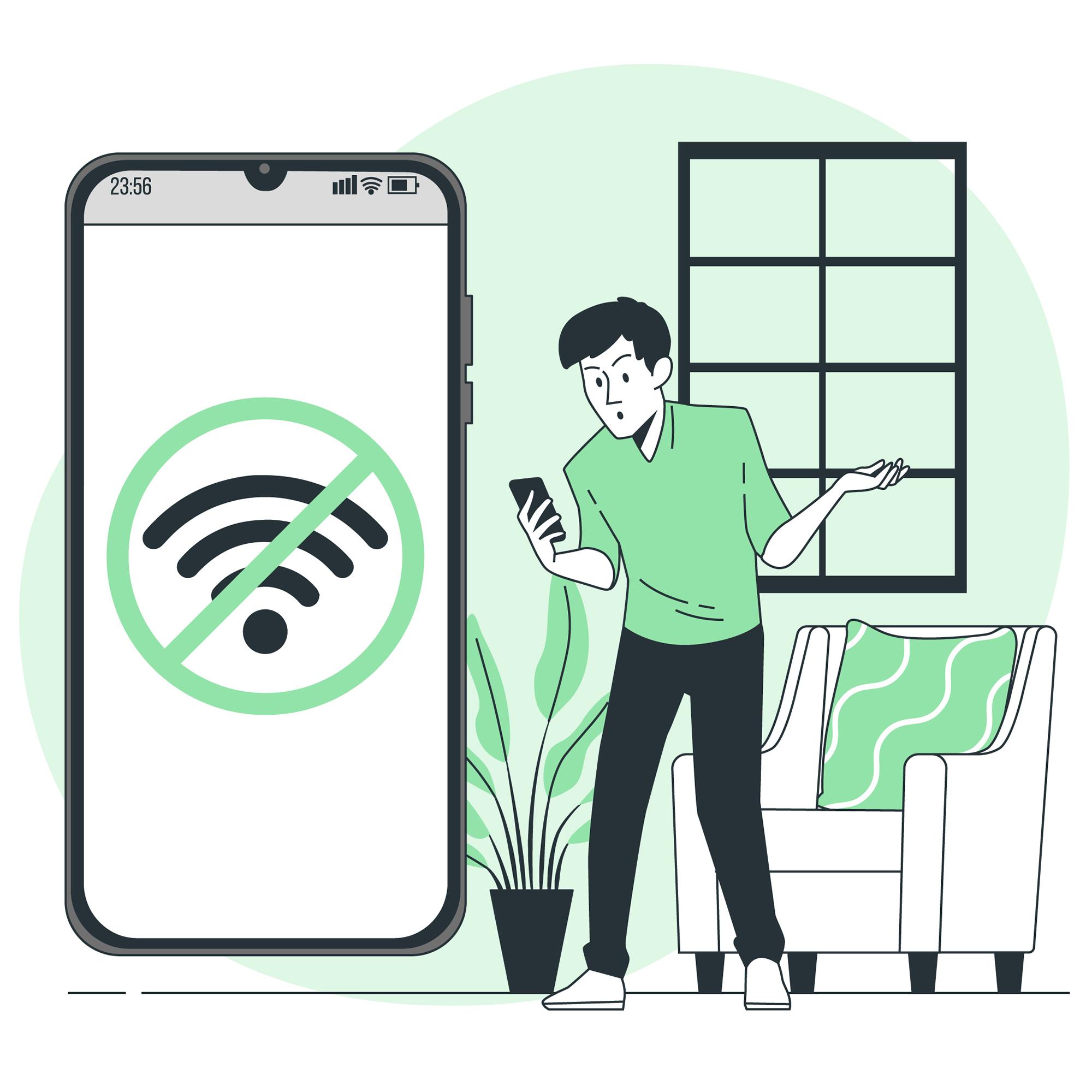 A Mesh Wi Fi System ensures no Wi Fi dead spots in your home ever!
A Mesh Wi Fi System ensures no Wi Fi dead spots in your home ever!
Source: Freepik
What is Mesh Wi-Fi Deco M9 Plus?
Equipped with advanced deco mesh technology, the Deco M9 Plus has three separate wireless bands (One 2.4GHz WiFi band and Two 5GHz WiFi bands) that provide a fast and stable connection with speeds of up to 2134Mbps, which is ideal for your gigabit fibre.
With a built-in smart hub, it allows you to connect smart home devices while acting as a control hub for said devices. If you're living with children and are worried about monitoring their Internet usage, worry no more as the TP-Link HomeCareTM provides a suite of personalised and security features, including Parental Controls, built-in Antivirus and Quality of Service (QoS).
The separate wireless bands provide you with the ability to set particular WiFi bands for your desired devices
Source: TP-Link
How do I connect my Deco M9 Plus to UniFi?
If you're an UniFi user, you just have to follow these simple steps and, voila, a unified whole home network for you all day!
1. Connect your Deco M9 Plus to an existing router
2. The Ethernet cable from LAN2 / LAN3 of your wireless router should be connected to one of the Deco M9 plus units transforming it into the main unit.
3. Plug the power adapter into just the main Deco M9 Plus and switch it on (It is ready for setup when the LED blink blue!)
4. Download the Deco app and create a TP-Link account
5. Create your TP-Link Deco Mesh Wi Fi Network
Why should I opt for Deco M9 Plus
Wanting fast Wi Fi is one thing, but enjoying fast Wi Fi in every corner of your home is not reaching for the sky. Thus, with the Deco M9 Plus, you can expect strong WiFi in an area of up to 6500 square feet. You will never feel as if you have too many devices as deco can handle traffic from even the busiest networks while providing fast Internet to over 100 Wi fi devices!
If you found that your Wi Fi was buffering even to load this article, then maybe it's time for a mesh wifi system. Visit TP-Link today and enjoy fast Wi fi network anytime all over your house.
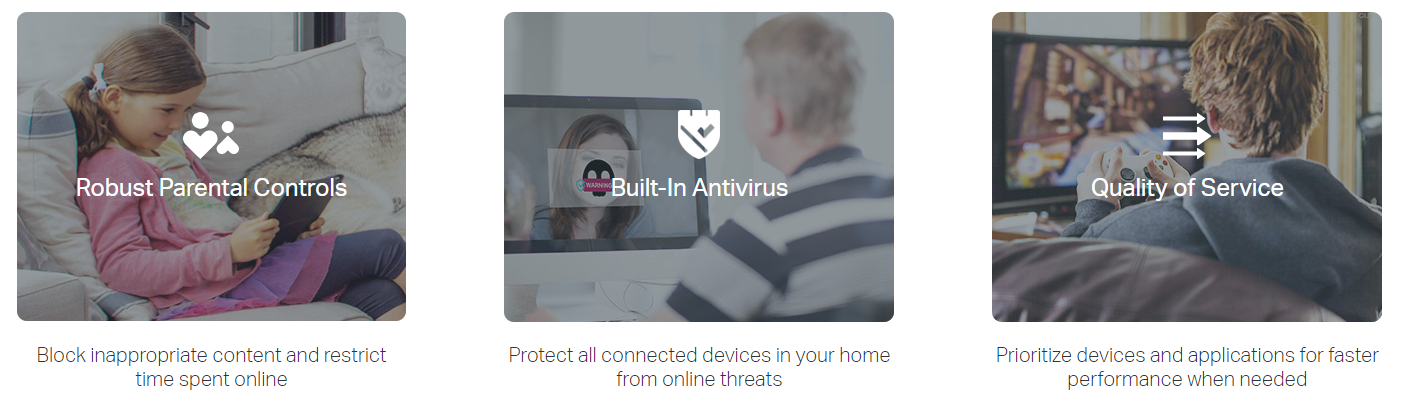




_20220808040511u.jpg)
_20220808033621m.png)