How to Leave a Powerline network by Pair Button
As the figure shown below, Powerline adapter A, B and C have formed a HomeplugAV Network. The user wants to remove one device (Powerline adapter C) from this network.
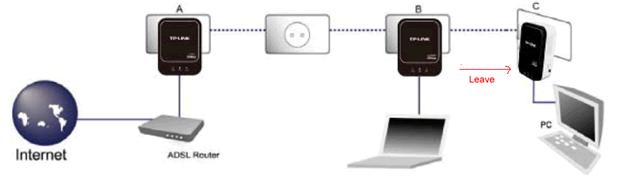
Step 1 Press and hold the Pair button on Powerline adapter C for at least 10 seconds. Powerline adapter C will restart.( The PWR LED of Powerline adapter C will momentarily extinguish and flash during restarting then illuminate steadily.)
Note:For homeplugAV2 like TL-PA8010P, TL-PA8030P,TL-PA7020P KIT please press and hold the pair button for 8 seconds to leave a Powerline network.
Step 2 Wait for the restart process to complete. After this, Adapter C is removed from this network.
هل تجد هذه الأسئلة مفيدة؟
مشاركتك تساعدنا في تحسين الموقع
TP-Link Community
Still need help? Search for answers, ask questions, and get help from TP-Link experts and other users around the world.
