What if Parental Control Doesn't Take Effect on Deco?
Here are some tips if the Parental Control feature is not working properly on the Deco.
Firstly, please refer to the link to ensure the settings on parental control are correct.
Q1: Parental Control will be delayed for one hour to take effect.
A: It may be caused by Daylight Saving Time. In this case, please try to reboot the whole Deco network, and then the Deco will obtain the correct time normally.
Q2. A specific website is blocked by the parental control settings.
A: Please refer to the following steps to troubleshoot.
1) On the Deco app>Parental Controls, click on the profile you configured on Deco.
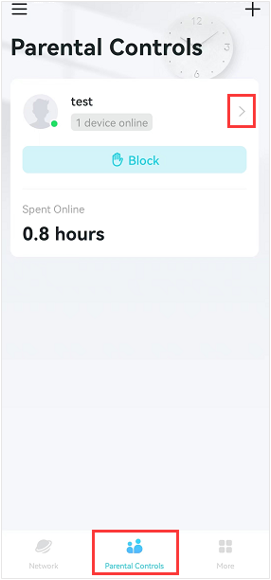
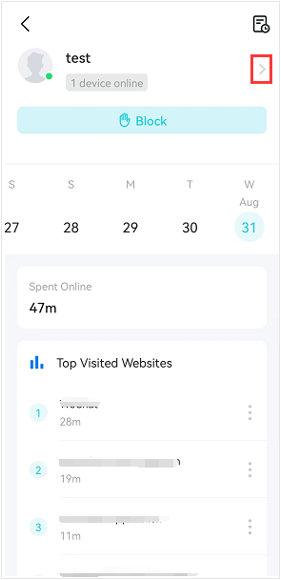
2) Check what Categories and Apps/Websites you have blocked on the parental control.
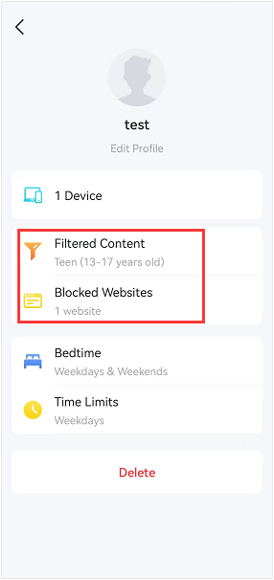
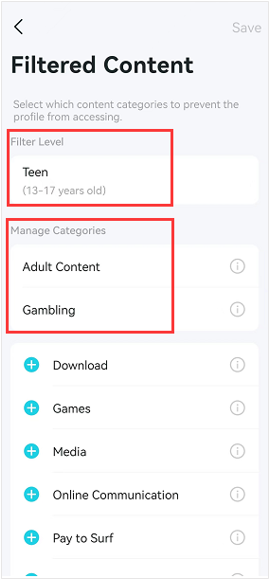
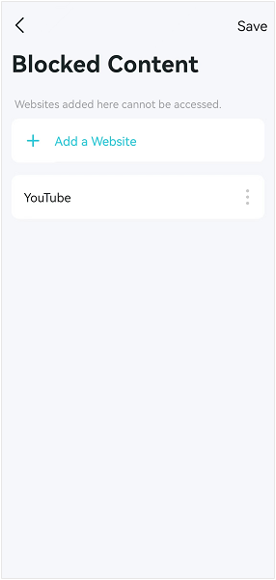
3) Go to https://global.sitesafety.trendmicro.com, enter the URL of the blocked website, then you can know if the website is safe or not, and also can know what category the website belongs to.
If the website belongs to the blocked categories, it’s normal to be blocked by the parental control feature.
If you find that the blocked website is classified into the wrong categories, please go to https://global.sitesafety.trendmicro.com, then apply to reclassify the blocked website to a different category.
Q3. Deco cannot block websites.
A: Please refer to the following steps to troubleshoot.
1) Please ensure Malicious Content Filter on the Real-Time Protection>Antivirus page is enabled.
2) Ensure you have entered the full domain name of the websites rather than the keywords in the Parental Control profile>Blocked Websites page. For example, if you want to block the official website of FaceBook, you need to type in www.facebook.com rather than facebook or facebook.com.
3) When you access the blocked website, it may be redirected to some other websites that have a relationship with the blocked website (such as the subdomain of the blocked website), causing the filtering rule won’t take effect. In this case, it’s suggested to go to the History page, find out the domain name that should be blocked, then add it to the Blocked Websites page.
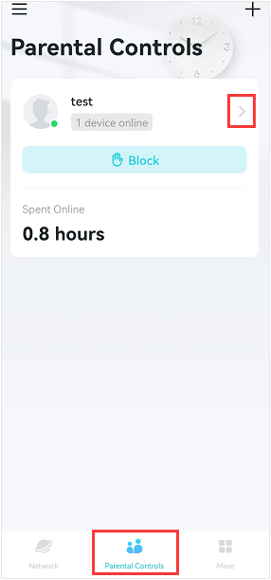
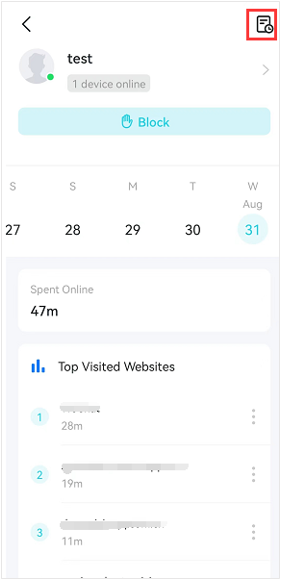
4) Clean caches on the browser, then go to the website again to confirm if it's blocked.
Is this faq useful?
Your feedback helps improve this site.
TP-Link Community
Still need help? Search for answers, ask questions, and get help from TP-Link experts and other users around the world.


