วิธีการตั้งค่า Port Forwarding บน Deco?
วิธีการตั้งค่า Port Forwarding บน Deco?
Port Forwarding ช่วยให้คุณสามารถทำให้อุปกรณ์หรือบริการในเครือข่ายภายในบ้านของคุณสามารถเข้าถึงได้โดยอุปกรณ์อื่นผ่านทางอินเทอร์เน็ตในขณะที่มั่นใจได้ว่าเครือข่ายของคุณยังคงได้รับการคุ้มครอง
บริการต่าง ๆ ใช้พอร์ตบริการต่าง ๆ เช่นพอร์ต 80 ใช้สำหรับบริการ HTTP, พอร์ต 21 สำหรับบริการ FTP, พอร์ต 25 สำหรับบริการ SMTP และพอร์ต 110 สำหรับบริการ POP3 โปรดตรวจสอบหมายเลขพอร์ตบริการก่อนการกำหนดค่า
ที่นี่เรานำตัวอย่าง Deco M9 Plus
เปิดตัวแอพพลิเคเดโคแตะ More ที่มุมด้านล่างขวาแล้วคลิกที่ Advanced.
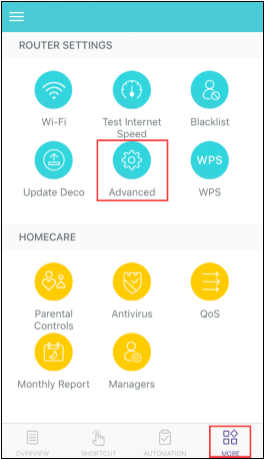
เลือก Port Forwarding.
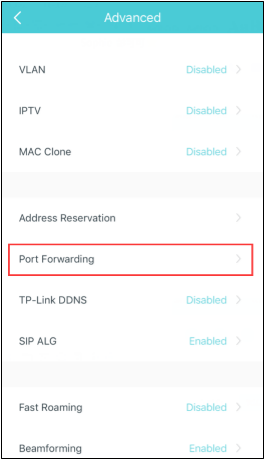
แตะ Create หรือ ไอคอน Add ที่มุมขวาบน

เลือก Service Type ประเภทใน Service Name และแตะ Internal IP เพื่อเลือกอุปกรณ์ที่คุณต้องการเปิดพอร์ตจากนั้นพิมพ์ของ External Port และ Internal Port (Service พอร์ต) แตะ Doneถ้าคุณออกจาก Internal Port ว่างเปล่าพอร์ตภายในจะเป็นเช่นเดียวกับคนภายนอก
ยกตัวอย่างเช่นการตั้งค่า External Port เป็น 4500-5000 จากนั้นออกจาก Internal Port ว่างเปล่าแตะ Done ในกรณีนี้พอร์ตภายใน 4500-5000 จะถูกเปิดโดยอัตโนมัติ
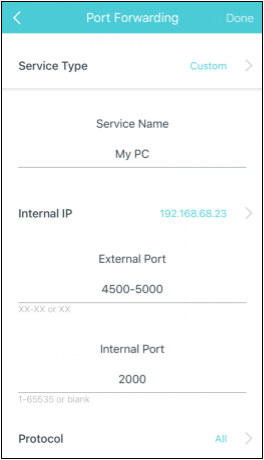
หลังจากตั้งค่าโปรดกลับไปที่ หน้า Advanced แตะ IPv4 และตรวจสอบที่อยู่ IP ของระบบ Deco ตอนนี้คุณสามารถลองใช้ WAN IP:Port Number (พอร์ตภายนอก) เพื่อเข้าถึงบริการจากเครือข่ายภายนอก
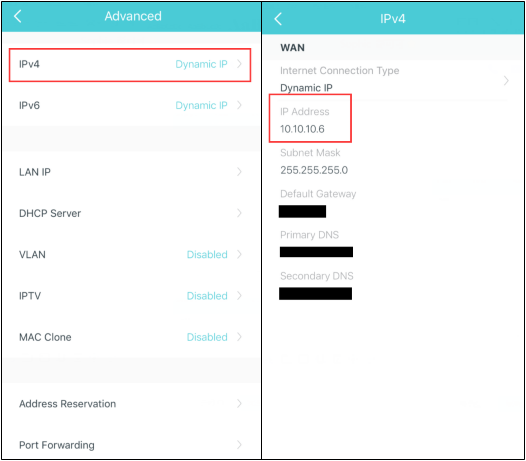
คำถามที่พบบ่อยนี้มีประโยชน์หรือไม่?
ความคิดเห็นของคุณช่วยปรับปรุงเว็บไซต์นี้
_Overview_normal_20211225093343a.png)
_normal_20230201014412u.png)
