How to set up IPv6 service for Cable ISP on the wireless router
Note: Please make sure that you are provided IPv6 internet service by your internet provider, If not, please contact your IPv6 internet provider first.
Your ISP should have provided the following information:
PPPoE, Dynamic IP (SLAAC/DHCPv6), Pass-Through (Bridge), and Static IP.
1. Log in to the web-based interface of the router. If you don’t know how to do that, please refer to
How do I log into the web-based Utility (Management Page) of the TP-Link wireless router?
2. Go to Advanced > IPv6.
3. Enable IPv6.
4. Select Dynamic IP(SLAAC/DHCPv6).
5. Go to Advanced settings, Select Auto in “Get IPv6 Address”. Select Enable in “Prefix Delegation”.
6. Click Save.
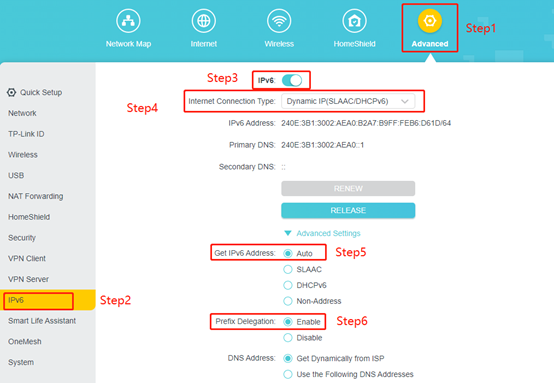
To get to know more details of each function and configuration please go to Download Center to download the manual of your product.
คำถามที่พบบ่อยนี้มีประโยชน์หรือไม่?
ความคิดเห็นของคุณช่วยปรับปรุงเว็บไซต์นี้