วิธีค้นหาการเข้าถึงเริ่มต้นบนผลิตภัณฑ์ TP-Link
คำอธิบาย:
ด้วยยูทิลิตี้บนเว็บ จะสามารถกำหนดค่าและจัดการผลิตภัณฑ์ได้อย่างง่ายดาย ยูทิลิตี้บนเว็บสามารถใช้งานได้บนระบบปฏิบัติการ Windows, Macintosh หรือ UNIX ใดๆ ที่มีเว็บเบราว์เซอร์
ในการเข้าถึงหน้าจัดการเว็บ คุณต้องค้นหาการเข้าถึงเริ่มต้นของผลิตภัณฑ์ TP-LINK ผลิตภัณฑ์แต่ละประเภทจะมีการเข้าถึงเริ่มต้นเฉพาะของตัวเอง
บทความนี้แสดงให้เห็นว่าจะค้นหาการเข้าถึงเริ่มต้นของผลิตภัณฑ์ TP-LINK ได้ที่ไหน
ดูที่ฉลากบนอุปกรณ์จริง
พลิกอุปกรณ์ คุณจะเห็นฉลากที่ด้านหลังของอุปกรณ์ โดยมีข้อความเช่น "Default Access; Default Settings; Default Wireless Access"
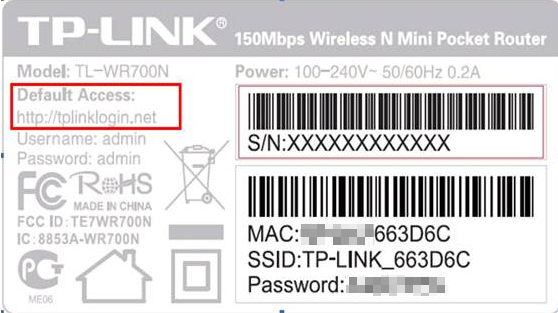
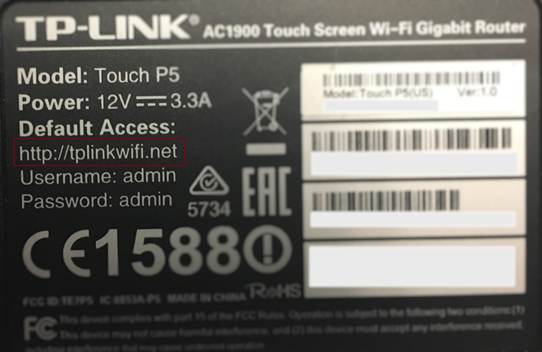
ดูที่ QIG (Quick Installation Guide)
โดยทั่วไปคุณสามารถพบข้อมูลการเข้าถึงเริ่มต้นในคู่มือการติดตั้งอย่างรวดเร็ว (Quick Installation Guide)

คำถามที่พบบ่อยนี้มีประโยชน์หรือไม่?
ความคิดเห็นของคุณช่วยปรับปรุงเว็บไซต์นี้