How to set up the HomeShield Parental Controls feature on a TP-Link Router/Deco
บทความนี้ใช้กับ:
Parental Controls helps your kids maintain healthy digital habits.
Easily control your kids' online time and content. Receive intuitive charts and detailed statistics concerning your kids' internet usage.
Before you start:
- You should have a TP-Link HomeShield router and an iOS/Android device.
- You have downloaded and installed the latest version of the TP-Link Tether app/TP-Link Deco app from Google Play or the App Store on your device.
Follow the steps below to set up this feature:
Note: In this article, we will take the Deco app as an example to illustrate the configuration.
1. Open Deco app. Go to the Parental Controls tab and tap Get Started.
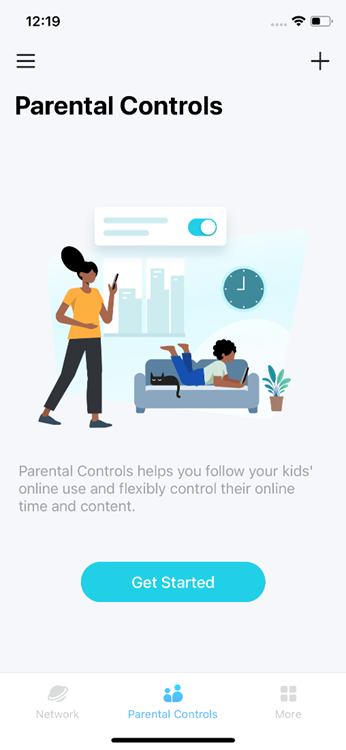
2. Create a profile for your kid.
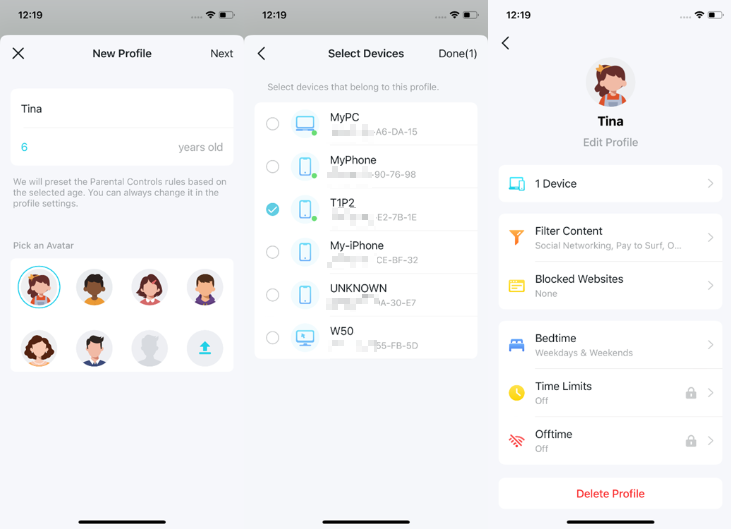
3. Control your kids' online time and content with the created profile.
- Filter inappropriate content
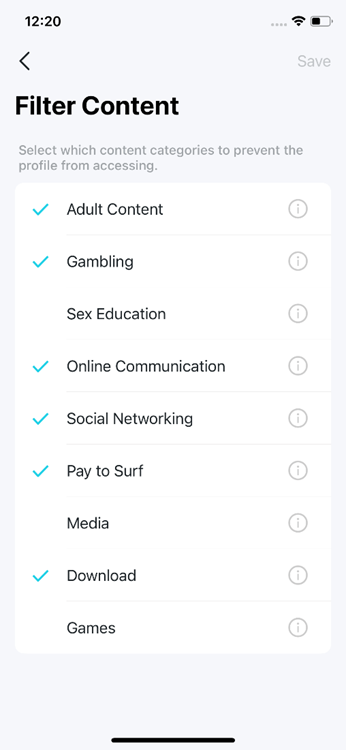
- Block specific websites
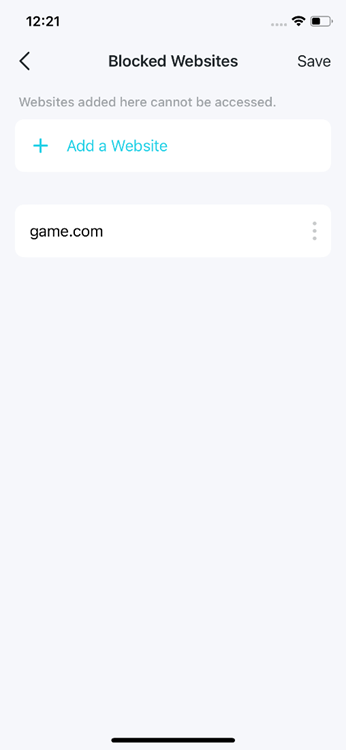
- Set "No internet" bedtime
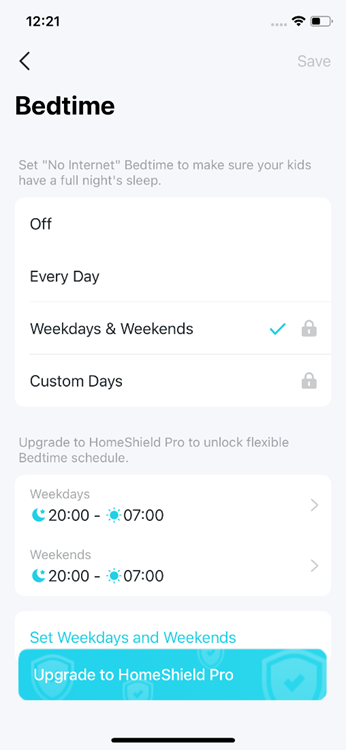
- Set online time limits
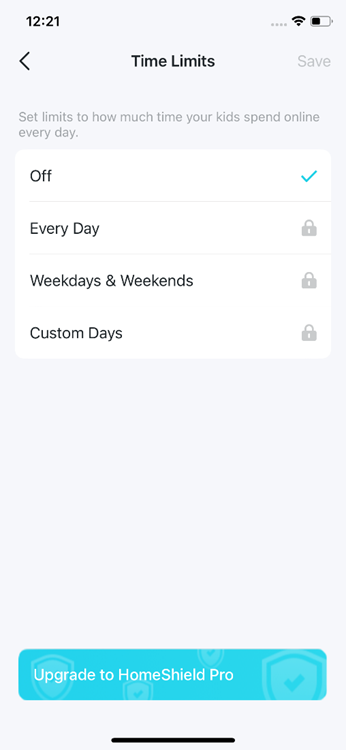
- Set "No internet" offtime
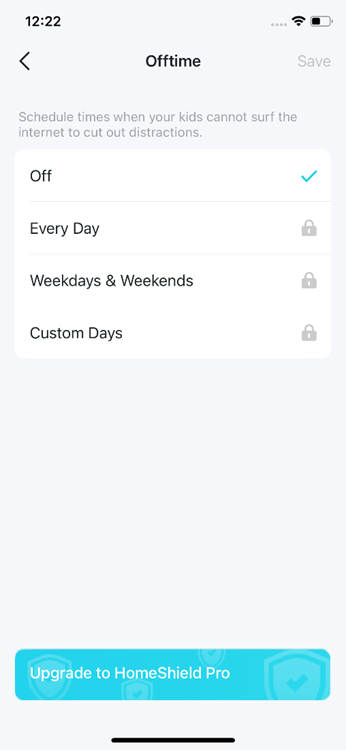
คำถามที่พบบ่อยนี้มีประโยชน์หรือไม่?
ความคิดเห็นของคุณช่วยปรับปรุงเว็บไซต์นี้
_Overview_normal_20211225093343a.png)

