How to rename your room in a robot vacuum
対象製品:
After the robot vacuum creates the map, the names of your rooms are the default ones. You can edit it to help you easily check the map and set the cleaning plan.
1. Tap the menu icon on the top right corner. Tap “Maps”.
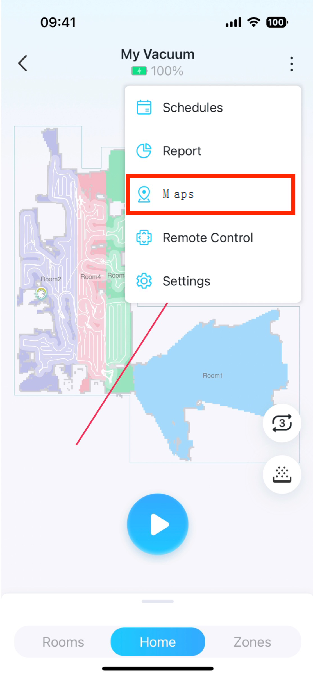
2. Select the map you want to edit. Tap “Edit” under “Rooms”.

3. Choose a room, and select a name or customize yourselves for the room.
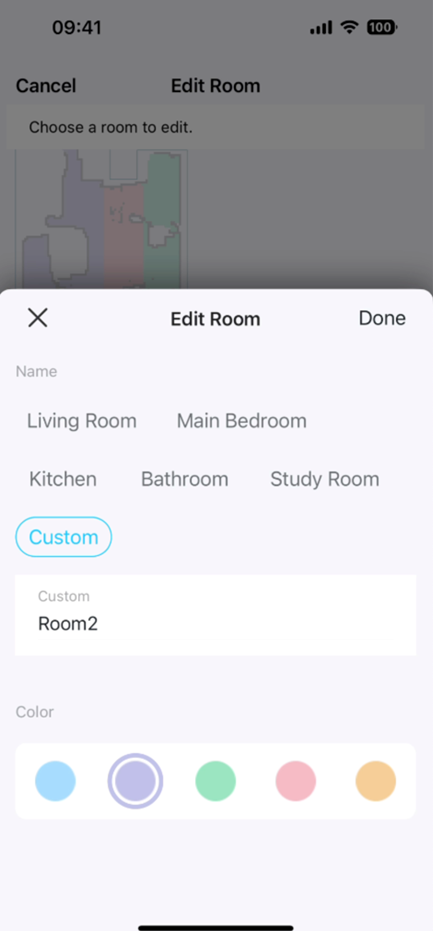
4. Tap “Save” on the top right corner to apply settings.
このFAQは役に立ちましたか?
サイトの利便性向上にご協力ください。


