How to add a device using the tpPLC App (Smartphone)
This Article Applies to:
Step 1 Connect to your Adapter via Wireless
*Note: Adapter will need internet access for this to work
Step 2 Launch the tpPLC APP
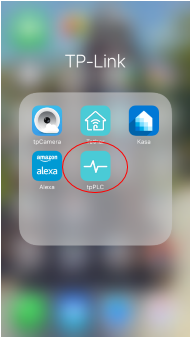
Step 3 Tap on add button .
.
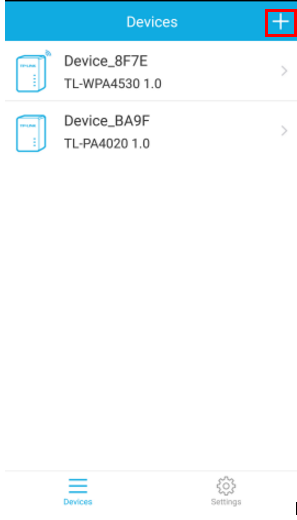
Step 4 Input the powerline key of the device.
Note: Powerline key can be found on the back of the device. Remember to plug it back after that.
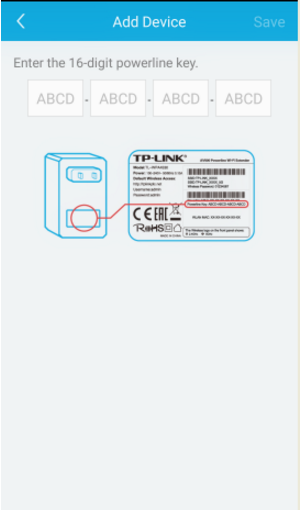
Step 5 Click Save.
Get to know more details of each function and configuration please go to Download Center to download the manual of your product.
Questa faq è utile?
Your feedback helps improve this site.


