How to configure Wi-Fi Schedules using the tpPLC App (Smartphone)
Ця стаття підходить для::
Step 1: Connect to your Adapter via Wireless.
*Note: Adapter will need internet access for this to work
Step 2: Launch the tpPLC APP.
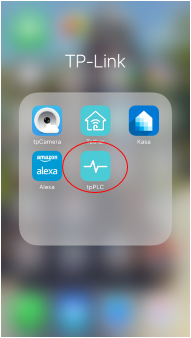
Step 3: Tap on the wireless powerline adapter and select Wi-Fi Settings.
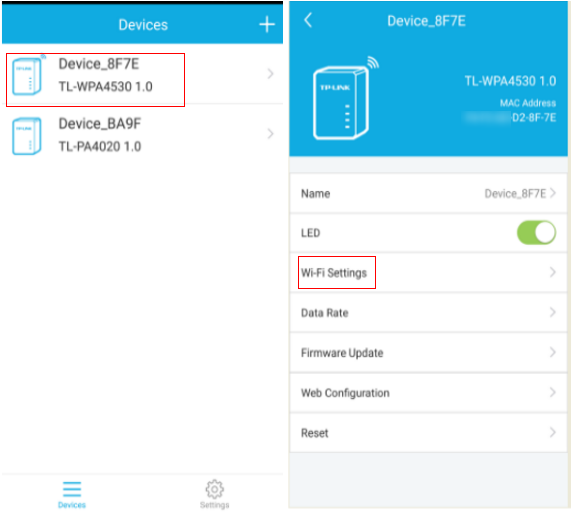
Step 4: Select Wi-Fi Schedules.
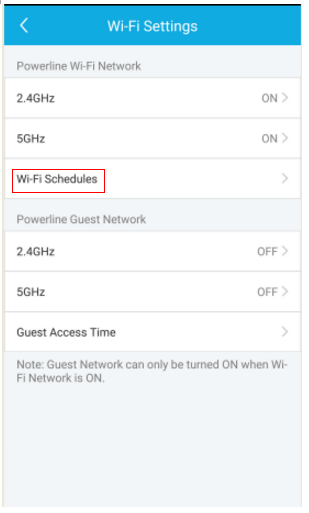
Step 5: Switch on Wi-Fi Scheduler and click Add to add a schedule.
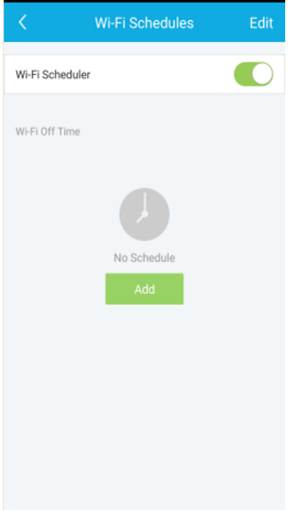
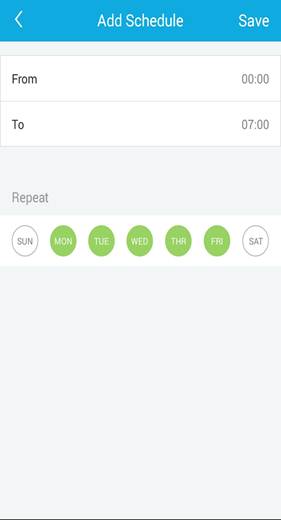
Get to know more details of each function and configuration please go to Download Center to download the manual of your product.
Чи була ця стаття корисною?
Ваш відгук допомагає вдосконалити цей сайт.

