How to Adjust the Range Extender's Wi-Fi Coverage (blue UI)
O artigo aplica-se a:
User’s Application Scenario:
You can set the extender’s Wi-Fi coverage depending on how large you want your Wi-Fi area to be.
How can I do that?
Follow the steps below:
Step 1
Visit http://tplinkrepeater.net, and log in with the username and password you set for the extender.
Step 2
Go to Settings > Advanced Settings > Wi-Fi Coverage.
Step 3
Select Min, Mid or Max to adjust your Wi-Fi coverage of the extender.
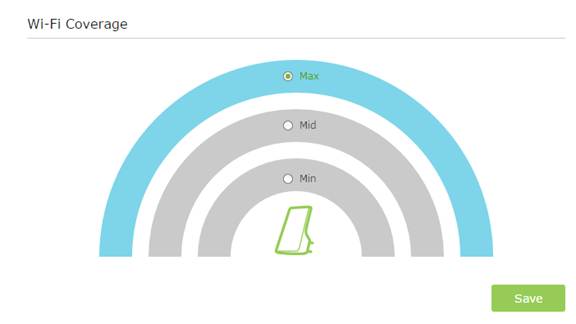
Step 4
Click Save.
Get to know more details of each function and configuration please go to Download Center to download the manual of your product.
Este guia foi útil?
A sua resposta ajuda-nos a melhorar o nosso site.


