Deco M4
AC1200 Sistem Mesh Wi-Fi Seluruh Rumah
- Deco dengan teknologi Seamless Roaming memberikan koneksi untuk seluruh sudut rumah - Tidak ada Sinyal Lemah di Seluruh Ruangan!
- Satu Jaringan di Setiap Sudut – Dengan teknologi Mesh, setiap unit Deco bekerja sama untuk menciptakan satu jaringan yang memungkinkan perangkat yang terkoneksi berpindah-pindah tempat tanpa terputus.
- Jangkau Setiap Sudut - Deco M4 (3 Pack) menyebarkan WiFi hingga 500m2 | Deco M4 (2 Pack) menyebarkan WiFi hingga 350m2 | Apabila tidak cukup, tambahkan Deco M4 untuk menambah jangkauan yang lebih luas
- Stabil & Cepat - WiFi AC dengan kecepatan hingga 1.200 Mbps - Kompatibel dengan setiap Internet Provider.
- Terkoneksi Lebih Banyak : Koneksi secara bersamaan 4x lebih banyak hingga 100+ perangkat sekaligus†.
- Parental Controls yang Canggih – Batasi waktu penggunaan dan situs tertentu sesuai dengan profil setiap pengguna.
- Penyetelan Sangat Mudah : Setiap langkah penyetelan dituntun melalui Deco App.
Cepat. Stabil. Di Mana Saja.
Sistem Mesh Wi-Fi Seluruh Rumah
AC1200 Dual-Band Wi-Fi
Rasakan Wi-Fi Seperti Belum Pernah Sebelumnya
Deco M4 menggunakan teknologi Mesh TP-Link untuk mencakup seluruh rumah Anda dengan Wi-Fi yang kuat. Beberapa unit bekerja mulus bersama-sama untuk menciptakan jaringan rumah yang belum pernah Anda rasakan sebelumnya.
Wi-Fi Dead-Zone Killer
Deco M4 adalah cara termudah untuk menjamin sinyal Wi-Fi yang kuat di setiap sudut rumah Anda hingga 260 meter persegi (paket 2, versi EU)†. Koneksi nirkabel dan backhaul Ethernet opsional bekerja bersama untuk menghubungkan unit Deco, memberikan kecepatan jaringan yang lebih cepat dan cakupan yang benar-benar mulus.
Ingin jangkauan lebih luas? Cukup tambahkan Deco lainnya.
Roaming Mulus dengan Satu Nama Wi-Fi
TP-Link Mesh berarti unit Deco bekerja bersama membentuk satu jaringan terpadu. Ponsel atau tablet Anda akan otomatis terhubung ke Deco tercepat saat Anda bergerak di rumah, menciptakan pengalaman Wi-Fi yang benar-benar mulus‡.
Tidak Ada Lagi Buffering
Kecepatan jaringan tiga kali lebih cepat dibandingkan router generasi sebelumnya, berkat teknologi nirkabel 802.11ac, membuat Deco mampu menyediakan koneksi tanpa lag hingga 100 perangkat†.
Mode Router dan Access Point 2-dalam-1
Fleksibel dan multifungsi, Deco M4 mencakup berbagai fitur yang memungkinkan berfungsi sebagai router atau access point. Cukup pilih mode sesuai kebutuhan jaringan Anda dan nikmati fleksibilitas nirkabel maksimal
-
Router (Default)
Secara instan menghasilkan jaringan nirkabel pribadi.
-
Access Point
Membuat akses Wi-Fi untuk jaringan kabel yang sudah ada.
-
Range Extender*
Memperluas jangkauan Wi-Fi untuk menghilangkan zona mati.
Wi-Fi Jadi Mudah
-
Pemasangan Berbasis Aplikasi
Memasang Deco M4 cepat dan mudah. Cukup buka paket sistem, unduh aplikasi Deco, dan ikuti petunjuk di layar.
Learn how to set up the Deco system >> -
Manajemen Mudah
Kelola Wi-Fi Anda di rumah atau dari jauh dalam aplikasi Deco, termasuk melihat perangkat yang terhubung, memprioritaskan perangkat Anda, menyiapkan jaringan tamu, dan banyak lagi.
-
Kontrol Suara
Pasangkan dengan Alexa untuk mengontrol Deco M4 dengan perintah suara sederhana. Nikmati hidup yang nyaman.
Kontrol Orang Tua yang Kuat
Kontrol orang tua yang sederhana dan intuitif memudahkan menjaga anak-anak Anda tetap aman saat online.
- Profil Pengguna
Mudah buat profil untuk setiap anggota keluarga dan atur batas waktu khusus serta alokasi waktu online.
- Tingkat Filter
Jaga keluarga Anda tetap aman online dengan pengaturan keamanan sekali sentuh yang memblokir situs web berdasarkan kesesuaian usia.
- Batas Waktu
Atur berapa lama setiap orang dalam keluarga dapat menghabiskan waktu online.
-
Lihat situs mana yang dikunjungi anak Anda dan berapa lama mereka menghabiskan waktu di setiap situs untuk memastikan mereka aman saat bersenang-senang online.
- Hentikan Konektivitas
Istirahat dari Wi-Fi untuk makan malam dan malam permainan keluarga. Cukup ketuk tombol untuk menghentikan akses internet bagi semua orang di rumah Anda.
Semua Deco Dapat Bekerja Bersama
Deco M4 kompatibel dengan semua model Deco lainnya untuk membentuk jaringan Mesh. Perluas jangkauan Mesh Wi-Fi kapan saja hanya dengan menambahkan lebih banyak Deco.
Deco Network Management at Your Fingertips!
The Deco app provides the easiest way to set up, manage and monitor your Deco Whole Home Mesh Wi-Fi System through your iOS or Android devices.
Setup Just Got a Lot Easier
Unbox Deco, install the app and then simply follow the on-screen directions. Deco app will take care of the rest and get your network up and running in minutes.
-
Connect Deco to your cable modem and turn on both devices
-
Download and launch the Deco app
-
Follow the in-app instructions to configure your Deco system.
Simple Management
Deco makes it easy to manage your Wi-Fi from anywhere, whether you’re on the couch, at work, or anywhere in between.
-
Simple Management Dashboard
View the working status of your network, check the connected devices and get all the features your router offers.
-
Multiple Decos, One App
The Deco app manages all your Deco networks and devices connected to your Deco Wi-Fi.
-
Check the Connected Devices
View a list of your connected devices with the ability to pause and resume internet access, test the internet speed and prioritize or block the devices.
-
Remote Management
Remotely take control of the network with a tap of your phone—no matter where you find yourself.
Powerful Parental Controls
Simple, intuitive parental controls make it easy to keep your children safe while they’re online.
-
Easily create a profile for each family member and set custom time limits and online time allowances. Assign devices to profiles so rules extend to individual devices as well as family members.
-
Keep your family safe online with one-touch security settings that block content based on age-appropriateness.
-
Set limits on how much time each person in your family can spend online.
-
With Insights, you can check out which sites your children visit and how much time they spend on each. It’s a great way to know your children are safe while they’re having fun online.
-
Take a break from Wi-Fi for dinner and family game nights. Just tap a button to suspend internet access for everyone in your home.
An Intuitive App Full of Features
Monthly Usage Summary
See a comprehensive list of your network details every month, including usage,
blocked content, security threats and more.
Home Automation
Make your life easy with powerful automation and voice control tools.
*Currently only for Deco M9 Plus
Flexible Shortcut
Flexibly control all devices from your phone or tablet with just one click.
*Currently only for Deco M9 Plus
Protect Your Network
Built-in Antivirus helps you defend against malicious website and guard your online payment.
*Currently only for Deco M9 Plus, Deco P7 and Deco M5
Prioritize Your Devices
Choose which devices always have the fastest connections
or set priority for a specific time duration.
Set Application Priorities
Allocate more bandwidth for the activities most important to you with simple controls.
*Currently only for Deco M9 Plus, Deco P7 and Deco M5
Share Wi-Fi with Friends
Set up separate Wi-Fi profiles for guests and share the password to
make it easier for them to hop online.
Check Your Speed
Run a speed test to ensure you’re getting the internet speeds you’re paying for.
View every device on your network and see how much bandwidth they’re using.
Our Support Always Has Your Back
Have questions about Deco? Help is always just a click away. Find the answers in Deco app and don’t hesitate to contact us with just a simple click.
Support| Standards and Protocols | Wi-Fi 5IEEE 802.11ac/n/a 5 GHzIEEE 802.11n/b/g 2.4 GHz |
|---|---|
| WiFi Speeds | AC12005 GHz: 867 Mbps (802.11ac)2.4 GHz: 300 Mbps (802.11n) |
| WiFi Range | 3-5 Bedroom Houses (3-pack) TP-Link Mesh TechnologyOptional Ethernet backhaul work together to link Deco units to provide seamless coverage2× Antennas (Internal)Multiple antennas form a signal-boosting array to cover more directions and large areasBeamformingConcentrates wireless signal strength towards clients to expand WiFi range |
| WiFi Capacity | Medium Dual-BandDistribute devices to different bands for optimal performanceMU-MIMOSimultaneously communicates with multiple MU-MIMO clients |
| Working Modes | Router ModeAccess Point Mode |
| Network Security | SPI FirewallAccess Control |
|---|---|
| Guest Network | 1× 5 GHz Guest Network1× 2.4 GHz Guest Network |
| WiFi Encryption | WPA-Personal WPA2-Personal |
| Ethernet Ports | 2× Gigabit Ports*Per Deco Unit Supports WAN/LAN auto-sensing |
|---|---|
| Buttons | Reset Button |
| Protocols | IPv4 IPv6 |
|---|---|
| Parental Controls | URL FilteringTime Controls |
| WAN Types | Dynamic IPStatic IPPPPoEPPTPL2TP |
| Quality of Service | QoS by Device |
| Cloud Service | OTA Firmware UpgradeTP-Link ID DDNS |
| NAT Forwarding | Port Forwarding UPnP |
| IPTV | IGMP ProxyIGMP SnoopingBridge Tag VLAN |
| DHCP | Address ReservationDHCP Client ListServer |
| DDNS | TP-Link |
| Management Features | Deco App |
| Network Services Enabled by Default | Web Server Manage and configure device through web (HTTP/HTTPS)• Port: 80/443 Protocol: TCP DNS DNS• Port: 53 Protocol: TCP & UDP DHCP Server IP address assignment (DHCP)• Port: 67 Protocol: UDP App management Manage and configure device through app• Port: 22 Protocol: TCP• Port: 20001 Protocol: TCP• Port: 30001 Protocol: TCP• Port: 20002 Protocol: UDP |
|---|---|
| WiFi Transmission Power | CE:<20 dBm (2.4 GHz)<23 dBm (5 GHz)FCC:<30 dBm |
|---|---|
| Dimensions (W×D×H) | 3.6 × 3.6 × 7.5 in (90.7 × 90.7 × 190 mm) |
|---|---|
| Package Content | Deco M4 (3-pack)3 Deco M4R Units1 RJ45 Ethernet Cable3 Power Adapters1 Quick Installation GuideDeco M4 (2-pack)2 Deco M4R Units1 RJ45 Ethernet Cable2 Power Adapters1 Quick Installation GuideDeco M4 (1-pack)1 Deco M4R Unit1 RJ45 Ethernet Cable1 Power Adapter1 Quick Installation Guide |
| System Requirements | Android 5.0 or later iOS 9.0 or later *Note: The minimum system requirements will be updated alongside updates to the app, subject to official website information. |
|---|---|
| Certifications | CE, FCC, IC, NCC, BSMI, IDA, RCM, JPA, JRF, VCCI, KC, RoHS |
| Environment | Operating Temperature: 0℃~40℃ (32℉ ~104℉)Storage Temperature: -40℃~70℃ (-40℉ ~158℉)Operating Humidity: 10%~90% non-condensingStorage Humidity: 5%~90% non-condensing |
† Kemampuan untuk terhubung hingga 100 perangkat didasarkan pada pengujian menggunakan kombinasi campuran perangkat. Tingkat transmisi nirkabel maksimum adalah tingkat fisik yang berasal dari spesifikasi IEEE Standard 802.11. Jangkauan, cakupan, dan jumlah maksimum perangkat yang terhubung didasarkan pada hasil pengujian dalam kondisi penggunaan normal. Throughput data nirkabel aktual, cakupan nirkabel, dan jumlah perangkat yang terhubung tidak dijamin dan akan bervariasi sebagai akibat dari: 1) faktor lingkungan, termasuk bahan bangunan, objek fisik, dan hambatan, 2) kondisi jaringan, termasuk interferensi lokal, volume dan kepadatan lalu lintas, lokasi produk, kompleksitas jaringan, dan beban jaringan, serta 3) keterbatasan klien, termasuk kinerja yang dinilai, lokasi, kualitas koneksi, dan kondisi klien.
‡ Klien perlu mendukung 802.11k/v/r dan mungkin memerlukan pengaturan tambahan. Kinerja dapat bervariasi tergantung pada perangkat klien.
§ Deco M3W akan segera dirilis.




_normal_1543902011175w.jpg)
_normal_1543902060075u.jpg)
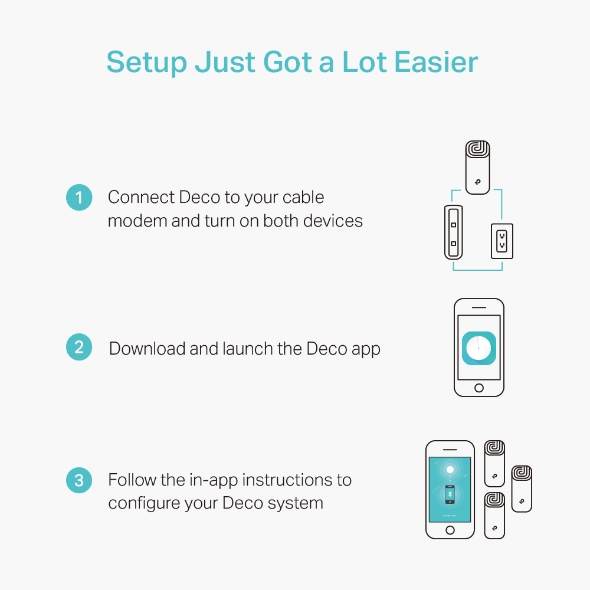





_large_1543902011175q.jpg)
_large_1543902060075e.jpg)



_normal_20230201014412u.png)
-F_large_1560310831908g_normal_1577328413052u.jpg)