How to set up IPTV on the AC VDSL/ADSL Modem Router
IPTV is the abbreviation of Internet Protocol Television. The service can only be delivered through the Internet, and our modem router provides a specific LAN port for IPTV.
By automatically separating IPTV from Internet surfing, we guarantee you a high quality of video streaming and a high speed of Internet surfing.
Note: Archer VR2600 is used for demonstration in this article.
User’s Application Scenario:
Configure the modem router to enable Internet Protocol Television (IPTV) Services.
For example, I already bought IPTV service, but this service can only be delivered through the Internet. Therefore, I need to configure my modem router first.
Follow the steps below:
1. Please refer to
How to log into the web-based interface of the AC VDSL/ADSL Modem Router?
2. Go to Advanced > IPTV to open the configuration page.
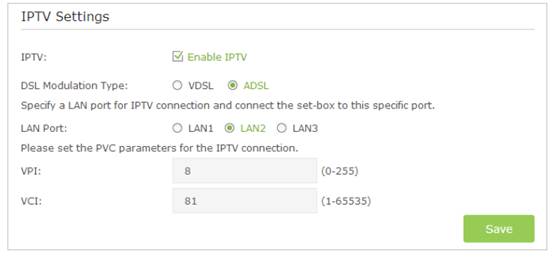
3. Click Enable IPTV to enable this function.
4. Select your DSL modulation type.
5. Specify a LAN port for IPTV connection and connect the set-top box to this port.
6. If you select VDSL modulation type, check to enable VLAN and set the VLAN ID. If you select ADSL, fill in PVC parameters (VPI and VCI). VLAN ID and PVC parameters are all provided by your IPTV service provider.
7. Click Save to make the settings effective.
Configurations needed on modem router is done now! You may need other configurations on your set-top box before enjoying your TV.
Get to know more details of each function and configuration please go to Download Center to download the manual of your product.
Is this faq useful?
Your feedback helps improve this site.
TP-Link Community
Still need help? Search for answers, ask questions, and get help from TP-Link experts and other users around the world.