How to configure USB Sharing on Deco
Introduction
You can insert your USB storage device into a USB port on your Deco to access and share the files stored locally or remotely through the internet.
Configuration
Here take Deco BE95 as an example. The actual app screen may vary slightly from the product model.
Open the Deco app. Go to the More tab and select Advanced > USB Sharing.



Then you can configure the following settings:
Feature 1: Manage Connected devices
You can find all of your connected USB devices here, check the available capacity of the USB devices, or remove the USB devices.

Feature 2: Set up Access Authentication for data security
For data security, set up access authentication for your USB device so that network clients will be required to enter the username and password when accessing the USB device. The username is admin by default and the password is generated randomly. Please tap Access Authentication to get your password.

Feature 3: Time Machine
When enabled, the USB devices connected to your Deco can be set as the Backup Disk of Time Machine on your MacOS devices.


You can select which device as the disk for the time machine backup on the Time Machine screen.

You can also limit the storage used for the Time Machine feature.
When using Time Machine on macOS, you will be prompted to enter a username and password. Please refer to the Feature 2: Set up Access Authentication for data security to find the correct credentials.
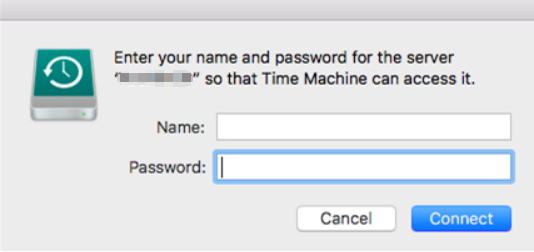
Feature 4: USB settings

- Enable USB 3.0 Interference Reduction (Only Deco X73-DSL supports)
When enabled, USB 3.0 will affect 2.4GHz Wi-Fi performance. Enabling USB 3.0 interference Reduction will improve 2.4GHz Wi-Fi performance, but will reduce the USB 3.0 data transfer speed.

- Customized Network/Media Server Name
Set a name for your Network/Media Server so you can find it easily when sharing the files.
- Media Sharing
Media Sharing allows you to access and share photos, songs, and videos stored on the USB device directly from DLNA-supported devices, such as your tablet, smart TVs, XBOX, and PlayStation.
When your USB device is inserted into your Deco, your DLNA-supported devices such as your computer connected to the Deco can detect the USB device, then you can let it play the media files stored on it.
- Network Neighborhood
Enable Network Neighborhood then users on your network can access the USB device via the address \\TP-Share (for Windows) or smb://TP-Share (for Mac).
Note: TP-Share is the name of the network/media server you have set.
- FTP (Local)
FTP (Local) allows FTP clients and users on your network to access the USB device via the FTP (Local) address.
- FTP (Via Internet)
FTP (Via Internet) allows FTP clients and users to remotely access, download, or upload files to the shared USB device through the FTP (Via Internet) address. You can set the port as needed.
Esta FAQ é útil?
Seu feedback ajuda a melhorar este site.

