
Smart Security for
Smart Living
HomeShield is a built-in service, available in all HomeShield routers and Deco Mesh products. It is a home networking protection kit that covers all security scenarios with its network security, parental controls, QoS, and comprehensive reports. With its security function, users’ networks are well protected. Also, HomeShield’s parental controls build a safer, cleaner internet to help users explore the online world. With HomeShield, a safer internet experience brings more happiness to your smart living.
-
Network Security
-
Parental Controls
-
Quality of Service (QoS)
-
Comprehensive Reports
Why HomeShield?
It Handles All Your Concerns

Private Info Leakage

Cyber Virus Intrusion

IoT Device Attacks

Internet Addiction

Protects Comprehensively
HomeShield protects comprehensively through its various features, which include network security and parental controls. Features like web protection and IoT protection benefit network security. For parental controls, parents can set YouTube restrictions*, SafeSearch*, and more to help them build safer and healthier online experiences.
Protects All Devices
With HomeShield, it protects all kinds of home network devices, including phones, computers, TVs, game consoles, and other IoT devices. Simply configure the gateway and achieve whole home network security. It identifies all your devices and immediately begins monitoring their security performance once they join the network.
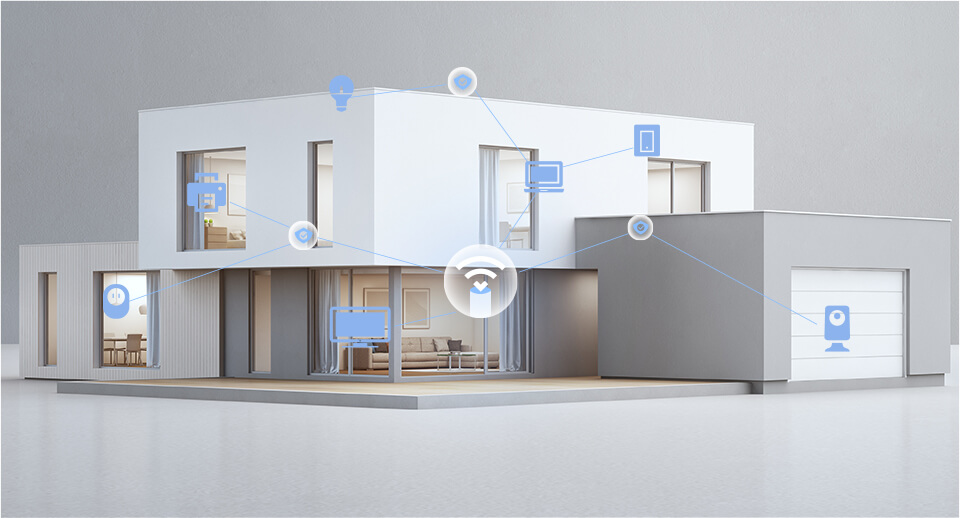

Protects Everywhere
HomeShield covers all security scenarios, from indoor to outdoor, maintaining network security and device security anytime anywhere. Mobile devices remain secure, and your kids stay under parental control on the go. This takes HomeShield to a whole new level.
Network Security, 100% Safeguard
HomeShield provides comprehensive security protection. Simply configure the gateway and achieve whole home network security. HomeShield examines your network by scanning and identifying potential risks, thus improving your network security.
-
Web Protection
Web Protection blocks access to malicious websites to avoid dangerous links and personal information disclosure.
-
Intrusion Prevention
Intrusion Prevention identifies potential threats and keeps your network safe from attacks.
-
Real-Time IoT Protection
IoT Protection uses advanced algorithms to protect all your IoT and other connected devices from any cyber threats and attacks.
Parental Controls, Protect Your Kids and Maintain Healthy Digital Habits
Age-level filters and online time limits provide your family with personalized and appropriate internet access. With a detailed report of your home network, you can check the sites your children visit and how much time they spend on each. It’s a great way to know your children are safe while they’re having fun online.
Time Management
Ensures your family maintains healthy digital habits by setting time schedules and granting extra online time when necessary.

Bedtime

Time Limits

Offtime

Time Rewards
Maintain Protection Away from Home
Unlike most network security services that only work at home, HomeShield maintains its safeguards away from home. With the device security app and our exclusive KidShield app, mobile devices remain secure and under parental control on the go. This takes HomeShield to a higher level of comprehensive protection.

KidShield
KidShield, Ensure Your Kids’ Safety On-the-Go
Unlike most network security services that only work at home, HomeShield maintains its safeguards away from home. Through KidShield App, your little ones stay digitally protected away from home, even if they are not connected to your home WiFi.
-
Keep Track of Locations
Worried that your kids are secretly going somewhere like internet cafés or amusement parks? Or even skipping classes? Location tracker allows parents to monitor their kids’ real-time GPS locations. What's more, parents can set geofencing and get alerts when kids are away from the set boundary.
-
Payment Management
Payment management allows parents to disable in-app purchases on their kids’ phones, preventing kids from accidentally or intentionally purchasing online. This helps keep parents’ money safe.
-
Prevent App Installing
If kids are addicted to games, YouTube, and social media, parents can set app installment prevention to prevent kids from installing new apps. This ensures healthier app use for kids.
-
Screen Time
Screen Time lets you monitor the time your kids spend on apps, social media, websites, and more. This helps you make more informed decisions about using devices and setting online limits.
*KidShield App is expected to launch in Q4 2023. Stay tuned!

Comprehensive Reports
More detailed reports to help you get a complete understanding of your home WiFi and each connected device.
Network Security Statistics
Check the results of the scans and preventions against any potential cyber threats or attacks for your home network.
End Device Statistics
Check for newly connected devices and closely monitor security performance.
Internet Use Overview
Get a complete understanding of your home network security and your family's online behavior
Online Time Analysis
Have a clear picture of how much time each family member spends online and receive browsing advice.
Browser History Analysis
Discover which websites your family members visit and the malicious ones blocked by HomeShield.
Customizable Quality of Service
With QoS, you can assign bandwidth to the devices/applications you want so they run at their best.
By Device Priority
By Application/Mode Priority*
HomeShield Overview
| Function Modules | Features | Applicable Scenarios | Subscription Options |
|---|---|---|---|
| Network Security | Basic | At Home | Free |
| Router Security Scan, Wireless Security Scan, IoT Device Identification, Wi-Fi Access Control*, Camera Security*, Device Isolation* Expected support: Q1 2024. |
|||
| Advanced | At Home | Security+ 30-Day Free Trial |
|
| IoT Protection, Web Protection,Intrusion Prevention | |||
| Devices Antivirus | On-the-Go | Not for sale separately. Included in the Total Security Package |
|
| Antivirus Protection, Privacy VPN, Password Vault and More (Support iOS,Android,Windows and Mac) |
|||
| Parental Controls | Basic | At Home | Free |
| Create Profile,Preset Age Template,Pause the Internet Content Filter(by URL),Block Specific Websites,Bed Time,Insight |
|||
| Advanced | At Home | Advanced Parental Controls 30-Day Free Trial |
|
| Flexible Bed Time, Time Limits, Off Time, Time Reward,Family time Blocked Apps*, App Time Limits*, Always Allowed Apps* SafeSearch*, YouTube Restricted*, Comprehensive Insight App management functions are set for Q1 2024. SafeSearch and YouTube are supported on most models with HomeShield; others anticipated by Q1 2024. |
|||
| KidShield App | On-the-Go | Total Parental Controls Package *KidShield is not for sale separately |
|
| Flexible Bedtime,Time Limits, Off Time, Time RewardApp Block, Web Filtering, Device Settings Management, Payment Management, Lock Device, Keep Track of Locations, Statistics (Support iOS, Android, 2023 Q4 Support) |
|||
| Quality of Service (QoS) | Device Priority, Scene Priority* Expected support: Q1 2024. |
/ | Free |
| Comprehensive Reports | Network Security Statistics, End Device Statistics Internet Use Overview, Online Time Analysis, Browser History Analysis |
/ | Based on the purchasing package for network security and parental controls, no additional charges |
Supported Models
The following models including their subsequent versions, support HomeShield.
家用產品
Deco
-

Deco BE85
BE22000 三頻 Mesh WiFi 7 Router
-

Deco BE75
BE17000 Tri-Band Whole Home Mesh WiFi 7 System
-

Deco BE65
BE11000 三頻 完整家庭 Mesh WiFi 7 System
-

Deco XE75 Pro
AXE5400 三頻 2.5G WAN/LAN Mesh Wi-Fi 6E Router
-
_EU_1.0_Overview_1_normal_20220411032339n.png)
Deco XE75
AXE5400 Tri-Band Mesh Wi-Fi 6E Router
-

Deco X95
AX7800 三頻 Wi-Fi 6+ 全屋覆蓋Mesh路由器
-

Deco X80-5G
5G SIM AX6000 雙頻 Wi-Fi 6 2.5G WAN/LAN Mesh CPE Router
-

Deco XE200
AXE11000完整家庭Mesh Wi-Fi 6E系統
-

Deco X50-5G
5G AX3000 Whole Home Mesh WiFi 6 Router
-

Deco X50-4G
4G+ AX3000完整家庭Mesh WiFi 6系統
-

Deco X50-Outdoor
AX3000 Outdoor / Indoor Whole Home Mesh WiFi 6 PoE Router
-

Deco PX50
AX3000 WiFi 6 Plus + G1500 G.hn 電力線 Hybrid Mesh Router
-

Deco X80
AX6000雙頻WiFi 6 Mesh Router
-

Deco X90
AX6600 完整智慧家庭Mesh Wi-Fi系統
-
_Overview_normal_20211225093343a.png)
Deco X50
AX3000完整家庭Mesh Wi-Fi 6 系統
-

Deco X50-PoE
AX3000 Whole Home Mesh WiFi 6 System with PoE
-

Deco BE65-5G
5G BE9300 三頻 Mesh Wi-Fi 7 System
-

Deco X68
AX3600 三頻全屋Mesh WiFi 覆蓋路由器
-
_Overview_normal_20230128023857v.png)
Deco X60
AX3000 完整家庭Mesh Wi-Fi系統
-

Deco X20-4G
4G+ AX1800 完整家庭 WiFi 6 系統
-
_Overview_normal_20211130021244m.png)
Deco X55
AX3000完整家庭Mesh Wi-Fi 6系統
-

Deco X20
AX1800 完整家庭Mesh Wi-Fi 6 系統
顯示全部 22 Deco
Wi-Fi 路由器
-

Archer BE900
BE24000 Quad-Band Wi-Fi 7 Router
-

Archer BE800
BE19000 三頻Wi-Fi 7 Router
-

Archer GE800
BE19000 三頻 Wi-Fi 7 電競路由器
-

Archer BE805
BE19000 三頻 Wi-Fi 7 Router
-

Archer BE550
BE9300 三頻 Wi-Fi 7 路由器
-

Archer GE550
BE9300 Tri-Band Wi-Fi 7 電競路由器
-

Archer BE700
BE15000 三頻Wi-Fi 7路由器
-

Archer BE550 Pro
BE9700 三頻 Wi-Fi 7 路由器
-
_normal_20250418093949d.png)
Archer GE230
BE3600 雙頻Wi-Fi 7 電競路由器
-

Archer BE400
BE6500 雙頻 Wi-Fi 7 Router
-

Archer BE230
BE3600 雙頻Wi-Fi 7 路由器
-

Archer BE220
BE3600 雙頻 Wi-Fi 7 路由器
-

Archer GXE75
AXE5400 Tri-Band Wi-Fi 6E 電競路由器
-

Archer Air R5
AX3000 Wi-Fi 6 Air Mesh 路由器 (3-pack)
-

Archer AX53
AX3000 雙頻 Gigabit Wi-Fi 6 路由器
-

Archer AXE75
AXE5400 三頻 Wi-Fi 6E 路由器
-

Archer AX55 Pro
雙2.5G Port AX3000 Multi-Gigabit Wi-Fi 6路由器
-

Archer AX95
AX7800三頻8串流Wi-Fi 6路由器
-

Archer AX75
AX5400 三頻 Wi-Fi 6 路由器
-

Archer AX73
AX5400 雙頻 Wi-Fi 6 路由器
-

Archer AX55
AX3000 雙頻 Wi-Fi 6+ EasyMesh 路由器
-
1.0_normal_20210812031127k.png)
Archer AX72
AX5400 Dual-Band Gigabit Wi-Fi 6 Router
-

Archer AX72 Pro
AX5400 Multi-Gigabit WiFi 6 Router
顯示全部 23 Wi-Fi 路由器
*For specific feature-supported models, please refer to https://www.tp-link.com/support/faq/3760/
Subscription fees and offers may vary by country and region. TP-Link reserves the right to modify the service and its features at any time.
Actual interfaces may vary from the image depicted.





