How to Configure the Hotspot Router Mode on the TL-WR802N
Scenario
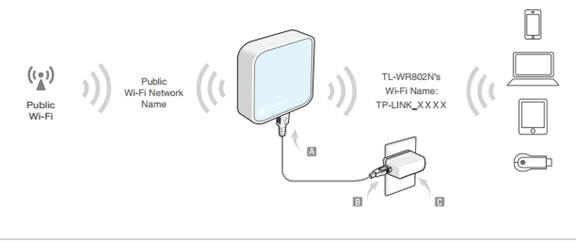
Definition: The TL-WR802N borrows existing wireless Internet and broadcasts it using a different network name (SSID) and password. This application can create two individual networks for two groups of users sharing one Internet.
Tips: In this mode, devices can connect to the internet via the LAN port and wireless simultaneously.
Step 1
Use the default Wi-Fi Name and Password printed on the Wi-Fi Info Card to connect to the router.
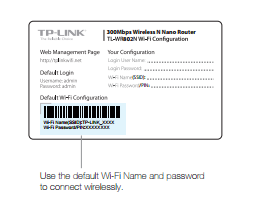
Step 2
Launch a web browser and type http://tplinkwifi.net into the address bar. Enter admin (in lowercase) for both user name and password.
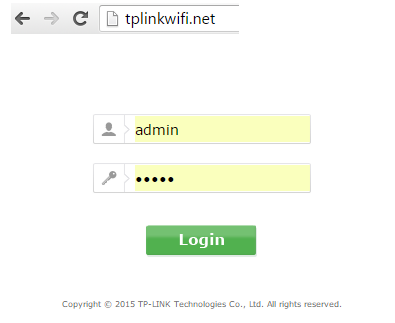
Step 3
Click Quick Setup on the left panel, and click Next to start configuring the router. Select Hotspot Router mode and click Next.
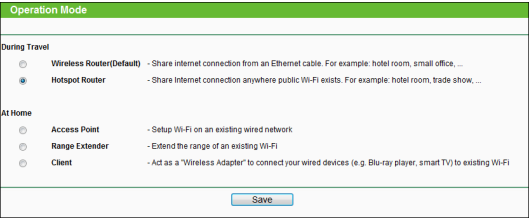
Step 4
Select the WAN Connection Type of your Internet Service Provider and follow the screen instructions to configure the parameters. When using the router in a hotel room or a small office, please select Dynamic IP.
If you’re not sure, please consult with your ISP customer service or refer to the link below:
Application Requirement Choose WAN Connection Type on my TP-Link router
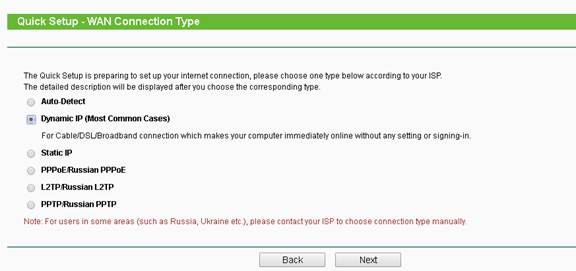
Procedures are different according to the Connection Type you choose.
- Select Dynamic IP, and click Next;
- Select PPPoE, input the Username and Password provided by ISP and then click Next;
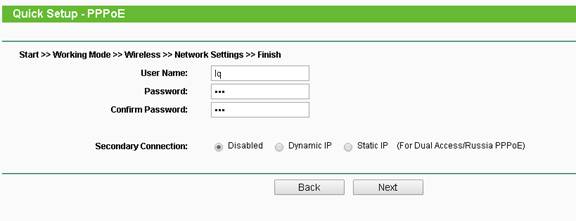
- Select Static IP, input the IP parameters provided by ISP and then click Next;
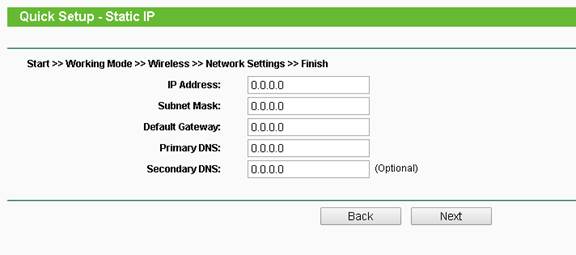
Step 5
The router will scan for the wireless network automatically, and then AP List page will appear. Select the public Wi-Fi that you want to connect to, and click Next.
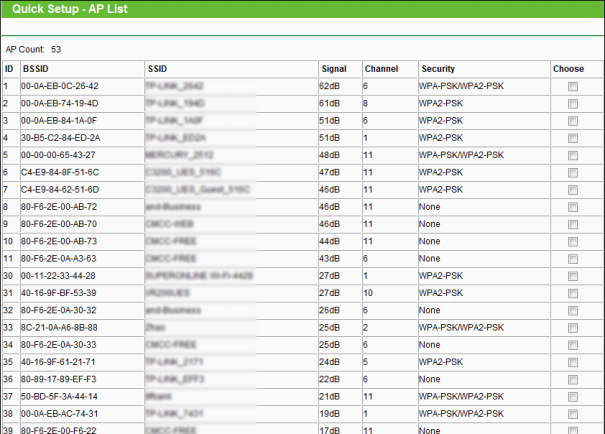
Step 6
Type in the public Wi-Fi password when prompted. In the AP settings section, customize your Wi-Fi network name and password, then click Next.
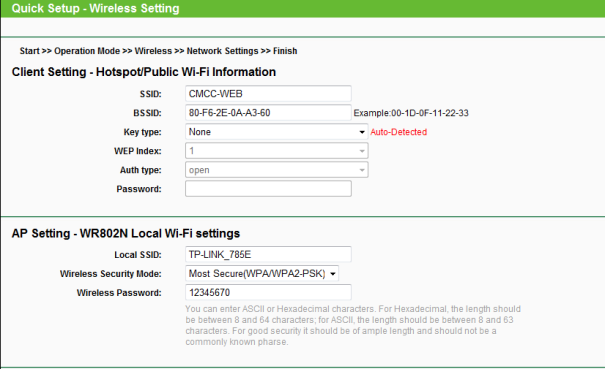
Step 7
Click Finish or Reboot to complete the configuration.
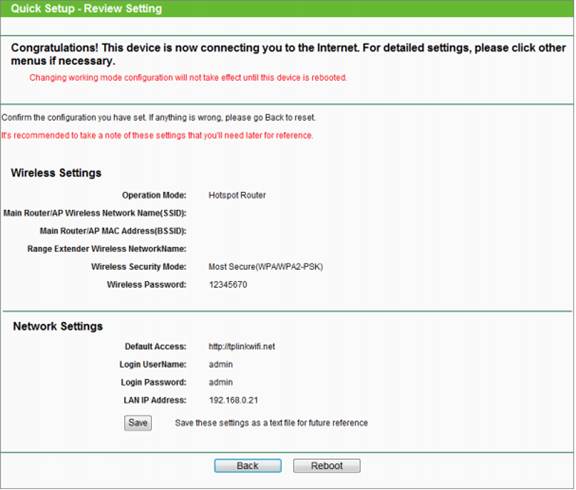
Get to know more details of each function and configuration please go to Support Center to download the manual of your product.
A fost util acest FAQ?
Părerea ta ne ajută să îmbunătățim acest site.