How to update the driver for Windows 95,98,ME
To open the Device manager, first open the Control Panel and then double click on SYSTEM, from there select Device Manager. (This is probably the most commonly used place to install, update, and remove drivers.)
To install a driver, first click on the “+” sign beside the device category (e.g. Display Adapters, Other Devices, Modem, etc.) this will then subhead to the device/s present on the computer under that category. These may or may not have a Question mark, or an exclamation mark. Some devices will be listed under the category of Unknown Devices. (ie PCI communication device )
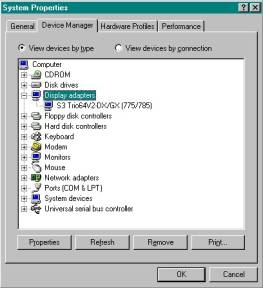
To install or update the driver of that device double click on the device sub headed, (Shown in the example above is the S3 Trio64V2-DX/GX (775/785)) you will then get the following option.
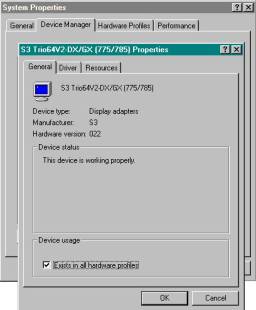
So now select driver and then update driver. From this windows you will get the “Update Device Driver Wizard”. Click on next to go to the next screen.
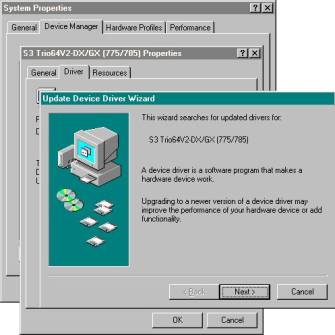
Leave the defaults (which is Search for a better driver) and hit next again.
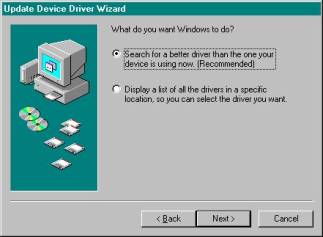
You will then get the following screen, from here you choose where to look for the driver. The first place to look would be on the driver CD or floppy disk if supplied. Look on the base directory of the CD on the floppy that would have been supplied with the machine or hardware. This is usually a good first place to look. To do this just simply put a tick into “CD-ROM driver” and/or “Floppy disk drives” and then click next. If it fails to find the driver then simply click back.
If you fail to find the driver on the base directory of the disk then you will have to try “Specify a Location” and then select browse, this allows you to select the drive and/or folder that the driver maybe in. You will find that the driver you are looking for is in a folder that maybe called “ENG”, “DRIVERS”, “WIN98”, “WIN95”, or “ENGLISH”, these being the most popular of choices. There can be some variants on this and sometimes combinations too. (Example: D:\WIN98\ENG\)
Also if you are updating the driver then you would be pointing towards where the downloaded file was extracted too on your hard disk or floppy drive. (Remember if downloading driver you have to extract it)
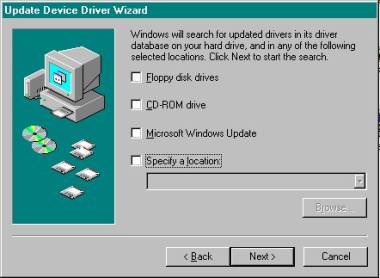
Ez a GY.I.K. hasznos volt?
Véleménye segíti az oldal fejlesztését
4.0_normal_1587868757437c.png)