How to set system time on TL-WR802N/WR810N (standard router and hotspot router mode-new logo)
Here takes TL-WR802N as an example.
1. Login the router. Please refer to FAQ.
2. Go to System Tools > Time Settings and configure the system time as needed.
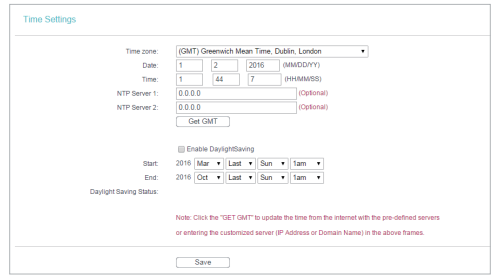
To set time manually:
3. Select your local time zone.
4. Enter the Date in Month/Day/Year format.
5. Enter the Time in Hour/Minute/Second format.
6. Click Save.
To set time automatically:
7. Select your local time zone.
8. Enter the address or domain of the NTP Server I or NTP Server II.
9. Click Get GMT to get time from the Internet if you have connected to the Internet.
To set Daylight Saving Time:
1. Select Enable DaylightSaving.
2. Select the start time from the drop-down list in the Start field.
3. Select the end time from the drop-down list in the End field.
4. Click Save.
Note: This setting will be used for some time-based functions such as firewall. You must specify your time zone once you log in to the router successfully; otherwise, time-based functions will not take effect.
Get to know more details of each function and configuration please go to Download Center to download the manual of your product.
Ez a GY.I.K. hasznos volt?
Véleménye segíti az oldal fejlesztését
3.0-L-D-2000px_normal_1584496932325u.png)