Où puis-je trouver l'enregistrement de détection du NC260/NC450 ?
Veuillez noter que vous devez insérer la carte SD dans la caméra si vous souhaitez visualiser l'enregistrement de détection.
- Accédez à l' onglet Appareil.
- Appuyez sur le bouton "play", vous pouvez voir la vidéo en temps réel (jusqu'à 3 caméras simultanément) :
- Appuyez sur " Plus " dans le coin droit ou appuyez simplement sur l'icône de localisation pour accéder à l'interface Live View :


2. Faites glisser la chronologie pour accéder à l'interface de lecture vidéo :
Si vous activez la détection de mouvement, la caméra enregistrera la vidéo de l'événement même si vous ne l'allumez pas 24h/24.
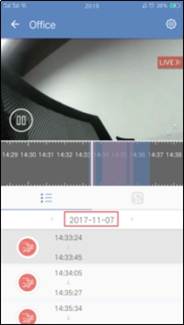

Région Grise : Pas de vidéo.
Région bleue : vidéo normale.
Région violette : Clips de détection
Lorsque vous accédez à la lecture vidéo, s'il existe un événement de détection, vous pouvez afficher la liste des événements et il est plus pratique de sélectionner une vidéo de détection. Pendant ce temps, vous pouvez appuyer sur "Date" pour changer une autre date d'enregistrement.
Est-ce que ce FAQ a été utile ?
Vos commentaires nous aideront à améliorer ce site.