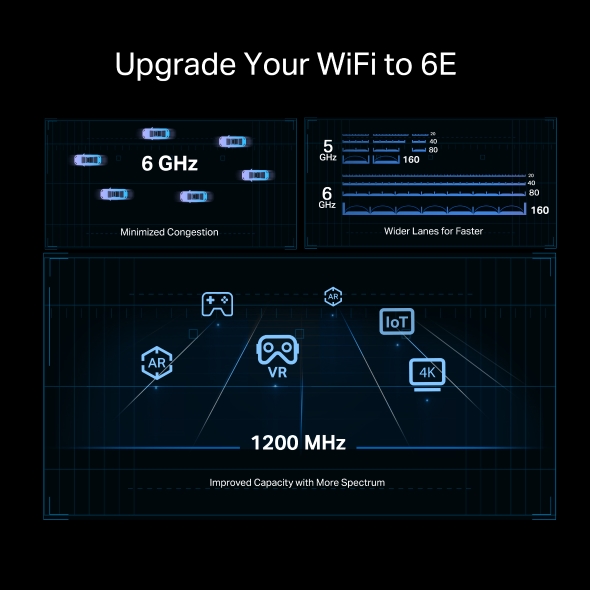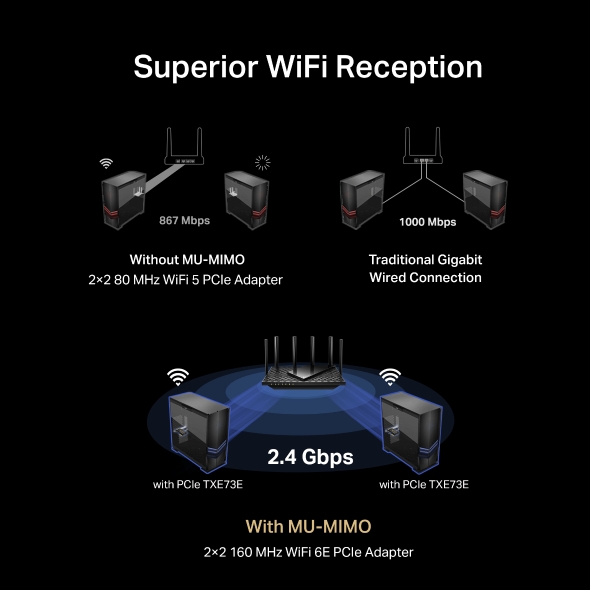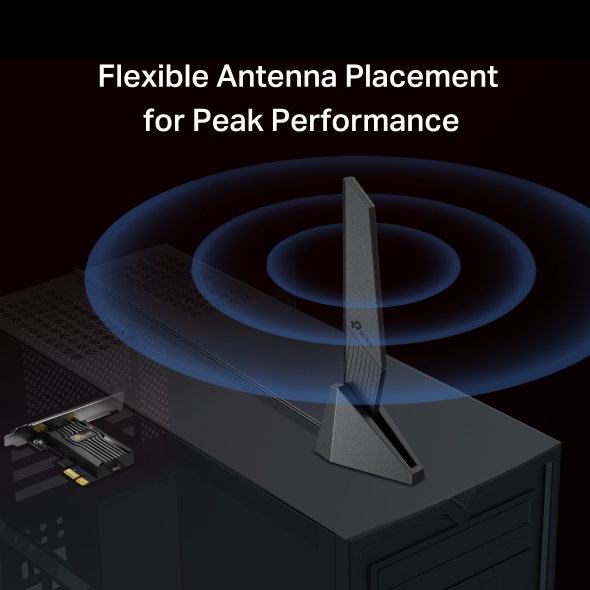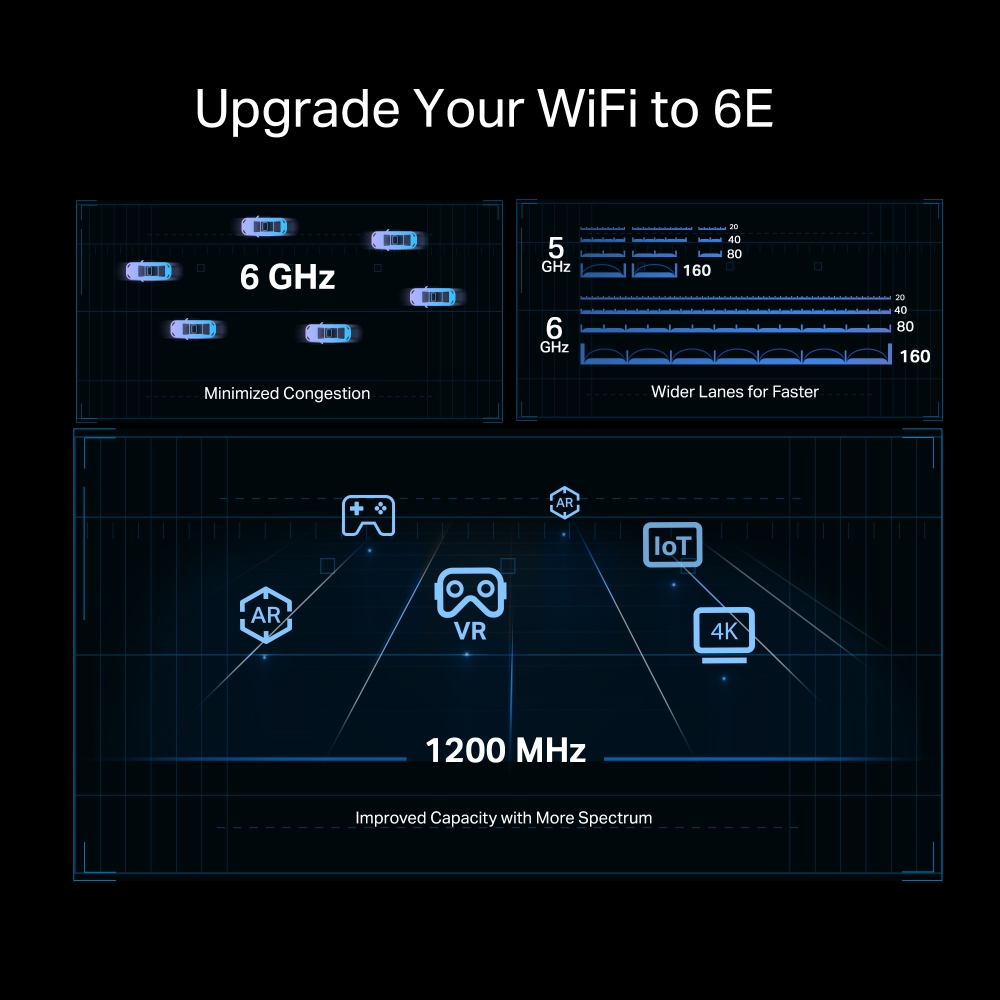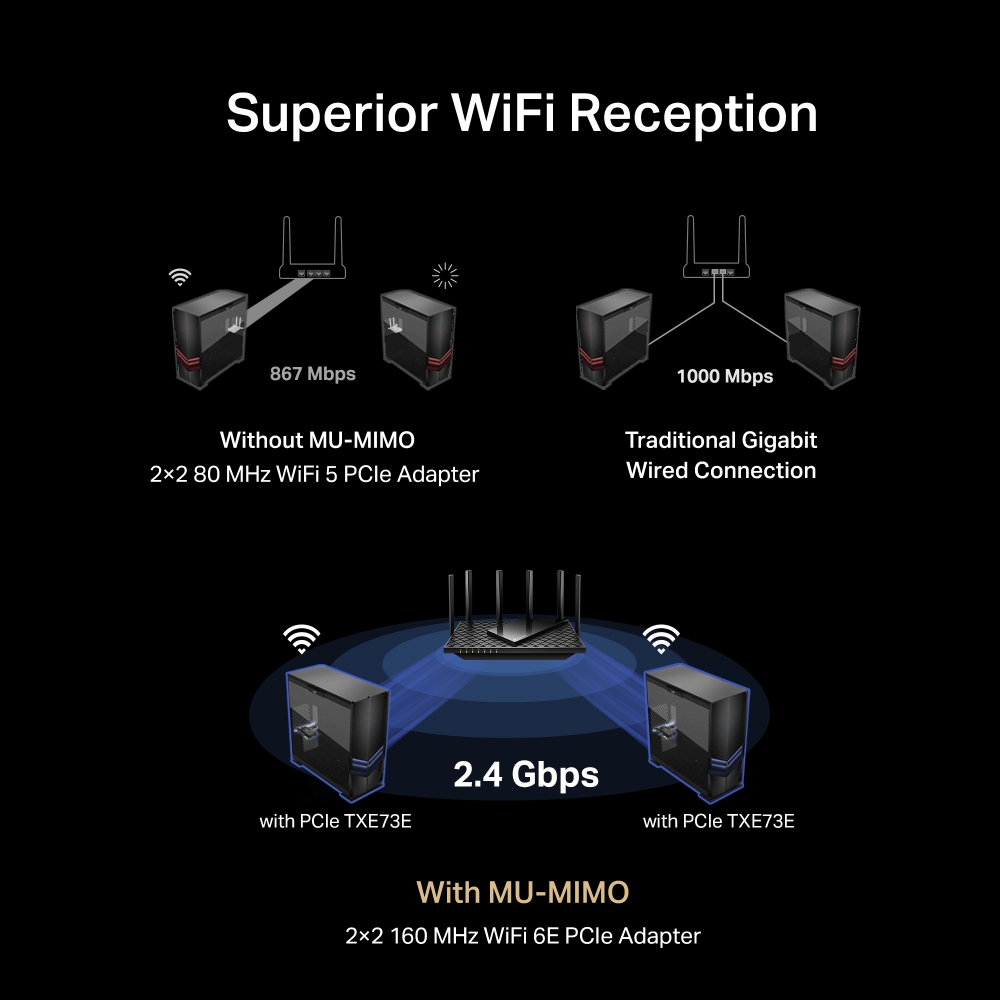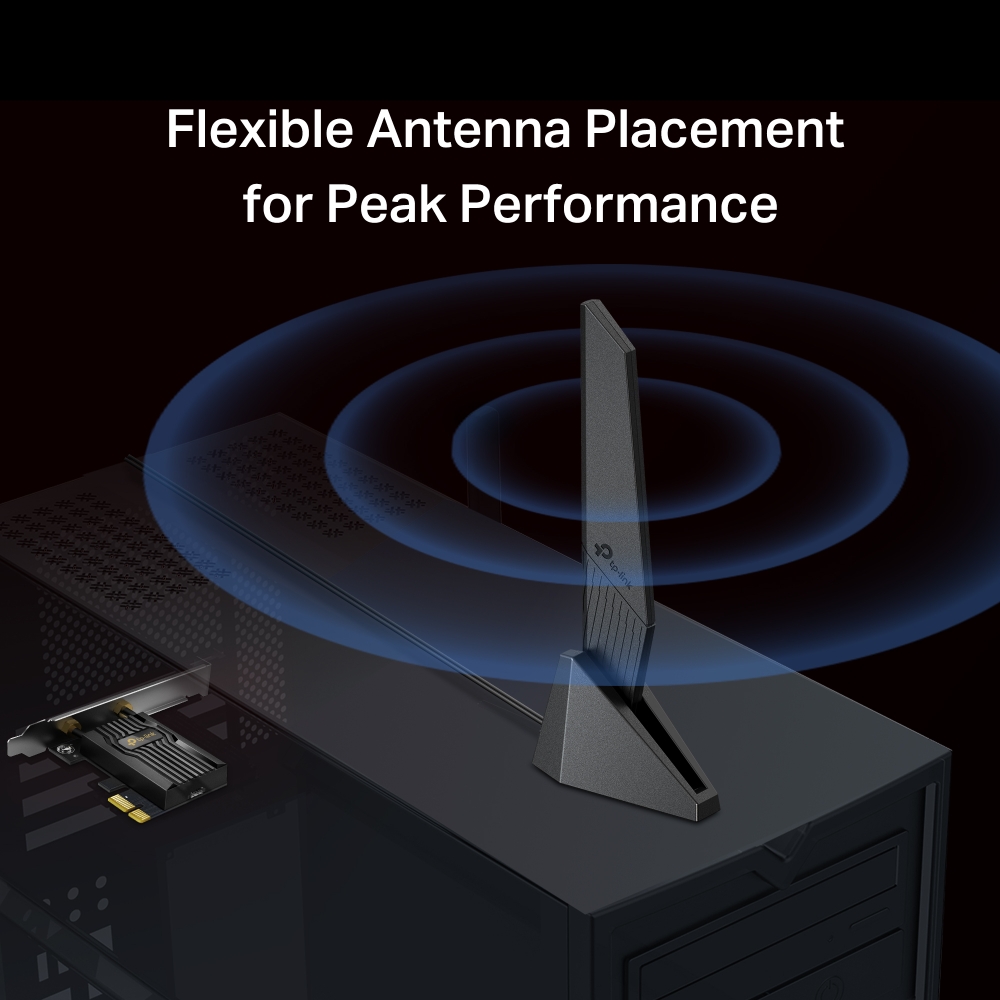Archer TXE73E
AXE5400 Wi-Fi 6E Bluetooth PCIe Adapter
- Unparalleled Tri-Band Speed: Boost your overall speeds with up to 2402 Mbps (6 GHz), 2402 Mbps (5 GHz), and 574 Mbps (2.4 GHz).†
- WiFi 6E Standard: Expand to the clearer, broader 6 GHz band for more bandwidth and faster speeds. Currently 6 GHz Band only supported on Windows 11.‡
- Boosted Wi-Fi Reception: Multi-directional antennas with a magnetised base ensure optimal signal reception.
- Bluetooth 5.3: Security and reliability improvement than last-gen high-speed Bluetooth 5.0.△
- Improved Security: The latest security enhancement, WPA3, provides enhanced protection for personal password safety.☆
- Backward Compatibility: Full support for 802.11ax/ac/a/b/g/n standards.
Upgrade Your WiFi to 6E
WiFi 6E is an extension of WiFi 6 to the 6 GHz band, delivering more bandwidth, faster speeds, and lower latency in the latest frequency band. This opens up resources for future innovations in AR/VR, 8K streaming, and more.‡
Experience Uninterrupted Connection with Speeds up to 5.4 Gbps
Archer TXE73E taps into the 6 GHz band for fast, interference-free streaming, gaming and work exclusive to WiFi 6E devices, delivering consistent speeds without disruptions from older devices.†
Superior WiFi Reception
Archer TXE73E brings your PC’s WiFi reception to the next level with the revolutionary combination of OFDMA and MU-MIMO. This ensures the efficiency of your PC’s WiFi connection by allowing more devices to communicate with your router simultaneously, rather than waiting in turn for data.‡
Flexible Antenna Placement for Peak Performance
High-performance, multi-directional antennas with a magnetic base extend WiFi reception across your home. Easily position the base on your desktop for optimal signal strength.
More Robust Bluetooth 5.3
Bluetooth 5.3 builds on the last generation’s speed and range, enhancing reliability and security to ensure more robust coordination with game controllers, headphones, keyboards, and more.△
Advanced Security
The latest WiFi security protocol, WPA3, brings new capabilities to improve cybersecurity. More secure encryption in WiFi password safety and enhanced protection against brute-force attacks combine to safeguard your home network.☆
Easy Setup
Simple software installation via disk with the intuitive Utility
Low-Profile Bracket
In addition to the standard bracket, a low-profile bracket is provided for mini tower PC cases

Operating System
Supports Windows 10, 11 (64-bit)※
| Dimensions ( W x D x H ) | 3.09 × 4.8 × 0.85 in (78.5 × 120.8 × 21.5 mm) |
|---|---|
| Antenna | 1 × High–Gain Tri-Band Antenna (2T2R) |
| Wireless Standards | IEEE 802.11a/b/g/n/ac/ax |
|---|---|
| WLAN Signal Rate | 6 GHz:11ax: Up t0 2402Mbps(dynamic)5 GHz:11ax: Up to 2402 Mbps(dynamic)11ac: Up to 1732 Mbps(dynamic)11n: Up to 300 Mbps(dynamic)11a: Up to 54 Mbps(dynamic)2.4 GHz:11ax: Up to 574 Mbps(dynamic)11n: Up to 300 Mbps(dynamic)11g: Up to 54 Mbps(dynamic)11b: Up to 11 Mbps(dynamic) |
| WLAN Reception Sensitivity | 6 GHz:11ax HE20 MCS0: -93dBm11ax HE160 MCS11: -54dBm5 GHz:11ac VHT20 MCS0: -94dBm11ax HE160 MCS11: -55dBm2.4 GHz:11n HT20 MCS0: -93dBm11ax HE40 MCS11: -60dBm |
| WLAN Transmit Power | 6 GHz: 14dBm(FCC) /18dBm(CE) (EIRP)5 GHz: 23dBm(FCC) /18dBm(CE) (EIRP)2.4 GHz: 23dBm(FCC) /18dBm(CE) (EIRP) |
| WLAN Modes | Infrastructure mode |
| Wireless Security | WEP, WPA/WPA2/WPA3(Personal/Enterprise), WPA-PSK/WPA2-PSK |
| Certification | FCC, CE, RoHS |
|---|---|
| Package Content | Archer TXE73EMagnetized Antenna Base with 0.8m RF CableLow-Profile BracketBluetooth Header CableQuick Installation GuideResource CD |
| System Requirements | Supported operating systems include Windows 10, 11(64-bit). |
| Environment | Operating Temperature: 0℃~40℃ (32℉ ~104℉)Operating Humidity: 10%~90% non-condensingStorage Humidity: 5%~90% non-condensing |
| Accessories Specifications | Extension Cable Length: 0.8 mBluetooth Header Cable Length: 0.3 m |
†Maximum wireless signal rates are the physical rates derived from IEEE Standard 802.11 specifications. Actual wireless data throughput, wireless coverage, and number of connected devices are not guaranteed and will vary as a result of internet service provider factors, network conditions, client limitations, and environmental factors, including building materials, obstacles, volume and density of traffic, and client location.
‡Use of Wi-Fi 6 (802.11ax), Wi-Fi 6E, and features including OFDMA, MU-MIMO, 1024-QAM, or HE160 require APs to also support the corresponding features. The 160 MHz bandwidth may be unavailable in the 5 GHz band in some regions/countries due to regulatory restrictions.
§“Up to 75% lower latency" is based on Intel's simulation data comparing 802.11ax performance with and without OFDMA, using a network of 9 clients. Without OFDMA, the average latency is 36ms, but with OFDMA, it drops dramatically to just 7.6ms. To experience this latency improvement, both the router (AP) and all connected devices (clients) must support OFDMA technology.
△Certain features of Archer TXE73E, such as Bluetooth 5.3, may be restricted on some computing systems and platforms. Please try to update the device's driver for feature compatibility.
☆Use of WPAЗ requires APs to also support the corresponding feature.
※To ensure compatibility, you may need to update the adapter’s drivers after an OS update.