How to upgrade the ISP information of TP-Link Wireless Dual Band 4G LTE Router (new logo)
Este Artigo se aplica a:
Step 1
Download the latest ISP file for your router from www.tp-link.com, then use unzip tools such as WinZIP or WinRAR to extract the file to a folder.
Note:
Please pay attention to the Notes of the ISP file you downloaded.
Step 2
Log into the router’s web management page:
Step 3
Go to Advanced > Network > ISP Upgrade. Click Browse to locate and select the latest ISP file, and click Upgrade.
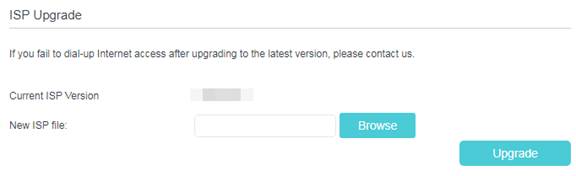
Step 4
Wait a few moments for the upgrading.
Get to know more details of each function and configuration please go to Download Center to download the manual of your product.
Esta FAQ é útil?
Seu feedback ajuda a melhorar este site.